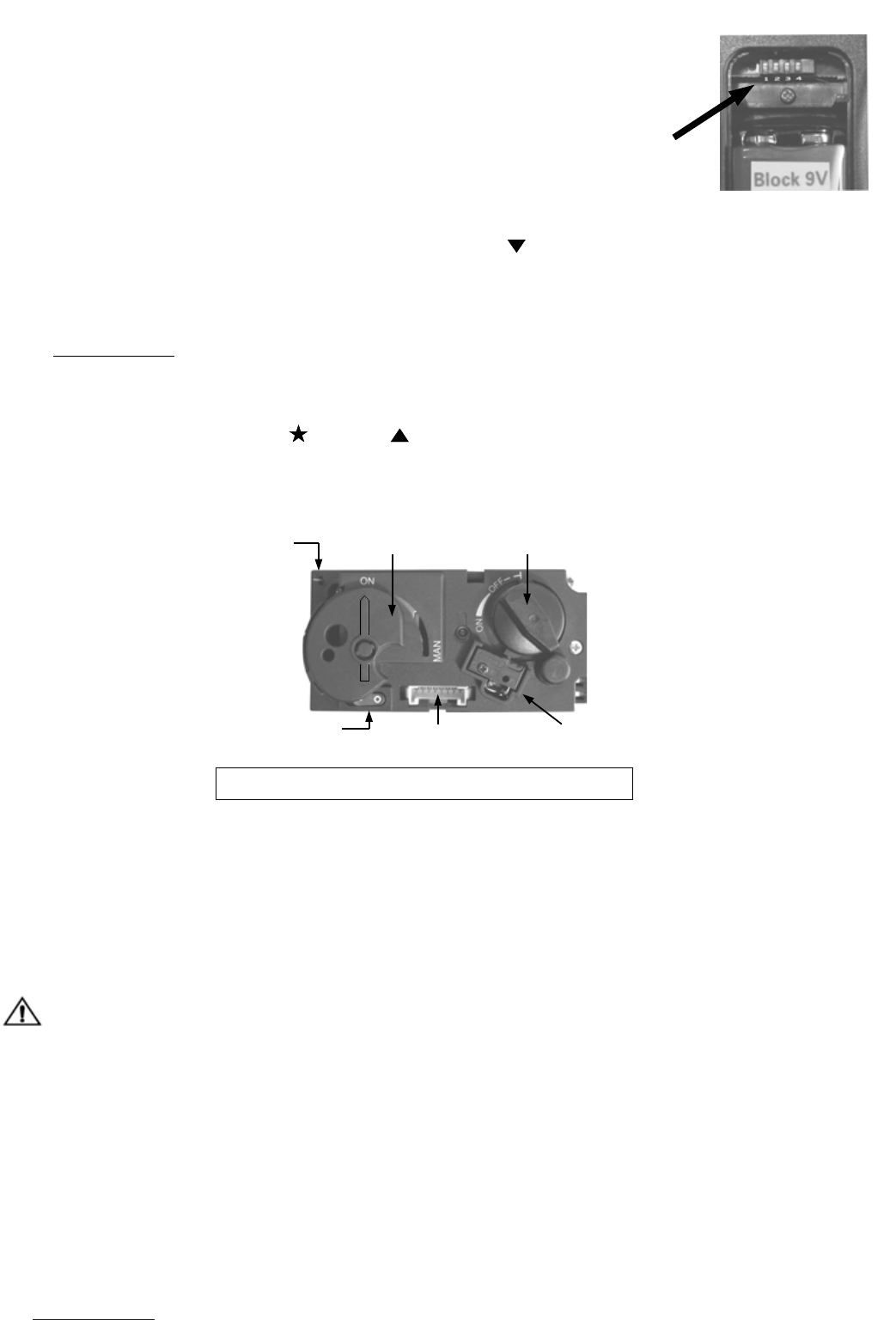Page 6
3.7 Changing the signal code
It is possible that there are multiple units within the reach of one transmitter; the
transmitter can be customised for each unit if required. This can be performed by
changing the signal code in the transmitter.
∗ There are 15 other codes that can be set by adjusting the position of one or more
“DIP switches” in the transmitter.
∗ The “DIP switches” are accessible after opening the battery holder of the
transmitter.
∗ Simultaneously press the reset key on the receiver and the key on the
transmitter (approximately 20 seconds).
∗ When the receiver has read the new code, the gas block responds and is ready for use.
3.8 Controls (Remote Control)
Igniting the fire
∗ Open the gas shut-off cock that has been installed in the gas pipe to the unit.
∗ Press the "O I” switch on the gas control block, into the “I” position.
∗ Turn the operating button on the gas control block, into the ON position.
∗ Simultaneously push the keys
OFF and
on the manual transmitter. A short sound signal will confirm
commencement. Short sound signals will then follow until the pilot flame and main burner are ignited.
After the main burner is ignited, the flame size will automatically move into the maximum setting.
3.9 Possible error messages
∗ Long sound signals during the ignition: Receiver batteries are almost empty. (After this signal occurs, the
unit can be switched on approximately another 10x).
∗ 5 seconds of continuous sound signal: Error message. For example: one of the cables is not connected, the
“
O I” switch is not in the “I” position.
∗ 5x short sound signal: Ignition of the pilot flame and main burner is unsuccessful.
Possible cause: air in the pilot pipes.
Important:
If the pilot light extinguishes, one should wait at least 5 minutes before repeating the aforementioned
steps.
“DIP switches” in the
transmitter battery holder
Piezo connector
(With manual
operation)
Control button
Motor button (in the
maximum setting)
Microswitch
“O I” switch
8-Pole cable receiver
connection
Gas control block (Operating button in ON-position