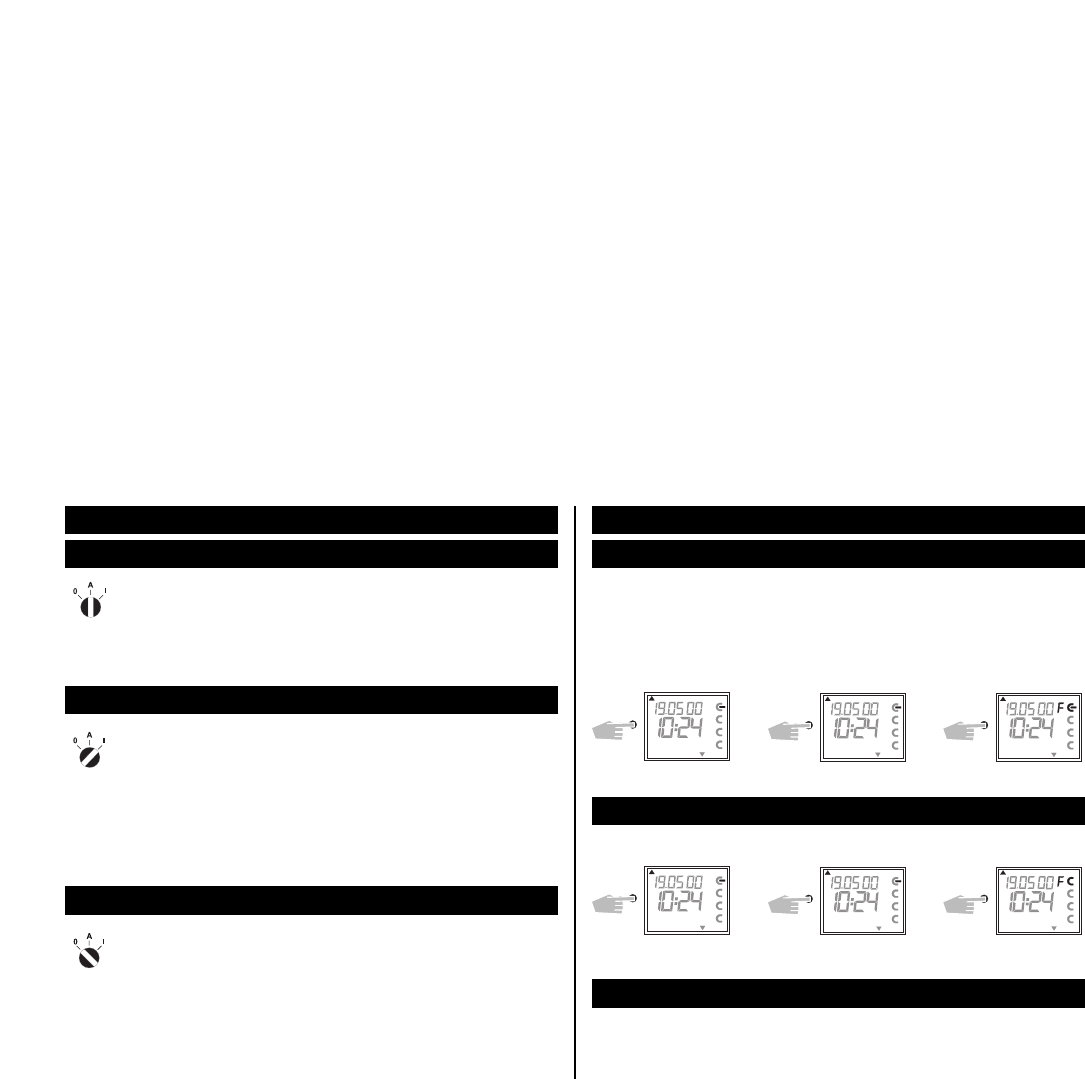75
6.0 Manual Intervention in the Program
6.1 Automatic Operation (standard setting)
The channels take in the switching condition provided the stored time program.
6.2 Permanent ON
Each channel can be manually switched in each menu to permanently ON. A per-
manent switching has highest priority. The channel remains in the permanently
ON switching position until manually cancelled.
The status display in the LCD (p / o) is not adjusted.
6.3 Permanently OFF
Each channel can be manually switched in each menu to permanently OFF. A per-
manent switching has highest priority. The channel remains in the permanently
OFF switching position until manually cancelled.
The status display in the LCD (p / o) is not adjusted.
Time limited permanent switchings ON/OFF (see Chapter 8.3)
Manual Intervention in the Program TR 686/ 4 DCF
Permanent ON
Permanently OFF
Resetting manual programs
Once the setting has been cancelled by pressing button CL, the time switch per-
forms a program review, which involves checking the stored program and then
setting the correct switching status.
Each channel can be manually switched in each menu to permanently ON or
OFF. A permanent switching has highest priority.The channel remains in the per-
manently ON or OFF switching position until manually cancelled.
Example: Channel 1 permanent ON.
Channel 1
permanent
OFF
Channel 1
permanent
ON