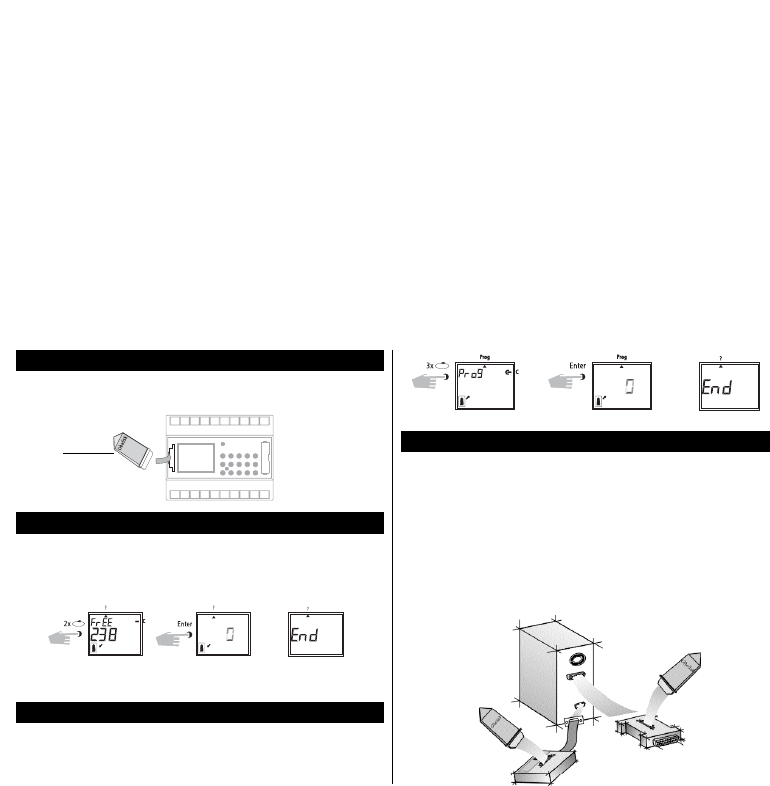83
12.0 Data Exchange / Security
Switching times of time switch TR 641 S / TR 641 S DCF can be stored externally with the
Obelisk memory card. The data can be filed or transferred from time switch to time switch.
Illustration 4
12.1 Entering Data from Timeswitch onto Obelisk Memory Card
Push the Obelisk memory card into the data interface (12.0/Illus. 4). Select menu
?. Enter data on the memory card: press Enter button.
The data is transferred when the End symbol is displayed in the LCD.
Remove memory card. Back into the Auto menu with Enter button.
12.2 Reading Data from Obelisk Memory Card into Time Switch
Push the Obelisk memory card into the data interface (12.0/illus. 4).
Select menu Prog. Read data in, press Enter button. The data is transferred,
when the End symbol is displayed in the LCD.
Remove memory card. Back into the Auto menu with Enter button.
12.3 Preview Programming with Obelisk Software
As an option, the possibility exists for preparing a program on the computer with
the Obelisk software program. The prepared program can be written onto the
memory card and also be printed out. The memory card can now be as secure data
or for reading into another time switch of the type TR 641 S or TR 641 S DCF.
Condition: – PC from 486 free hard disk storage capacity approx. 1 MB
– from WIN 95 / WIN 98 / WIN NT
Order No. 907 0 230 contains:
Obelisk software program + system adapter + Obelisk
memory card.
Note: If the program card Obelisk is removed too early, all programmed on/off
times are erased from the time switch (see table in chapter 16).
Order No.
907 0 165
Schematic of
function
serial
or parallel