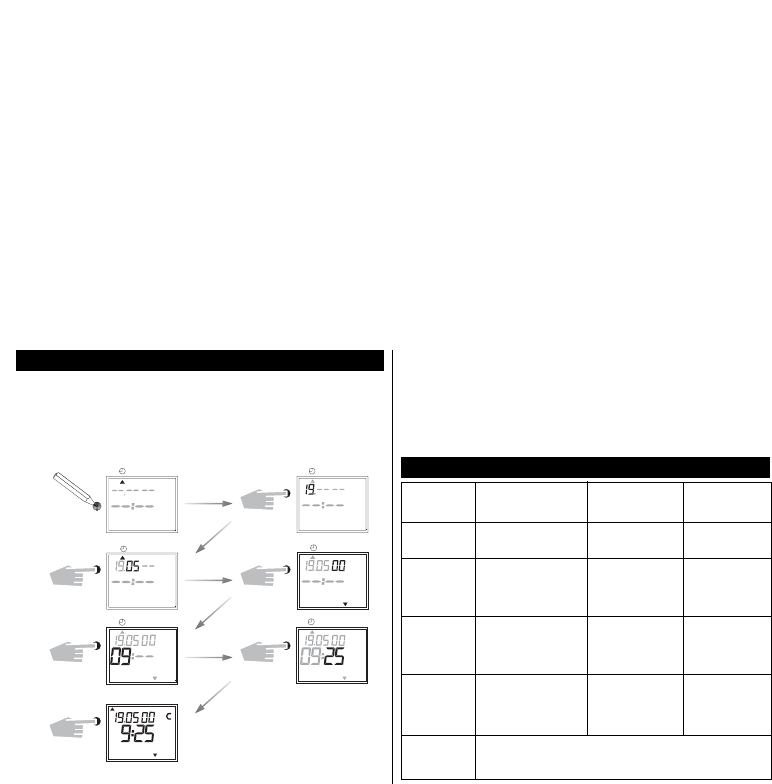65
5.3 Setting date and time
On initial operation press button RES with a pointed object e.g. pencil, and after-
wards release it.
Initial operation of the Radio controlled Time switch TR 641S DCF see chapter 5.7.
Example:
The time switch is to be set up on 19.05.2000 at 9.25
Note:
After the initial operation (Chapter 5.3) automatic Summer/Winter time is already
programmed.
Basic setting is for Central Europe: dat 1.
If another or no change over standard is required, this can be changed at any time,
as described in Chapters 5.4 – 5.5.
date month
hour
store
date day
year
minute
5.4 Selection schedule for automatic summer/ winter time
Setting Commen- Commen- Area
cement cement
dat 0 no change no change
Use for radio
controlled version
dat 1 last Sunday last Sunday EU
in March in October
2 AM ➔ 3 AM 3 AM ➔ 2 AM
dat 2 last Sunday 4th Sunday
in March in October UK
1 AM ➔ 2 AM 2 AM ➔ 1 AM
dat 3 1st Sunday last Sunday North
in April in October America
2 AM ➔ 3 AM 3 AM ➔ 2 AM
dat 4 individual Summer/Winter time table,
programmable only with Obelisk software