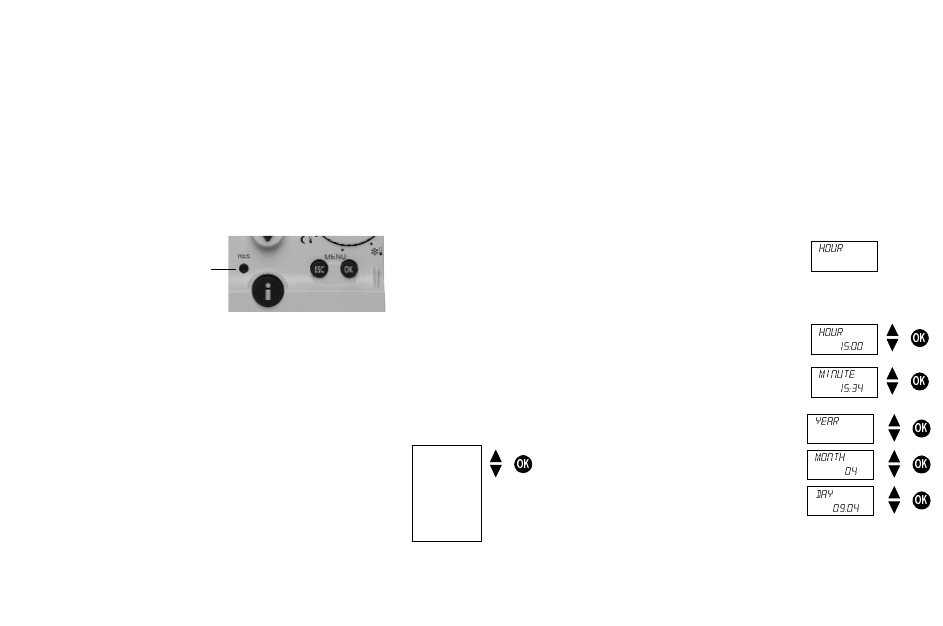4. Installation and Operation
4.1. Carrying out a Reset
After first applying power by means of the OpenTherm connection,
you must carry out a reset. Open the hinged cover and press on the
reset button with a pointed object.
2. Select your language with the ▲ or
▼ buttons. The available languages
are displayed one after the other.
Confirm with the OK button.
3. The display will then automatically switch to the time setting.
Note: The language can also be changed in the settings menu (see
chap. 6.5.5.)
4.3. Setting the Time / Date
After selecting your language, the display automatically switches to
the time and date setting. With the ESC button you can always
return to the previous programming step and change the setting
already entered.
1. The display shows the time.
2. Use the buttons ▲ and ▼
to set the current time.
Set the hour and confirm with the
OK button.
Set the minutes and confirm with the
OK button.
4.2. Selecting the Language
1. After the first reset or the reset to factory setting, the display
shows the language selection.
(Resetting the device to factory setting, see chap. 7)
3. The display shows the date.
Set the year, month and day
one after the other.
Confirm each setting with the
OK button. The display changes
automatically.
4. The display changes now automatically to the set automatic mode
(e.g. display of the target temperature).
Note: Time and date as well as setting of the automatic changeover
from summer to winter time can also be changed in the clock/date
menu (see chap. 6.2.).
5
Reset
deutsch
nederlands
english
francais
italiano
dansk
espanol
12:00
2007