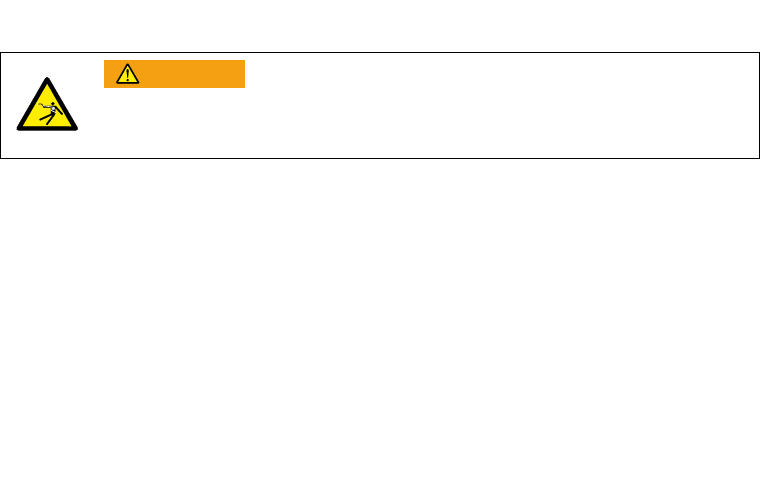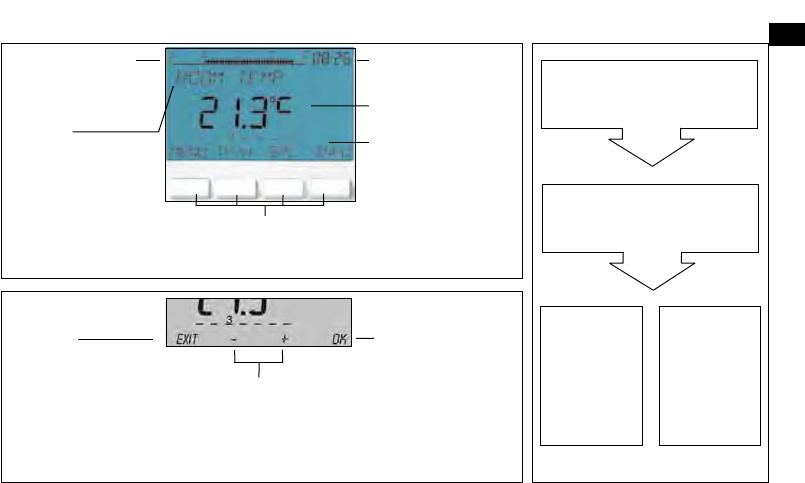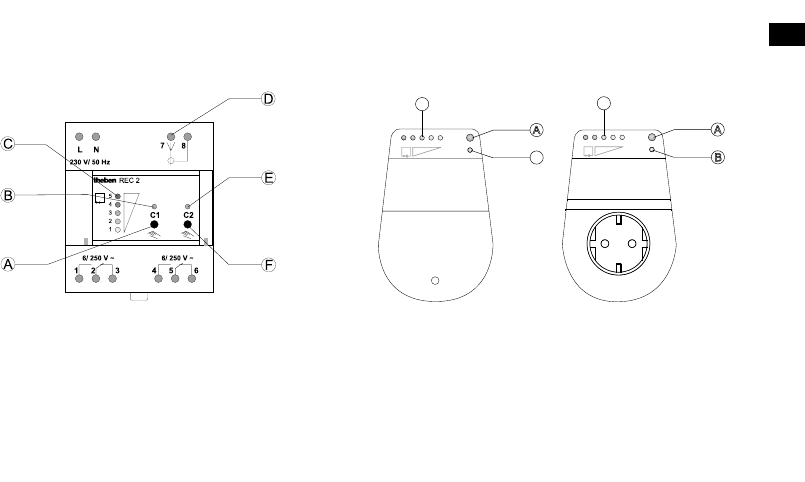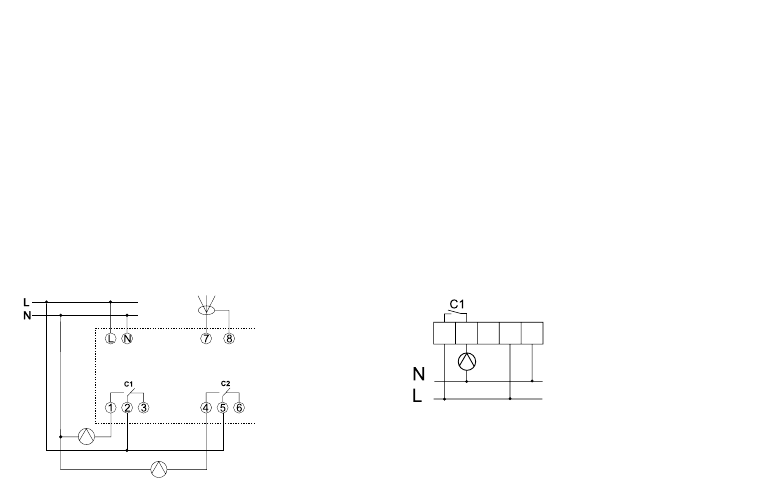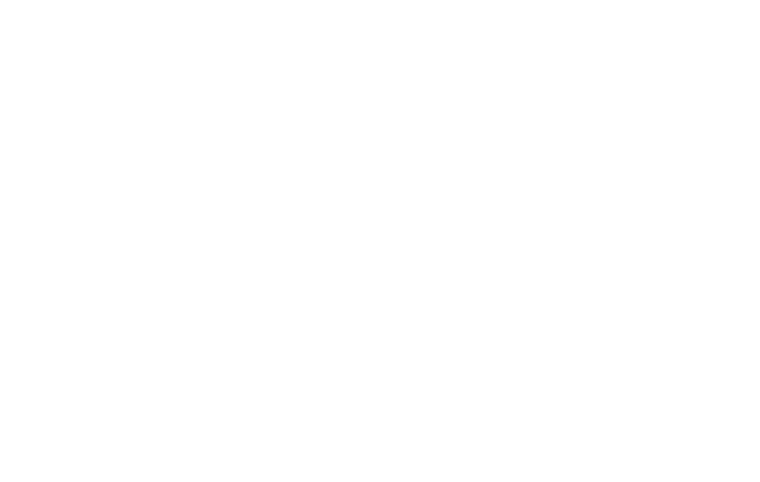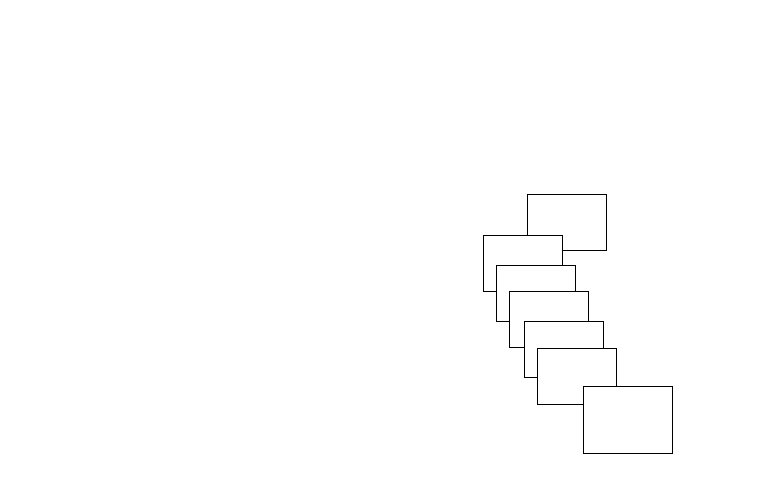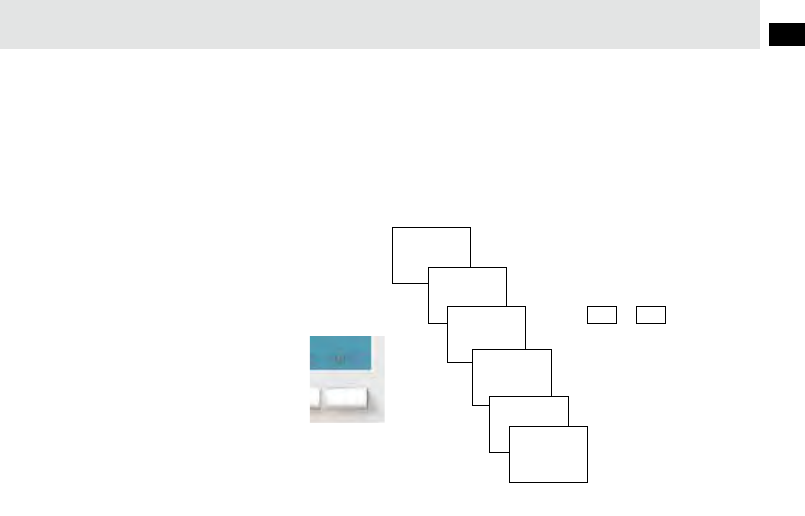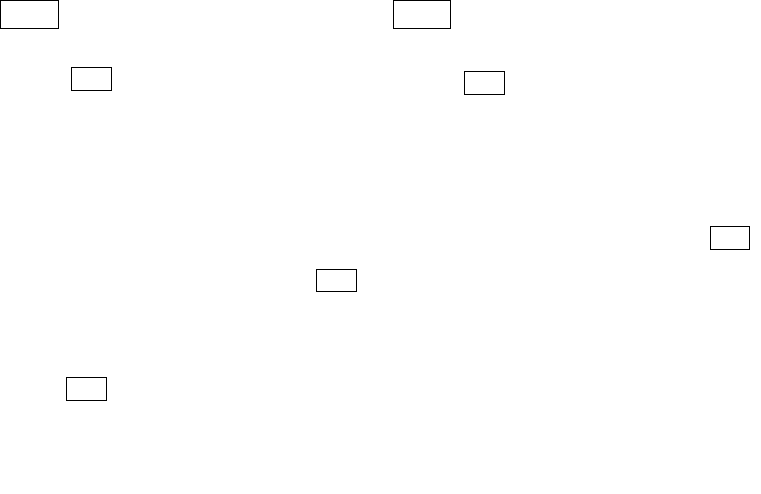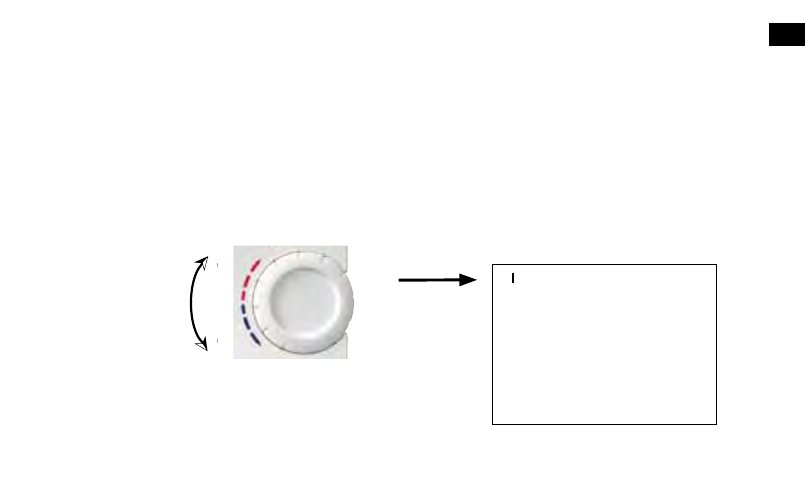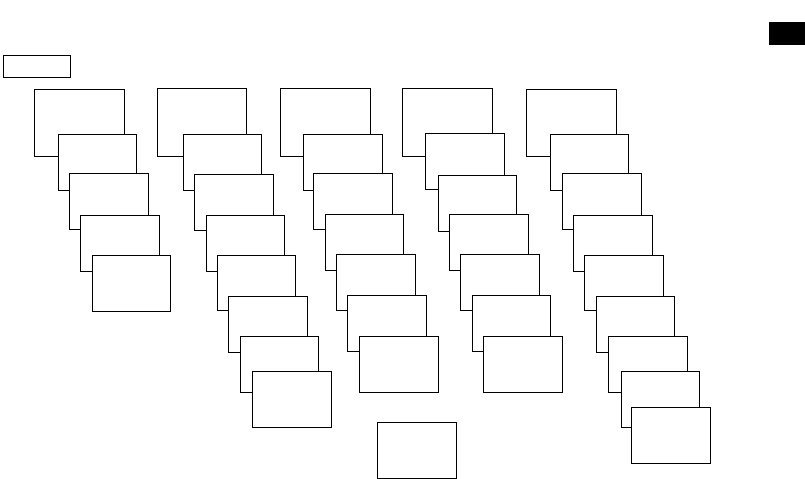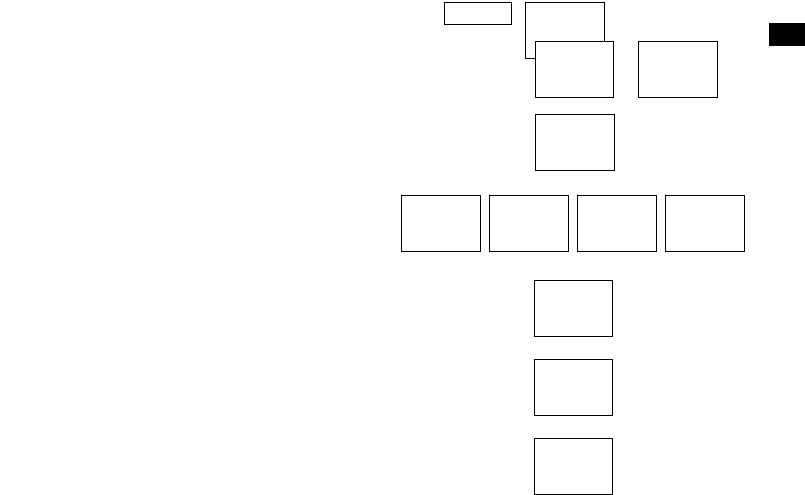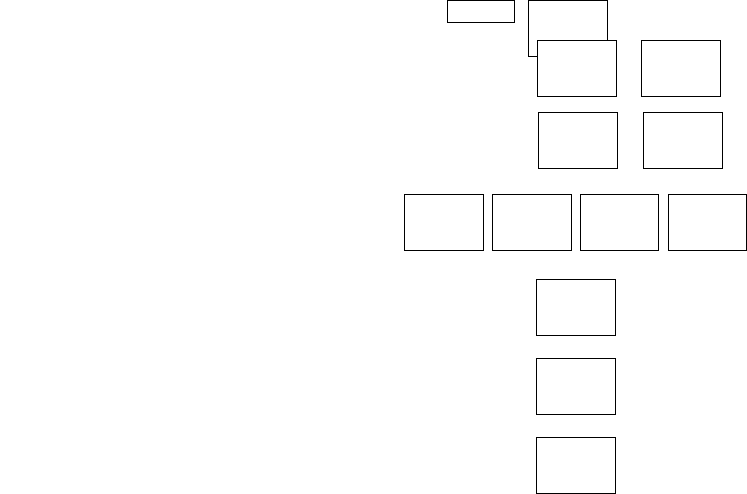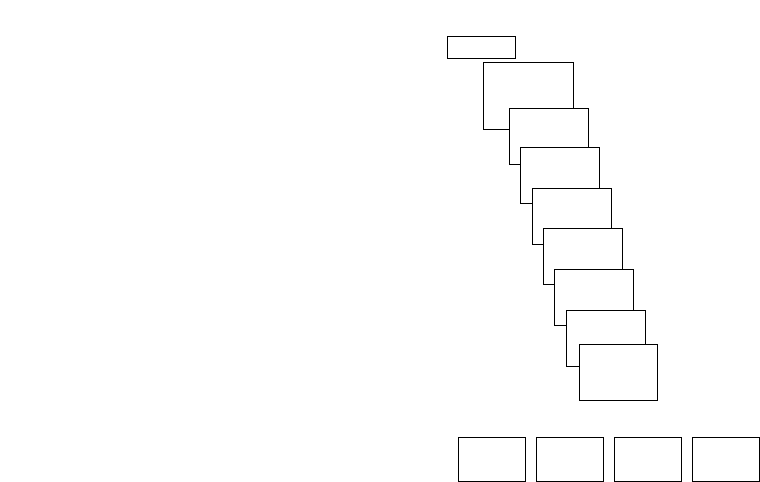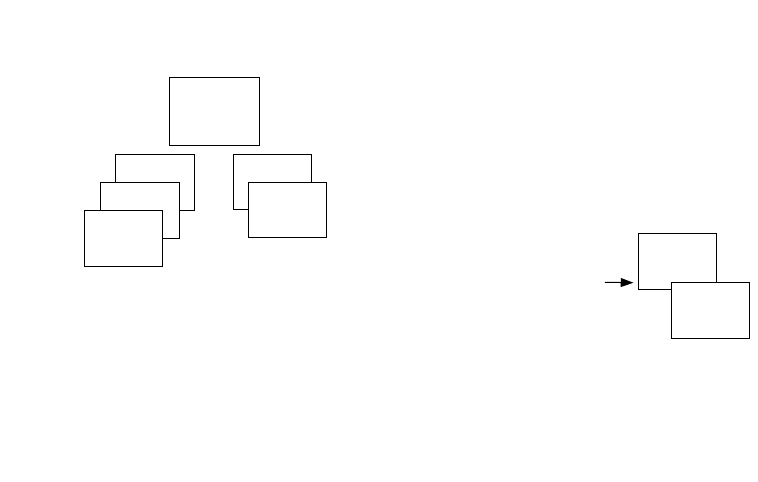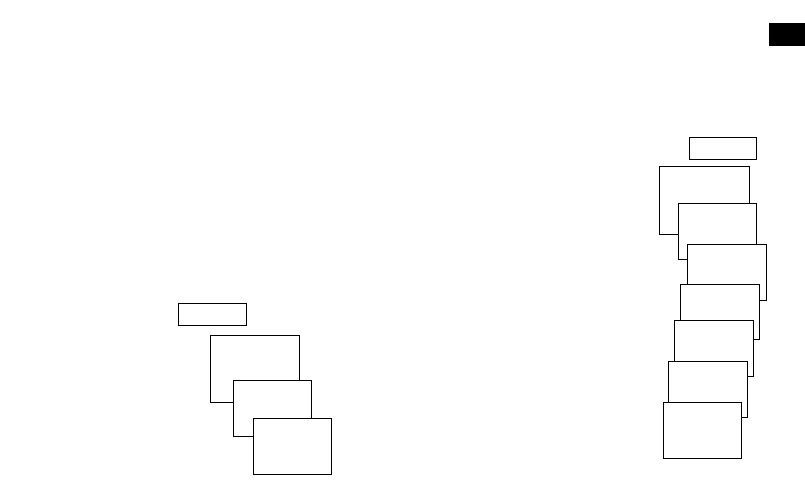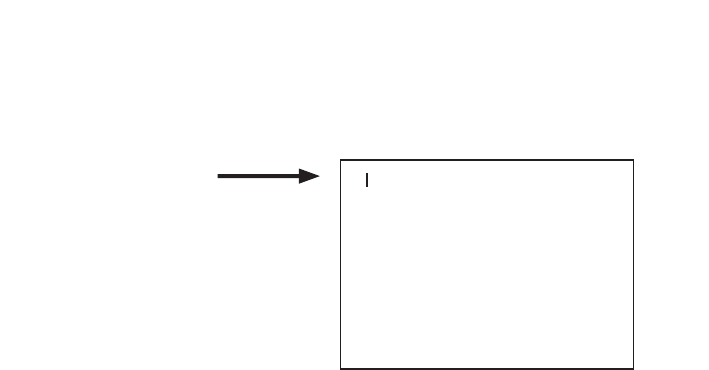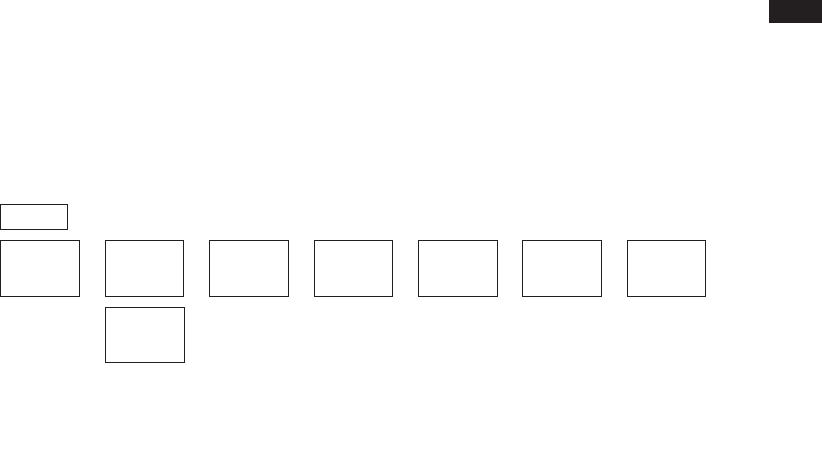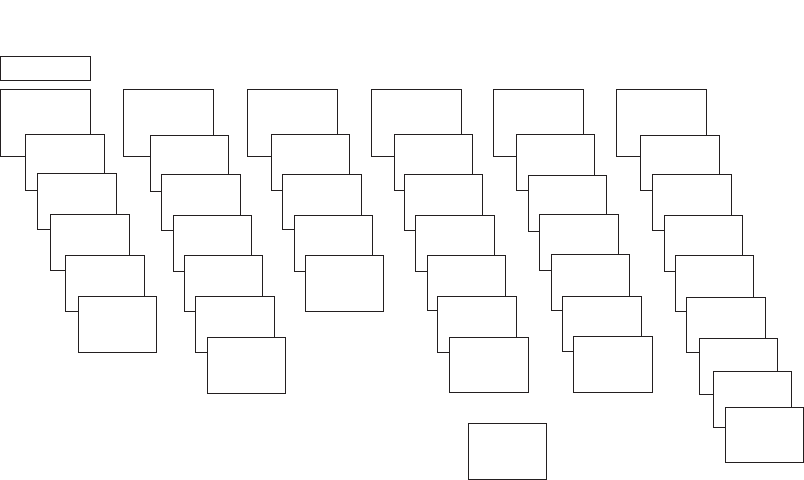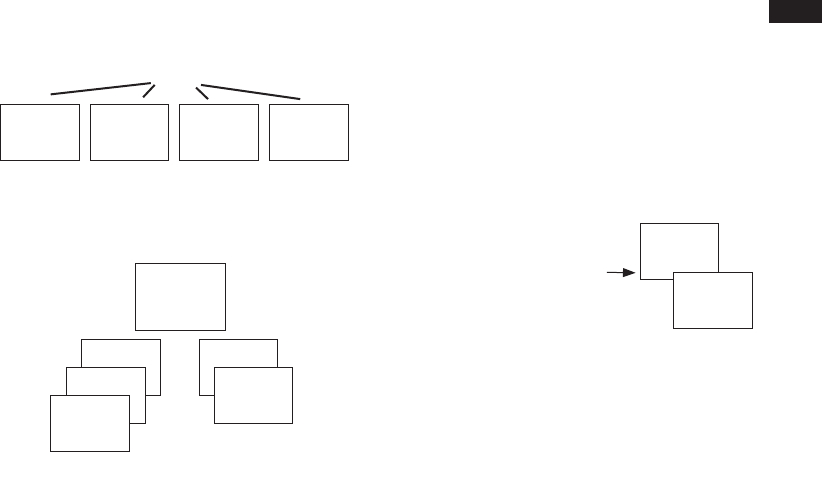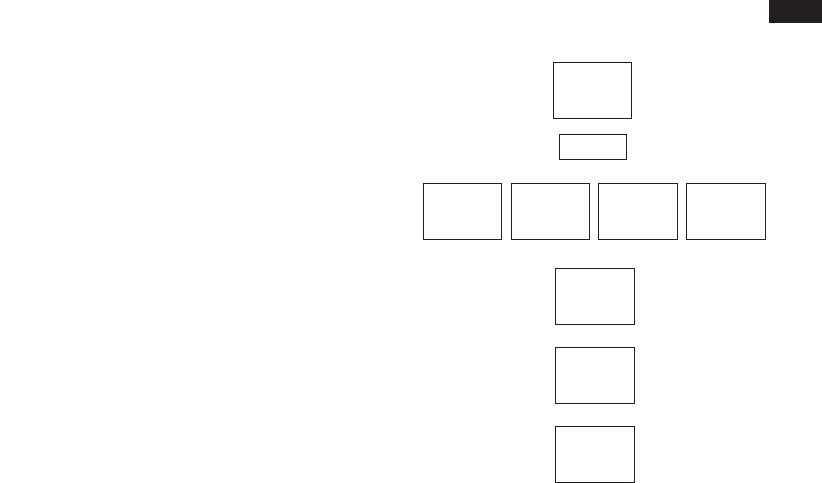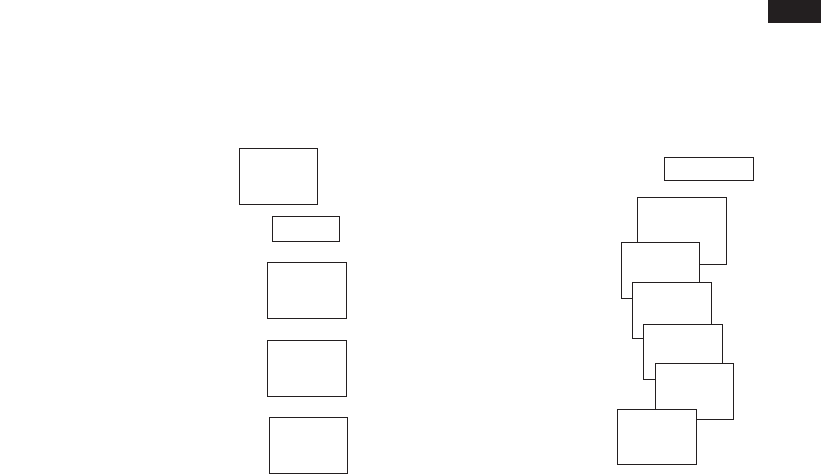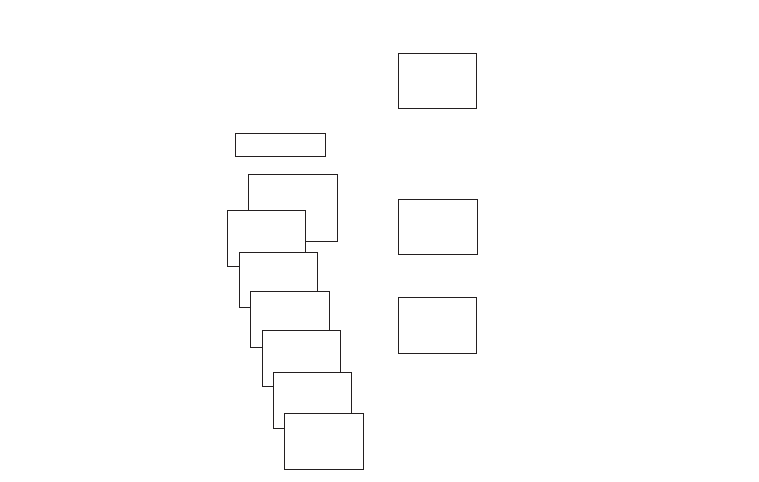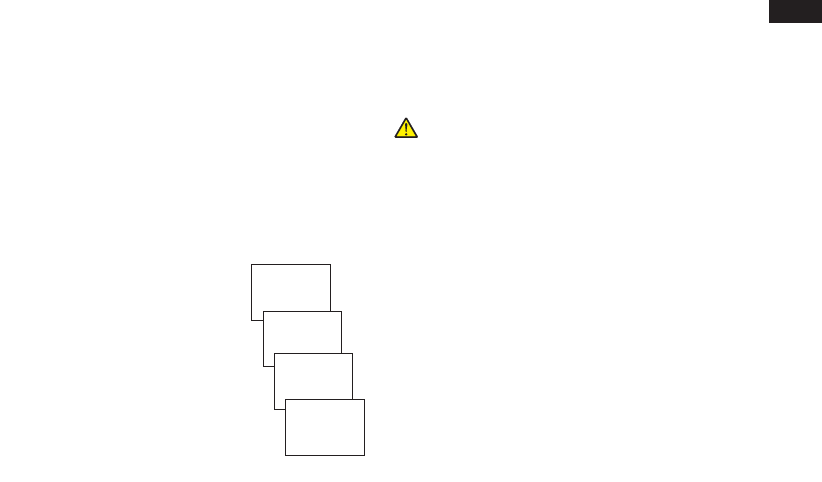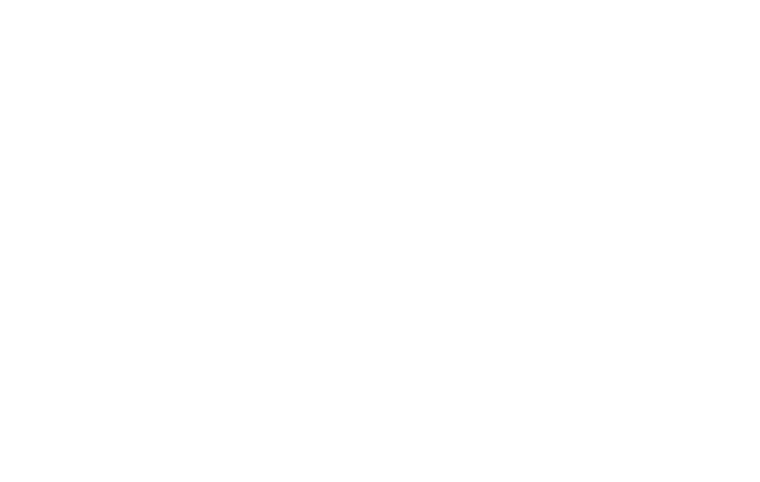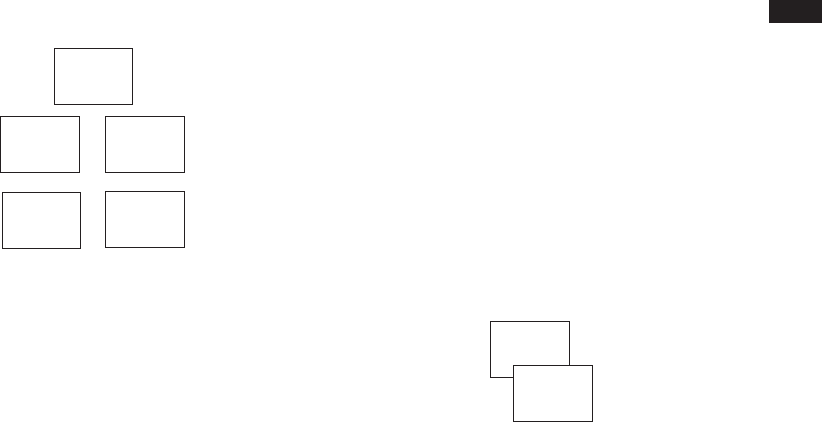-
hoe is de fabrieksinstelling ingesteld
Reageer op deze vraag Misbruik melden
ik had redelijke temperatuur schommelingen en heb hem terug op fabrieksinstelling gezet nu slaat hij smorgens om 6 uur op ondanks dat ik hem laag staan heb en gaat naar 21 graden
ik moet hem gewoon kunnen regelen met hand draaiknop zodat ik hem kan zetten zoals ik wil
graag uitleg Gesteld op 5-4-2021 om 10:43-
Beste
Waardeer dit antwoord (1) Misbruik melden
Is uw probleem hierboven opgelost?
Wat heb je hiervoor gedaan?
Ik heb onlangs een theben RAM 813 HF set A gekocht.
Zelfs al vraagt de draagbare thermostaat geen warmte (geen vlammetje op display) wordt de pomp toch aangestuurd en gaat de temperatuur de hoogte in.
Groetjes Geantwoord op 28-1-2022 om 14:57
-
-
Niettegenstaande ingesteld gaat de temperatuur op onregelmatige tijdstippen plots de hoogte in, waarna ze weer een tijd constant blijft.
Reageer op deze vraag Misbruik melden
Hoe kan ik de thermostaat gewoon uitschakelen ? Gesteld op 3-2-2021 om 10:32-
De vraag is, wat de rol van de thermostaat is in deze voorvallen. Vraagt de thermostaat warmte? Dat zie je aan het vlammetje op het scherm van de thermostaat. De thermostaat geeft zijn warmtevraag door naar zijn 'basis' (een apparaatje dicht bij de ketel) - daar brandt dan een rood lichtje. Uiteindelijk is het de code op de ketel zelf die aangeeft of de ketel een warmtevraag krijgt. Geantwoord op 3-2-2021 om 12:13
Waardeer dit antwoord Misbruik melden
-
-
Hallo,
Waardeer dit antwoord (1) Misbruik melden
Voor vragen zou ik u willen verzoeken met kantoor de bellen
Theben Nederland 055-2020000
Technisch Support helpt u verder.... Geantwoord op 3-2-2021 om 22:48 -
Is uw probleem hierboven opgelost?
Waardeer dit antwoord Misbruik melden
Wat heb je hiervoor gedaan?
Ik heb onlangs een theben RAM 813 HF set A gekocht.
Zelfs al vraagt de draagbare thermostaat geen warmte (geen vlammetje op display) wordt de pomp toch aangestuurd en gaat de temperatuur de hoogte in.
Groetjes Geantwoord op 28-1-2022 om 14:57 -
waar kan ik de handleiding vinden om draadloze thermostaat op batterijen theben ram 831
Reageer op deze vraag Misbruik melden
om deze te programeren Gesteld op 13-1-2021 om 12:55 -
wat betekent het kleine vlammetje rechts boven de infoknop op de display ? Gesteld op 3-12-2017 om 12:31
Reageer op deze vraag Misbruik melden-
Het betekent dat de thermostaat "warmte vraagt" aan de ketel / aan de pomp. Geantwoord op 3-12-2017 om 21:47
Waardeer dit antwoord (1) Misbruik melden
-
-
Enkele maanden geleden batterijen vervangen. Nu zegt de thermostaat soms dat de batterijen op zijn (flikkeren). Als ik batterijen verwijder en dezelfde batterijen er weer in stop werkt het weer. Hoe kan ik dit vermijden? Het vervelende is dat de ketel intussen urenlang gestookt heeft en dat we niet weten wat er kan gebeuren als we enkele uren of dagen uit huis zijn. Gesteld op 15-5-2017 om 09:28
Reageer op deze vraag Misbruik melden-
Ik heb het zelfde probleem en het blijkt een probleem van Theben te zijn.
Waardeer dit antwoord Misbruik melden
Bij de standaard nieuwe generatie van thermostaten gebeurt dit niet meer.
Bij het laatste gesprek met Theben zijn zij er nooit meer op terug gekomen.
Zo wij zitten nog steeds met het probleem. Geantwoord op 17-4-2018 om 08:56
-
-
Temperatuur bereikt op de thermostaat en het vlammetje is weg. De ketel slaat echter niet altijd af. Soms wel en soms niet. Ook bij het aanspringen blijft de cv lopen ook als de thermostaat zegt van niet. Het is niet altijd maar wel regelmatig. De ontvanger aan de cv krijgt niet altijd het signaal. Zou het helpen het antennetje te verlengen ? Gesteld op 6-2-2016 om 15:59
Reageer op deze vraag Misbruik melden-
Had het zelfde probleem. Bleek dat de ontvanger defect was. Kijk eens op de ontvanger indien het rode lichtje brandt wanneer de thermostaat geen temperatuur vraagt en de brander toch nog werkt. Indien ja zal er een probleem zijn met de ontvanger.
Waardeer dit antwoord Misbruik melden
Nieuwe batterijen in de thermostaat steken is ook een mogelijkheid. ( krachtiger signaal) Geantwoord op 8-2-2016 om 08:00
-
-
hoe sluit ik de ontvanger van een Ram813 top2hf set A juist aan? Ik veronderstel dat de klemmen 1 en 2 de stroomdraden zijn en de klemmen 4 en 5 de verbinding naar de brander zijn. Juist? Gesteld op 14-1-2016 om 07:34
Reageer op deze vraag Misbruik melden-
Als u een Ramses 813 top2 HF set A in uw bezit hebt, dan ziet u na het verwijderen van de beschermkap een klemmenstrook met 5 contacten.
Waardeer dit antwoord (6) Misbruik melden
Van links naar rechts sluit u als volgt de bedrading aan:
Op klem 1 sluit u de voeding van de brander aan. Dit is een fase (bruine draad)
Op klem 2 sluit u de afgaande voeding - schakeldraad aan van de brander (zwarte draad)
Op klem 4 sluit u de fase aan (bruine draad)
Op klem 5 sluit u de nul aan (blauwe draad)
Theben Nederland
Geantwoord op 21-1-2016 om 09:05
-