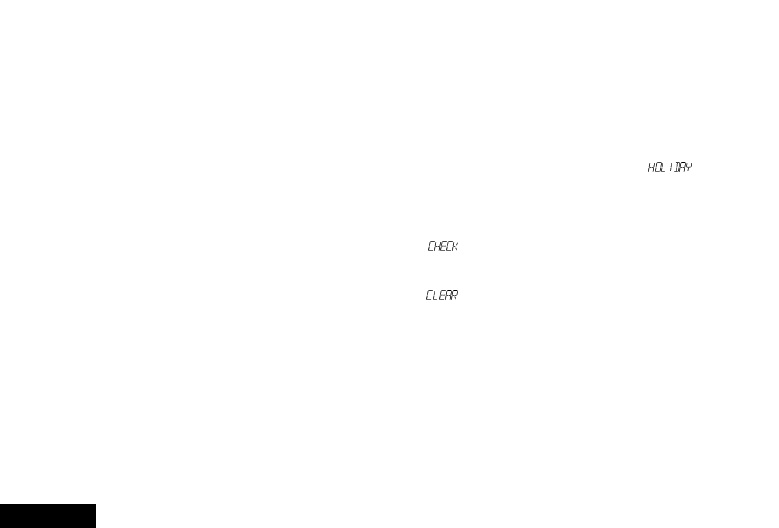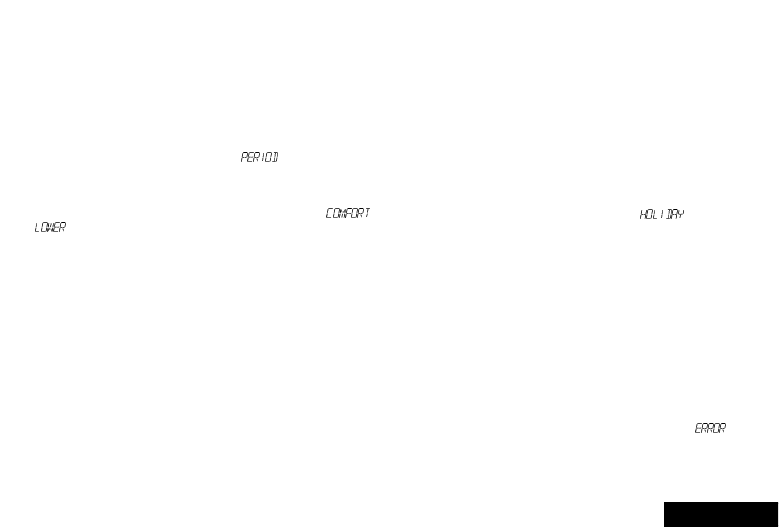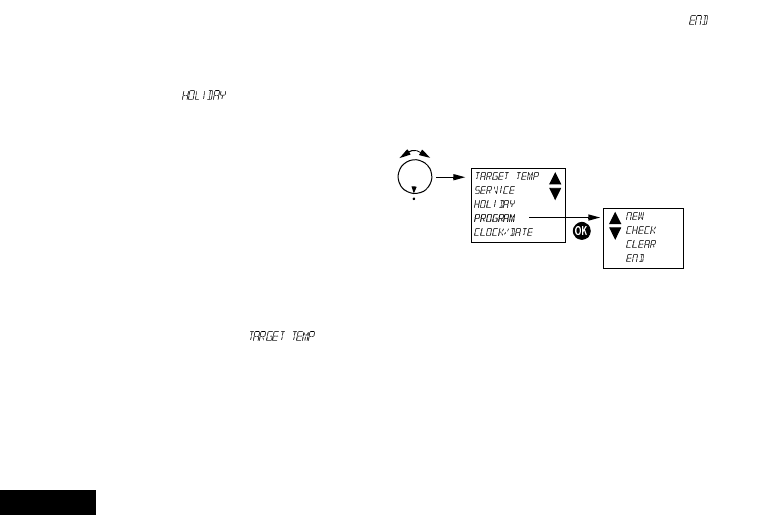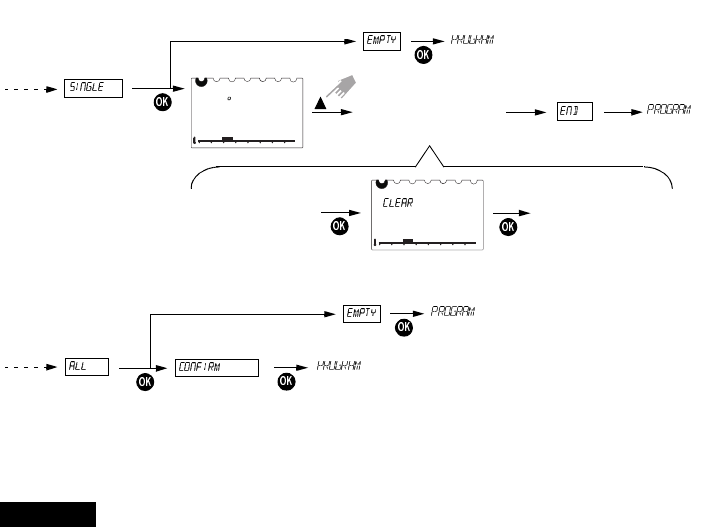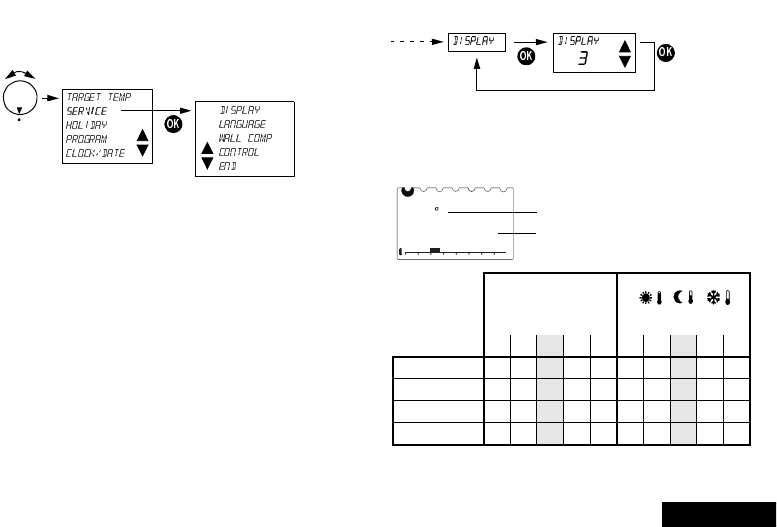15
ENGLISH
Table of Contents
1 Designated Use.................................................................... 15
2 Safety Instructions...............................................................15
3 Description and Mounting................................................... 16
3.1 Device Overview.................................................................... 16
3.2 Mounting and Electrical Connection....................................... 17
4 Installation and Operation...................................................18
4.1 Carrying out a Reset.............................................................. 18
4.2 Inserting or Exchanging Batteries (only RAMSES
®
811 top)18
4.3 Selecting the Language ......................................................... 18
4.4 Setting the Time / Date .......................................................... 18
4.5 Selecting the Temperature Profile.......................................... 19
4.6 Checking Current Room Temperature and Settings -
Info Button.............................................................................. 19
4.7 Temporarily Changing the Target Temperature..................... 20
4.8 Early Cancellation, Check or Clearance of the
Holiday Program .................................................................... 20
4.9 Party / Eco Program............................................................... 21
5 Programming........................................................................ 21
5.1 Setting the Holiday Program ..................................................21
5.2 Changing the Settings for Target Temperatures.................... 22
5.3 Program P3............................................................................22
5.4 Service Settings..................................................................... 25
5.5 Time/Date and Summer/Winter Time..................................... 27
6 Maintenance and Repair......................................................28
7 Disposal................................................................................28
7.1 Disposal of Batteries.............................................................. 28
7.2 Disposal of the Device ........................................................... 28
8 Technical Data......................................................................28
1DesignatedUse
The RAMSES
®
811/812 top is a digital clock thermostat for control-
ling the room temperature.
The room thermostat RAMSES
®
811/812 top is intended for time-
and room temperature-dependent on and off switching of an electrical
load with a maximum current consumption of 6 A, such as a circula-
tion pump, a burner or a motor mixing valve. It must only be used in
dry rooms with impurities that are usual for flats or houses.
Designated use also includes adherence to the operating and mount-
ing instructions. Any other usage is not allowed. The manufacturer
cannot be held liable for damages resulting from this.
2 Safety Instructions
The connection and installation of electrical devices must
only be carried out by a qualified technician.
The national regulations and respective safety instruc-
tions are to be observed.
Interferences and changes to the device will lead to can-
cellation of the warranty.
Table of Contents
1 Designated Use …………………………...…….……………..15
2 Safety Instructions …………………………………………....15
3 Description and Mounting…………………………………… 16
3.1 Device Overview . . . . . . . . . . . . . . . . . . . . . . . . . . . . . . . . 16
3.2 Mounting and Electrical Connection . . . . . . . . . . . . . . . . . 17
4 Installation and Operation . . . . . . . . . . . . . . . . . . . . . . . . 18
4.1 Carrying out a Reset . . . . . . . . . . . . . . . . . . . . . . . . . . . . . 18
4.2 Inserting or Exchanging Batteries (only RAMSES
®
811 top)18
4.3 Selecting the Language . . . . . . . . . . . . . . . . . . . . . . . . . . . 18
4.4 Setting the Time / Date . . . . . . . . . . . . . . . . . . . . . . . . . . . 18
4.5 Selecting the Temperature Profile . . . . . . . . . . . . . . . . . . . 19
4.6 Checking Current Room Temperature and Settings -
Info Button . . . . . . . . . . . . . . . . . . . . . . . . . . . . . . . . . . . . 19
4.7 Temporarily Changing the Target Temperature . . . . . . . . . 20
4.8 Early Cancellation, Check or Clearance of the
Holiday Program . . . . . . . . . . . . . . . . . . . . . . . . . . . . . . . . 20
4.9 Party / Eco Program . . . . . . . . . . . . . . . . . . . . . . . . . . . . . 21
5 Programming . . . . . . . . . . . . . . . . . . . . . . . . . . . . . . . . . 21
5.1 Setting the Holiday Program . . . . . . . . . . . . . . . . . . . . . . . 21
5.2 Changing the Settings for Target Temperatures . . . . . . . . . 22
5.3 Program P3 . . . . . . . . . . . . . . . . . . . . . . . . . . . . . . . . . . . 22
5.4 Service Settings . . . . . . . . . . . . . . . . . . . . . . . . . . . . . . . . 25
5.5 Time / Date and Summer / Winter Time . . . . . . . . . . . . . . 27
6 Maintenance and Repair . . . . . . . . . . . . . . . . . . . . . . . . . 28
7 Disposal . . . . . . . . . . . . . . . . . . . . . . . . . . . . . . . . . . . . . 28
7.1 Disposal of Batteries . . . . . . . . . . . . . . . . . . . . . . . . . . . . 28
7.2 Disposal of the Device. . . . . . . . . . . . . . . . . . . . . . . . . . . . 28
8 Technical Data . . . . . . . . . . . . . . . . . . . . . . . . . . . . . . . . 28
1 Designated Use
The RAMSES
®
811/812 top is a digital clock thermostat for control-
ling the room temperature.
The room thermostat RAMSES
®
811/812 top is intended for time-
and room temperature-dependent on and off switching of an electri-
cal load with a maximum current consumption of 6 A, such as a cir-
culation pump, a burner or a motor mixing valve. It must only be
used in dry rooms with impurities that are usual for flats or houses.
Designated use also includes adherence to the operating and moun-
ting instructions. Any other usage is not allowed. The manufacturer
cannot be held liable for damages resulting from this.
2 Safety Instructions
The connection and installation of electrical devices
must only be carried out by a qualified technician.
The national regulations and respective safety instruc-
tions are to be observed.
Interferences and changes to the device will lead to
cancellation of the warranty.