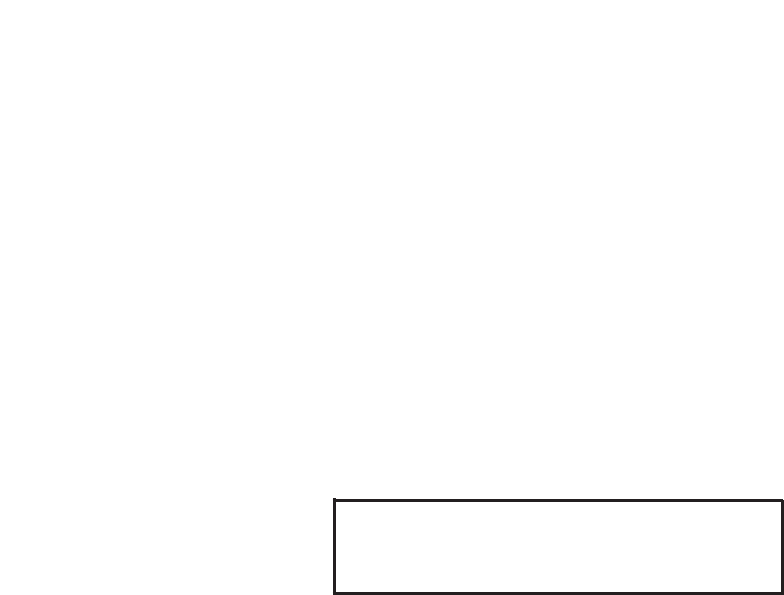37
Step a):
Turn on heating at 6.30am Monday to Friday.
1. Using the MENU key, select program DISPLAY.
2. Confirm with the OK key.
3. Using the + or - keys, select the display NEW.
4. Confirm with the OK key.
Only possible with type RAM 366/2 top appliance for
2 heating zones
A. Using the + or - keys, select heating cycle C1 or C2
Confirm by pressing the OK key.
ON/OFF
5. Using the + or - keys, select the displayON
6. Confirm with the OK key.
Set time:
7. Using the + or - keys, set the display for 6am.
8. Confirm with the OK key.
9. Using the + or - keys, set the display for 30 minutes.
10. Confirm by pressing OK .
Enter weekday:
11. Using the
+ or - keys, select MONDAY.
12.
Confirm by pressing OK.
13. Confirm the COPY display by pressing OK.
14. Using the
+ or - keys, select display for TUESDAY.
15.
Confirm by pressing OK.
16.
Using the
+ or - keys, select WEDNESDAY.
17.
Confirm by pressing OK.
18.
Using the
+ or - keys, select THURSDAY.
19.
Confirm by pressing OK.
20.
Using the
+ or - keys, select FRIDAY.
21. Confirm by pressing OK.
22.
Using the +
key, select the display STORE.
23.
Confirm by pressing OK.