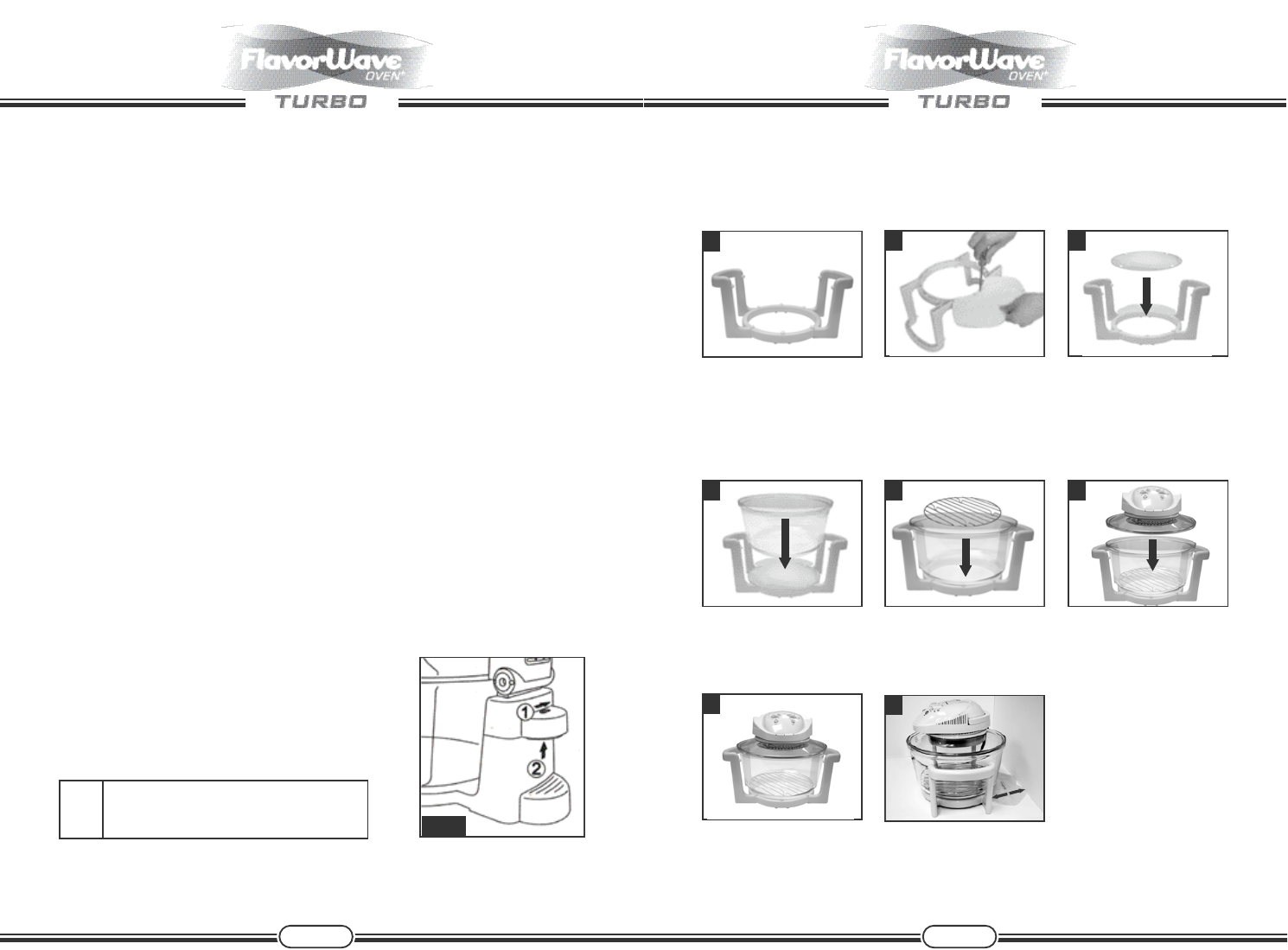916
Remove the glass bowl and
base plate from the bowl
holder.
(for 220-240V only)
1
Place the glass bowl
inside the bowl holder.
Place wire rack(s)
inside the glass bowl.
Place the lid on the glass
bowl.
Assembly is now
complete.
PART ASSEMBLY DIAGRAM
Put the glass bowl holder
upside-down and screw the
safety block to the
underside of the bowl
holder.
(for 220-240V only)
Put the glass bowl holder on
a firm surface such as
kitchen countertop and
place the base plate on the
bowl holder.
Note: The safety block is
designed to assure that
the FWOT doesn’t get too
close to the adjacent wall
or objects.
When using the FWOT
please make sure to
position the oven in such a
way that the safety block is
always placed between
the FWOT and the wall
behind it as illustrated in
Fig. 8.
(for 220-240V only)
2 3
4 5 6
7
8
7. Select Fan Speed: Press the “Speed” button to change the fan speed.
The indicator light will move from left to right. Once “High” is reached the
cycle will start over again at “Low”. “High” fan speed (recommended) helps
the food cook faster, and improves browning. For slower cooking you may
use “Medium” or “Low” fan speed. (Note: you may change the fan speed
during cooking by pressing the “Speed” button).
8. To begin cooking, press the “Start” button. The unit will not operate unless
time, temperature and fan speed are set and safety handle (or lid) is down.
(Note: Unplugging the oven will erase all settings).
9. When the timer reaches “00:00”, the cooking cycle is finished and the
appliances will beep 6 times. At the same time, the power light goes off but
the temperature indicator light is still on. If the oven temperature is over
150ºC (300ºF), the fan speed indicator light will flash and the fan will
continue to operate to allow the heating element to cool.
When the oven temperature drops down to 150ºC (300ºF), the fan will stop
operating and the fan speed indicator light will stop flashing.
10. Press the “Clear” button to reset all functions. The timer will be reset to
“00:00”, temperature indicator light shut off and timer will stop. The fan will
stop operating while the oven temperature is below 150ºC (300ºF).
However, if the oven temperature is over 180ºC (350ºF), the fan speed will
switch to low speed and start to dissipate heat. At the same time, the speed
indicator light stays at the original position and flashes until the oven
temperature is dropped down to 150ºC (300ºF).
11. When the oven temperature reaches the selected temperature during
cooking. The temperature indicator light will flash. However, when the oven
temperature drops below the selected temperature, the light will stay at “on”
again without flashing.
12. Thaw Function: The Thaw setting allows thawing for delicate foods and
particularly those items which require gentle defrosting. Rather than
leaving them on a benchtop they may be defrosted in the closed hygienic
environment of the Oven.
How to use Expansion Device:
1. Press the safety button and hold at its release
position as illustrated in 1, fig.6.
2. Press the push button upward and lift the lid to
extended position as illustrated in 2, fig.6.
CLEANING Your Flavorwave Oven
®
Turbo Platinum:
Refer to CLEANING YOUR OVEN section in this manual.
Do not press the safety button when
moving or holding the appliance.
Fig.6
¡