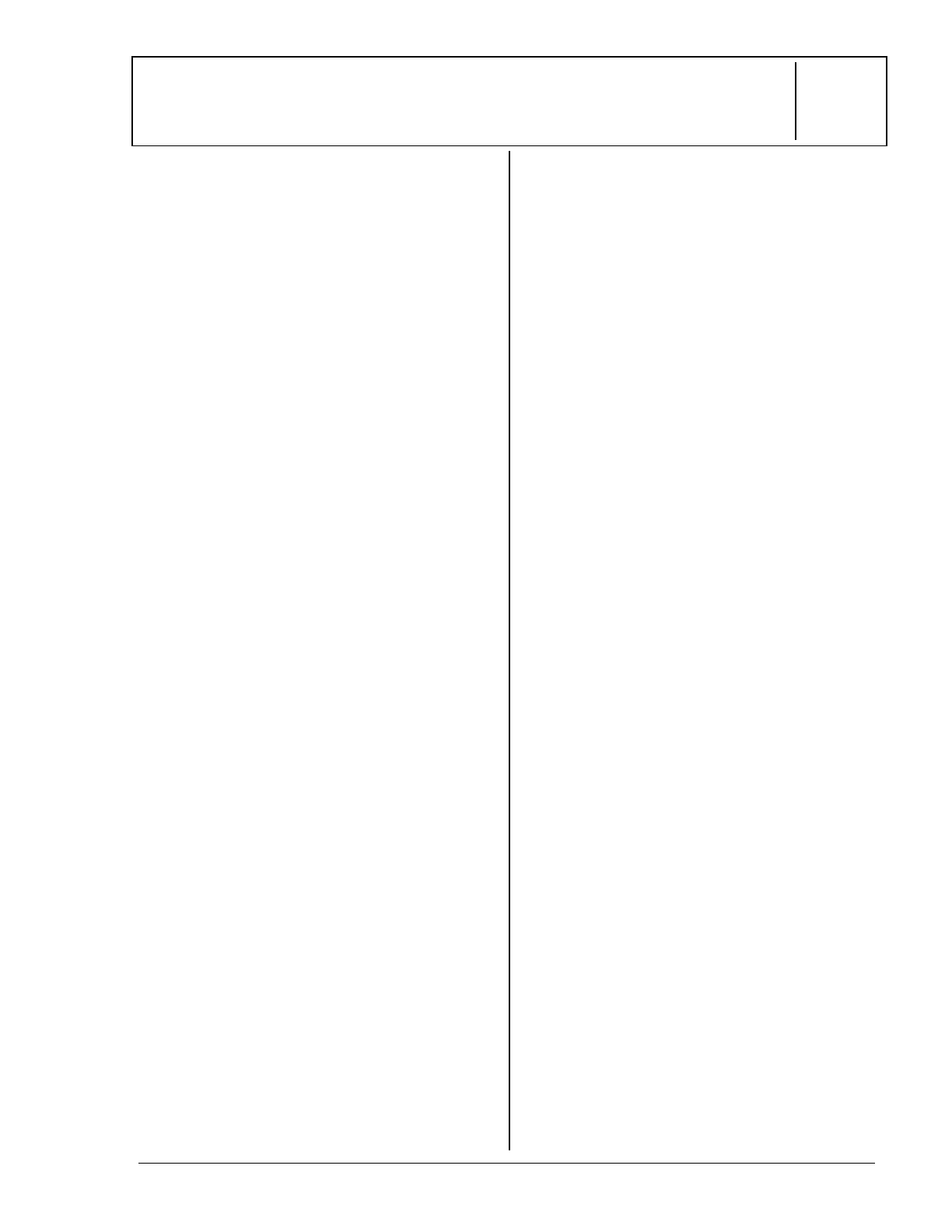-
De vermenigvuldiging worden afgerond geen cijfer achter de komma Gesteld op 22-8-2023 om 12:13
Reageer op deze vraag Misbruik melden -
Nadat ik een nieuwe batterij heb geplaatst werk mijn rekenmachine niet meer. Na tegelijkertijd indrukken van de knop om en clearing krijg ik op het scherm mem cleared. Onder in het scherm staat DEG. Het indrukken van toetsen heeft niet het verwachtte resultaat. Gesteld op 17-3-2020 om 17:19
Reageer op deze vraag Misbruik melden -
Graag wil ik weten hoe ik de volgende berekening moet maken : 1,08 tot de macht -10?
Reageer op deze vraag Misbruik melden
ik kan wel de button y tot de macht x vinden, dan 10 in typen, maar ik kan nergens de button +/- vinden, om van de 10 een -10 te maken Gesteld op 20-5-2016 om 14:47-
1.08^[-10]=0,463193488
Waardeer dit antwoord (1) Misbruik melden
Neem voor de min toets de toets waar ANS boven staat Geantwoord op 28-9-2016 om 16:29
-
-
Waar zit het knopje voor de breuken? Gesteld op 31-3-2014 om 15:11
Reageer op deze vraag Misbruik melden-
Bij 2nd knopje, 2 naar beneden dan 1 naar rechts dus n
Waardeer dit antwoord Misbruik melden
--
b Geantwoord op 14-4-2014 om 11:49
-
-
het geheugen komt er steeds weer in.
Reageer op deze vraag Misbruik melden
Er staat rechtsboven een pijltje, hoe haal ik dat eruit?? Gesteld op 2-3-2014 om 16:59-
Druk on en clear tegelijkertijd in dan komter memory cleared te staan Geantwoord op 14-4-2014 om 11:50
Waardeer dit antwoord Misbruik melden
-