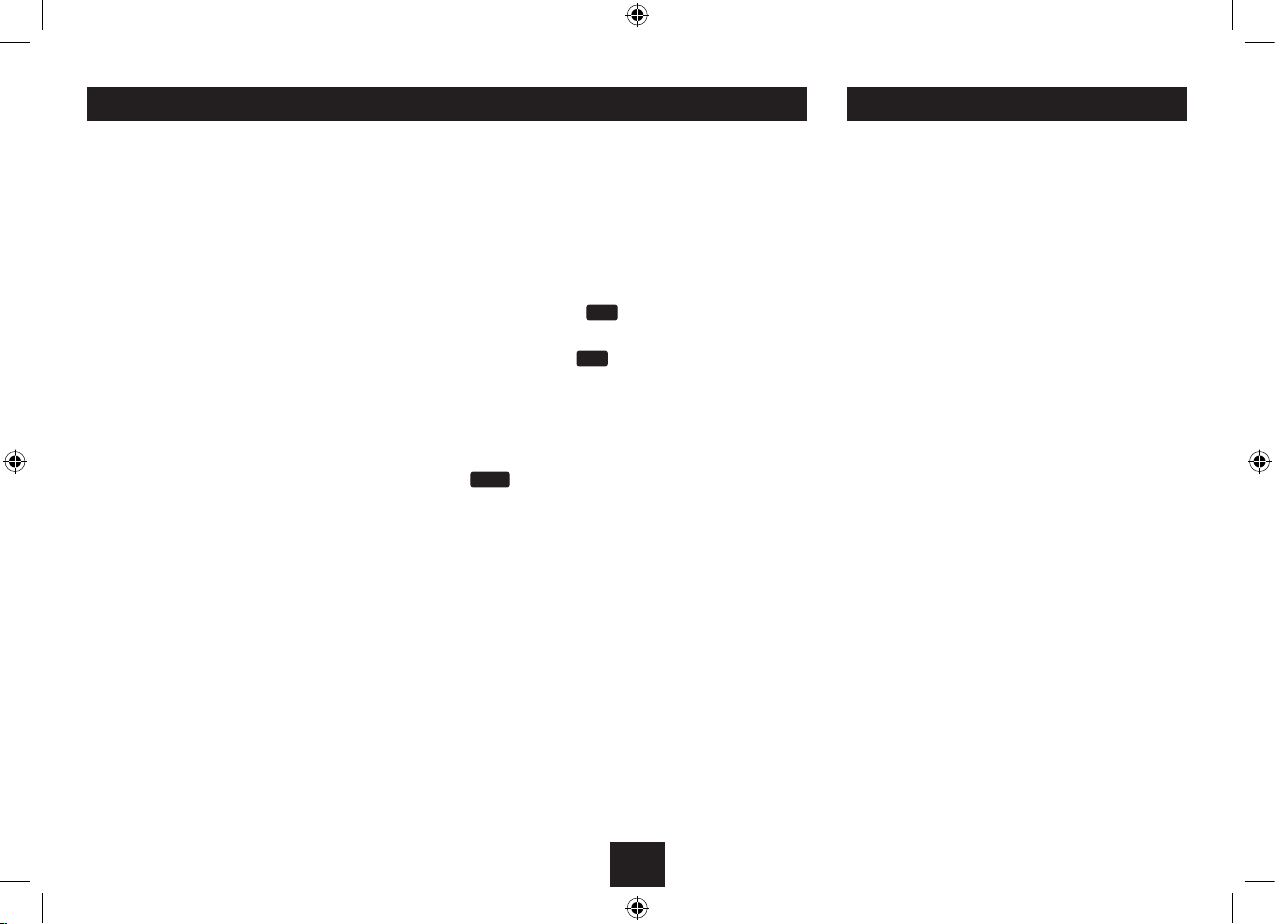’ will be displayed and the tracks will play in a random
sequence.
Selecting CD mode
Press the • MODE button repeatedly until ‘CD’ is displayed.
Loading a CD
Press • OPEN/CLOSE on the CD lid to open the lid.
When rst used there may be transit protection installed •
in the CD loading tray. Remove this before use.
Holding the disc by the edges, place the disc on the •
turntable in the centre of the CD loading tray with the
label uppermost. Press the centre of the disc into place on
the turntable with a click.
Close the CD lid and press it down to latch it.•
The unit will read the disc and display the number of tracks on
the disc before starting to play automatically.
Removing a CD
Press • OPEN/CLOSE on the CD lid to open the lid.
Holding the disc by the edges, lift the disc o the loading •
tray and place it back in the case.
Close the CD lid.•
Play/Pause
Press the • //, button repeatedly to switch from play to
pause mode while playing.
The elapsed time of the track playing will be shown.
Stopping play
Press the • . button while the disc is playing.
The CD will stop and the number of tracks on the disc will be
displayed.
Selecting tracks
Press the • } or { button to select the next or previous
track.
Programming tracks
You can load a CD and store a programmed selection of up to
20 tracks to play in your preferred sequence.
To set a program
Load a CD and wait for it to read.•
Press • the . button to stop play.
Press the • PROGRAM/MEMORY button.
‘PROG’ will ash above ‘1’ (rst program entry) and the
ashing legend ‘--’ (the track number of this entry).
Select the track number you want to program by pressing •
the } or { button.
To save the displayed track number into the program •
sequence, press the PROGRAM/MEMORY button.
‘2’ will now ash, waiting for you to enter the second track
in the program.
Repeat the last two steps until you have stored all the •
tracks in the program sequence.
Playing the program
Press the • //, button to start the program playing.
The program will begin to play.
Selecting tracks
You can navigate through the tracks stored in the program •
by pressing the } or { button.
Clearing a program
The program is cleared by stopping play, then pressing the •
. button.
Repeat or random play of a program
Repeat or random modes can be set as normal when a program
is playing.
PROGRAM PLAY