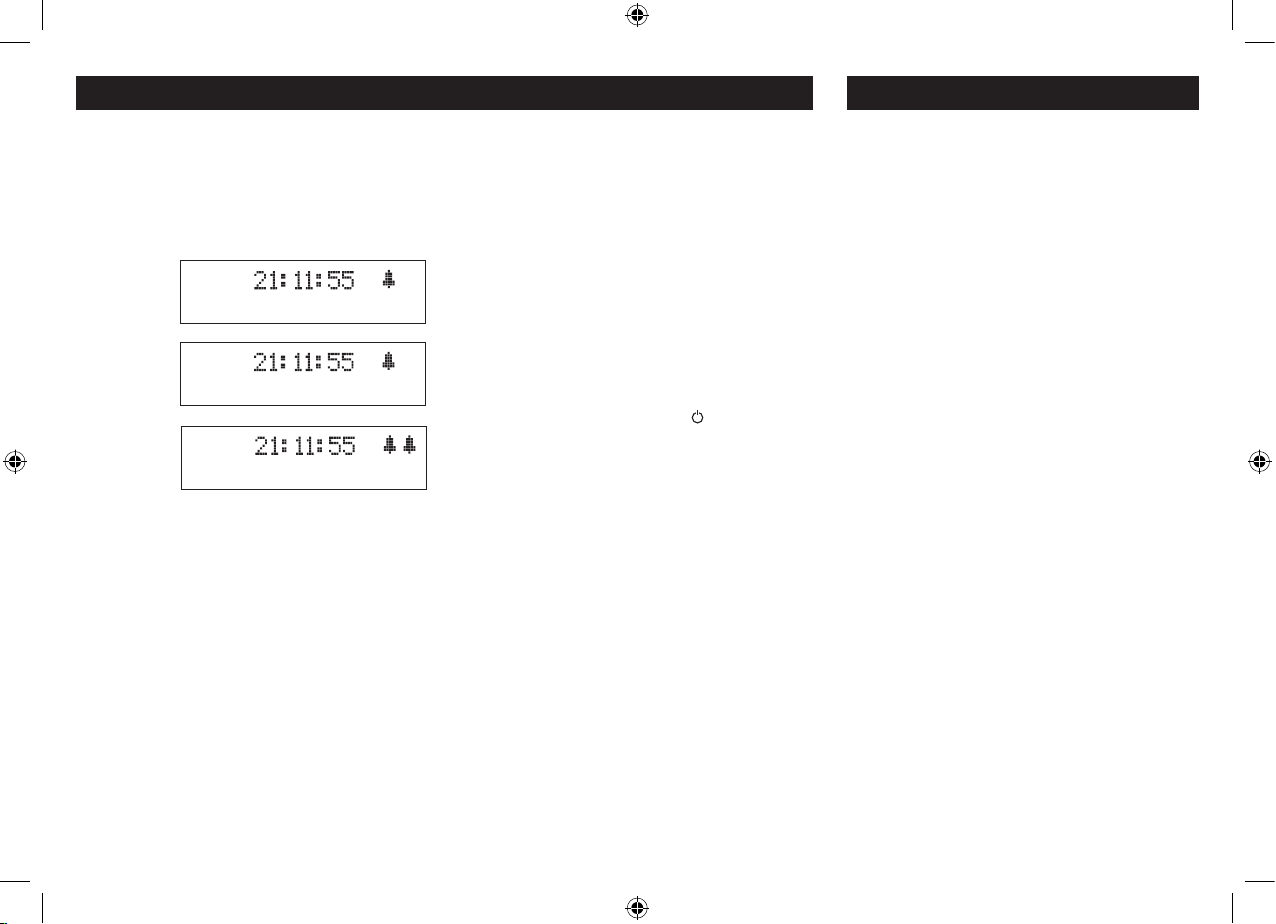13
You can set the Sleep timer to play music for a set period
while you are falling asleep.
To set the sleep timer:
Play your choice of music.•
Press the • SLEEP button.
The sleep time will be displayed.
Turn the • SCROLL control to step through the sleep
time options of 10, 20, 30, 60, 70, 80 or 90 minutes
or OFF (sleep o).
Press the • SELECT button to conrm the sleep time.
Music will continue to play for the time you selected, then
the unit will set to Standby.
SLEEP FUNCTION
SETTING THE ALARM TO WAKE YOU
To check if the alarms are set:
Before going to bed, set the radio to Standby and •
check that the Alarm 1 and/or Alarm 2 symbols are
displayed as required.
USING THE ALARMS
WHEN THE ALARM WAKES YOU
When the alarm sounds you can choose to set snooze,
which will reset the alarm for a further 5 minutes, or to
switch it o.
To set snooze:
Press the • ALARM/SNOOZE button when the alarm
sounds.
The alarm will stop and the alarm indicator and the snooze
time will count down on the display. After 5 minutes the
alarm will sound again.
To switch o the alarm:
To switch o the alarm, press the • button.
The unit will set to Standby.
Alarm 1 set
Alarm 2 set
To switch the alarms on or o:
Set the radio to Standby.•
The radio will switch o and the time and date will be
displayed with the Alarm Symbol(s).
Press the • ALARM/SNOOZE button repeatedly to
activate the alarm(s) as you need them.
Press the • SELECT button to save the settings.
‘Alarm Saved’ will be displayed.