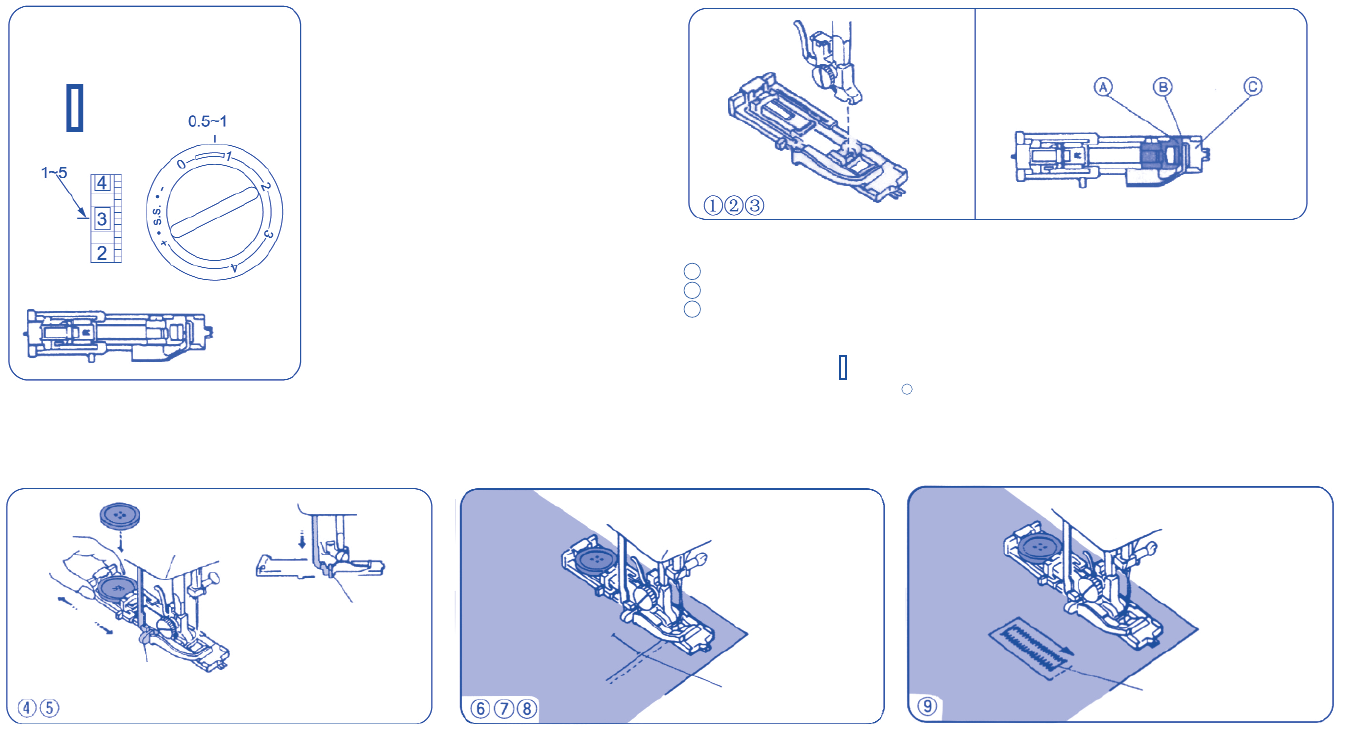40 |
ENGLISH
Automatic Buttonhole
Machine setting
• The size of buttonhole is automatically set
by placing the button in the automatic
buttonhole foot (R).
• The button holder of the foot takes a button
size up to 2.5 cm in diameter.
• Make a test buttonhole on a sample
duplicating the fabric, interfacing and seams
of the actual garment.
• Place the button on the fabric sample and
mark the top and bottom to determine the
position of buttonhole. Use the interfacing
on the stretch fabrics
A Slider
B Non vi devono essere giochi
C Spring holder
➀ Turn the balance wheel toward you to raise the needle to its highest position. Raise the presser foot lifter.
➁ Select the pattern by turning the pattern selector deal. If the BH pattern is already selected, reset the dial once
according to the procedure in .
➂ Attach the automatic buttonhole foot (R).
NOTA: There should be no gap between the slider and spring holder of the foot as shown above.
➃ Pull the button holder to the back, and place the button
in it. Push back the button holder toward you as far as it
will go.
➄ Pull the buttonhole lever downward as far as it will go.
➅ Insert fabric under the foot. Turn the balance wheel
slowly towards you with your right hand until the needle
goes down and continue turning balance wheel until the
take-up lever is at its highest position.
➆ Remove the fabric to the left to draw both threads to the
left.
➇ Insert the garment under the foot, and lower the needle
at the starting point. Then lower the automatic
buttonhole foot.
➈ Sew slowly and stop the machine at the starting point
when a buttonhole is completed.
The front bartack and left row first, then the back bartack
and right row.
12
Buttonhole lever
Touch
Starting point Starting point