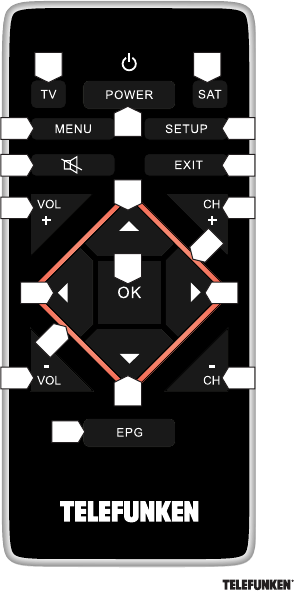Safety Instructions
Before using the remote control, please read these operating instructions carefully. Please keep
the instruction manual for consultation purposes or for possibly handing it over to third parties.
General information
Do not try to repair the remote control yourself.
The universal remote control is equipped with a class 1 infrared diode.
The device is equipped with a safety system that prevents the leakage of hazardous laser beams
during normal use.
To avoid eye injury never manipulate or damage the safety system of the device. Do not expose
your remote control to dust, intense sunlight, humidity, high temperatures or mechanical shocks.
Battery information
Keep batteries away from children. Consult a doctor immediately if a battery is swallowed.
Before inserting the batteries, check that the contacts in the unit are clean, and clean them if
necessary.
Only insert new batteries. Never mix old and new batteries. Never mix battery types.
When inserting the batteries, take care that the polarity (+/–) is correct.
CAUTION!
Danger of explosion if the batteries are replaced incorrectly. Only replace the
batteries with ones of the same or equivalent type.
Never attempt to recharge the batteries. Explosion hazard!
Store batteries in a cool dry place. Excessive direct heat may damage the batteries. Therefore,
never expose the unit to strong sources of heat.
Never short circuit the batteries. Never throw batteries into a fire.
Remove the batteries if the unit is not to be used for long periods.
Remove leaking batteries from the unit immediately. Clean the contacts before inserting new
batteries. Battery acid may cause burns! Remove empty batteries from the unit
Cleaning
Clean your remote control with a dry cloth only, do not use any corrosive or aggressive cleaning agents.
10
TRC 200 (55412) • 2in1
Nr. Function
1 Mode keys: TV · SAT
2 Power: On/Off
3 Menu: open menu of the selected
appliance
4 Setup: Allows you to program your
remote before the first use.
5 Mute: Turns the Volume on/off.
6 EXIT: Exit Menu
7 Vol+/Vol–: Volume up/down
8 CH+/CH–: Channel up/down
Key 7 + 8 for entering the 4-digit code
9 Direction keys: to navigate in the
On Screen Menu
10 Red LED indicator: The indicator light
flashes when the remote is operating
or lights continuously while you are
programming the remote.
11 OK: to confirm a selection
12 EPG: Electronic Program Guide
(if available on your equipment)
4
1
2
9
1
9
11
6
3
8
9
10
5
8
7
9
10
7
12