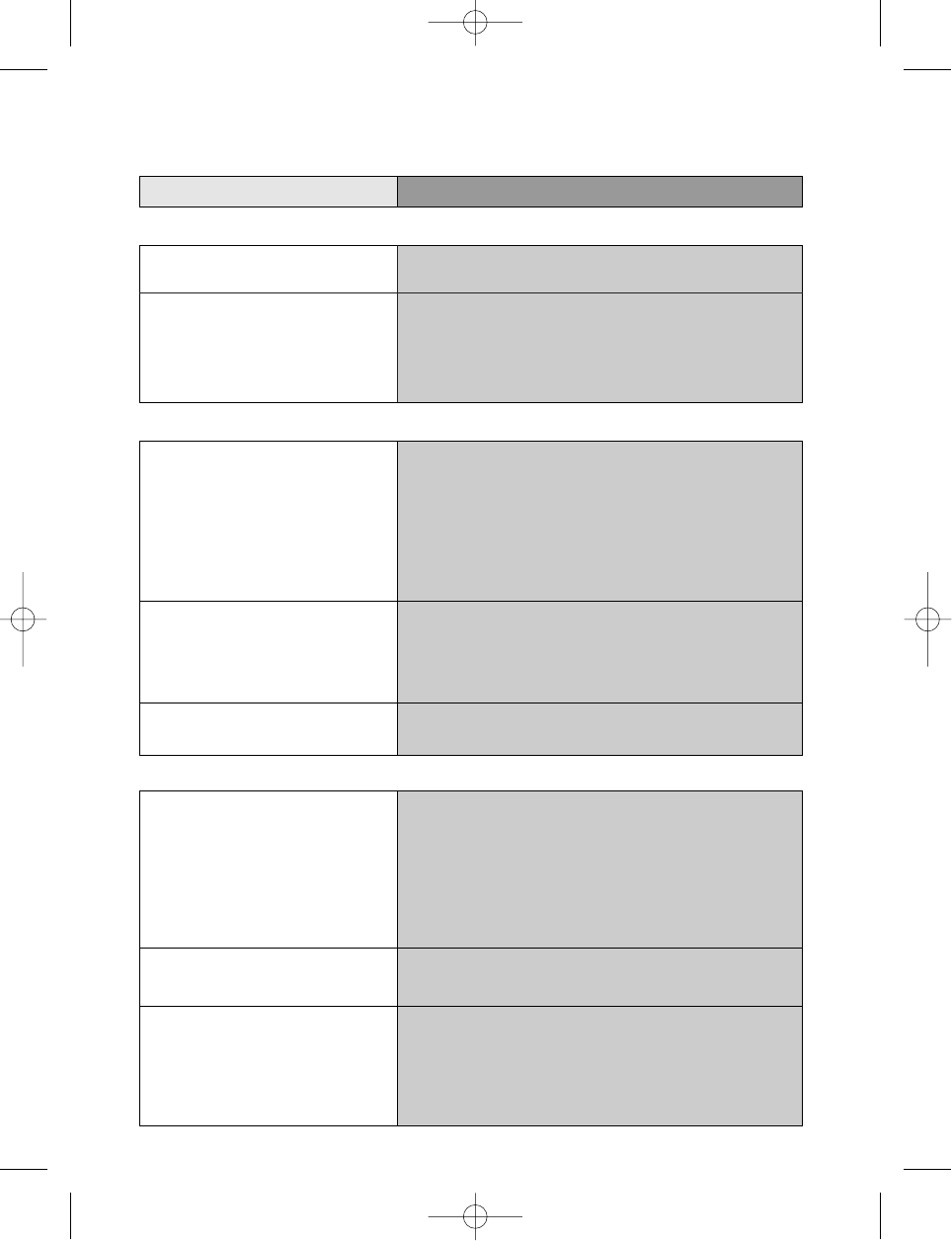72
• “Power On” does not work.
• It does not work even in “Power
On”.
Checks
Symptom
■ Power
➤ Please check whether a power plug is inserted in an electric
outlet. Please also see "The video cassette will not go in", below.
➤ Please check whether a video cassette is inserted.
➤
Micro-controller confused by electrical disturbance. Disconnect main
power and wait 5 minutes before trying again. If successful, re-set clock
and any recording timer programmes. If not successful, leave the unit
unplugged and call a service engineer.
• No picture from the VCR on the
video channel.
• Playback picture does not appear.
• Poor quality picture from VCR
• Television picture on usual
programme numbers is grainy.
• Picture shakes or is black and
white.
■ Picture
➤ Is picture OK on the television ? Please check your aerial
connection goes to the VCR If the TV picture is poor as well,
check your aerial. Consult an aerial installer if necessary.
➤ The television must be switched to the channel assigned to the
DVD-VCR player.
➤ Press “TV/VCR” and check “VCR” is displayed on the display
panel.
➤ While not using the DVD-VCR, power must still be supplied for
the aerial connection through it.
➤
Was the video tape recording made from an NTSC DVD video, or
another NTSC source or PAL-60 source? (PAL-60 is often
reproduced from NTSC). This unit only supports NTSC playback.
➤ Does the television work with NTSC video standard ?
➤ Try pressing the “SYSTEM” button on the remote.
• The video cassette will not go in.
• Video cassette does not go in
properly or it is immediately
ejected.
• A video cassette is not ejected.
■ Input and ejection
➤ Pull out the plug and check the mains cable. If it is damaged, get it
replaced by a qualified technician.
➤ Please check the mains plug is inserted into a wall outlet that is
switched on.
➤ Check the mains supply is present at the wall outlet.
➤ Please check you are inserting the video cassette with the spool
windows up and the flap facing the cassette slot.
➤
Protective response because the cassette was sticking on the way in.
Try again, inserting it smoothly and carefully. If it still ejects, don't use it.
➤ Timer recording is set but the recording protection tab on the
cassette is broken out.
➤ Pull out the mains power plug for 5 minutes, then try again.
➤ Make sure you are pressing the VCR eject button !
If something doesn’t seem to work on the VCR
DV6T714D-RG1H(TDV6000)2 02.8.7 2:32 PM ˘ ` 72 mac001 300DPI 120LPI