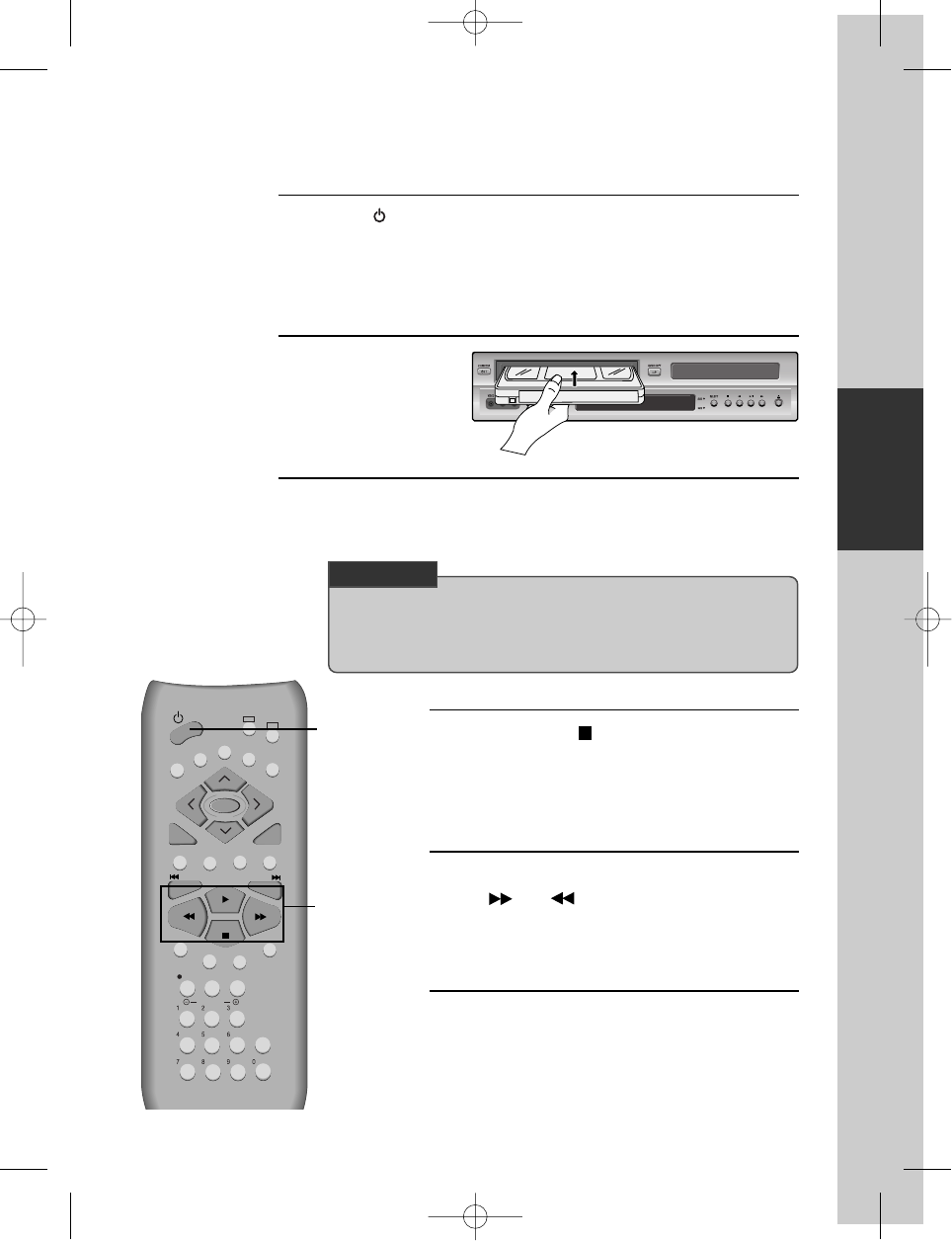Basic Operation
29
VCR Playback
Press [ ] button to power up the VCR-DVD player.
• Power up the TV and select the channel for viewing the VCR-DVD player.
• Press [VCR] button of remote control to change into VCR mode.
Insert the desired
tape.
If you want to playback, press [PLAY/PAUSE] button.
If the picture is flickering or grainy, adjust it with [TRACKING +/-] button.
1
2
3
To stop, press [ ] button.
For pause, press [PLAY/PAUSE] button in playback
mode. If you press this button once more, it starts
playback again.
4
To playback fast forward or to reverse, press
[ ] or [ ] button, respectively.
5
Press [EJECT] button in the front part or
[OPEN/CLOSE] button on the remote control to
remove the tape.
6
REWIND
PLAYBACK/PAUSE
FAST FORWARD
STOP
STANDBY/ON
• If the video heads are clogged the unit detects it and shows an alert on the screen.
If this occurs, please see 'How to clean the video heads' on page 69.
•
This VCR has an Auto Play feature for video cassette movies and so on. Providing the
recording protection tab is broken out, the cassette plays as soon as you insert it.
CHECK IT!
DV6T714D-RG1H(TDV6000)1 02.8.12 10:18 AM ˘ ` 29 mac001 300DPI 120LPI