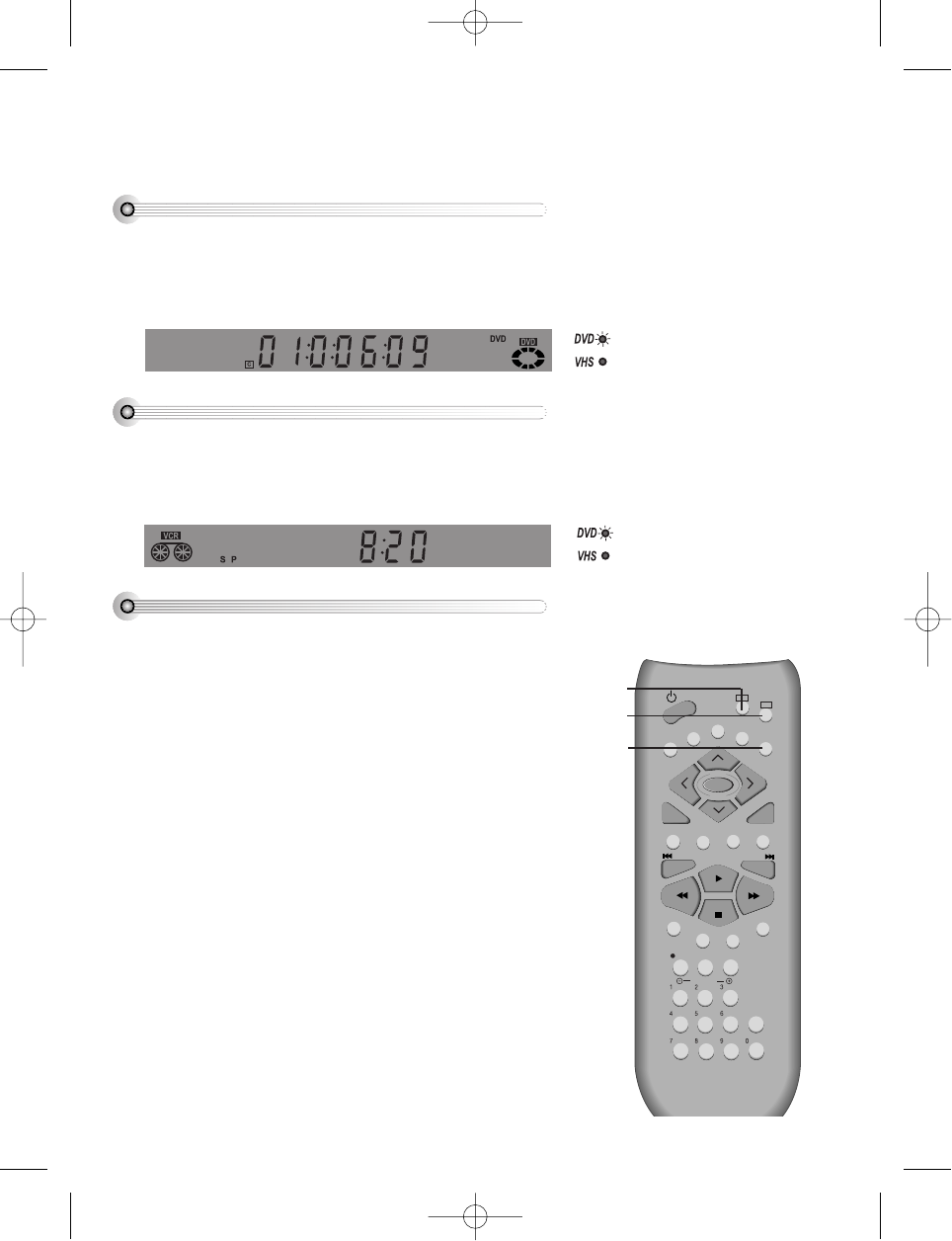26
Output Select
Press [DVD] button.
If DVD mode is correctly selected the DVD Led on front panel is lit and the controls work the DVD player.
Please note, DVD circle is always lit when there is a disc in the player, even in VCR mode.
To Select VCR
Press [VCR] button.
If VCR mode is correctly selected the time or 'PR' number (pre-set channel number) appears in the display and the
controls work the video cassette recorder.
To select what you are watching
Press [OUTPUT] button.
When you press the OUTPUT button it selects in sequence the DVD
player, VCR, broadcast reception and external AV channels
AV and AV.F (front AV). The front panel display shows what will be output
from the VCR-DVD player and the picture changes accordingly.
• Don't confuse this with the VCR and DVD buttons which decide
whether DVD player or VCR is controlled by the function buttons !
To Select DVD