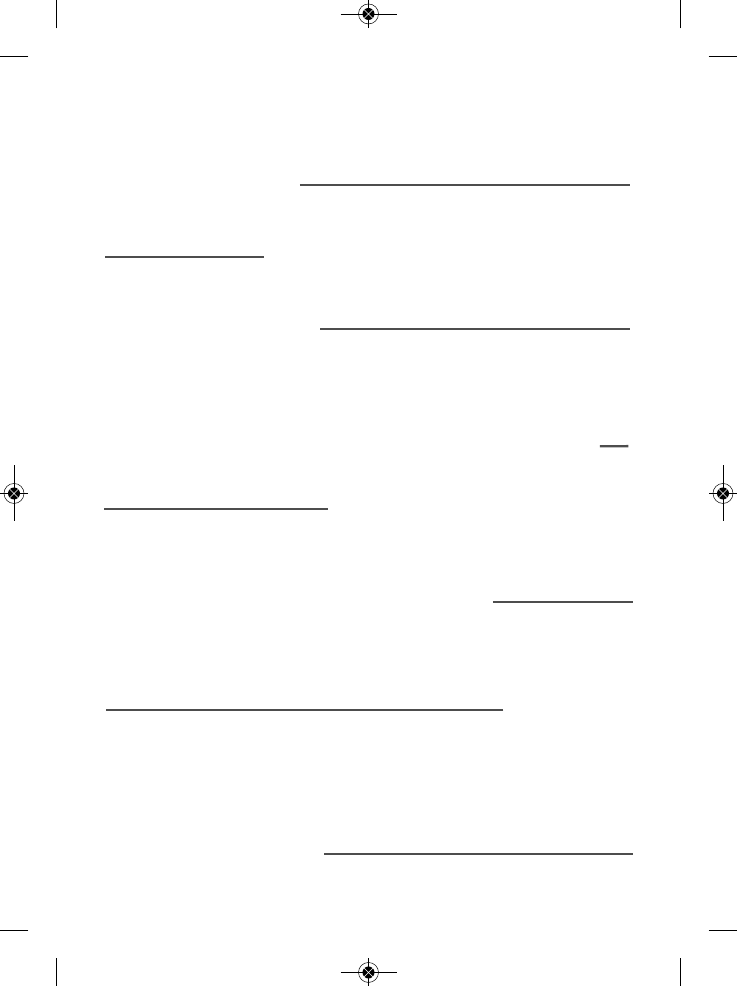5
R
ECOMMENDATIONS
• Your iron heats up quickly: start with fabrics that are ironed at a low temperature and finish with those that
require a higher temperature.
• If you lower the thermostat temperature, place the iron on its base and wait (around 10 minutes)
until the temperature drops to avoid burning the fabric.
• If you are ironing a fabric with a mixture of fibres: adjust the ironing temperature to the most delicate fibre.
Steam / Dry Ironing
• Check if there is water in the tank before using the variable steam trigger or the TURBO and SPRAY
functions.
• During your ironing session, hold down the trigger located under the handle (at least 5s at a time) to obtain a
constant flow of steam and guarantee the best results
– fig.10
. When the trigger is released, the steam stops.
Using the TURBO and SPRAY function
• For the TURBO function, set the thermostat control to “MAX” or “•••”. Press the TURBO button from time to
time – fig.12.
• When you dry or steam iron, press the SPRAY button several times to wet the fabric and remove resistant
creases – fig.11.
Vertical steam ironing
• Hold the iron a few centimetres from the fabric to avoid burning delicate fabrics. Every five pulses
return the iron to a horizontal position.
• Hang the garment on a hanger and hold the fabric slightly taut with one hand. The steam is very hot, so you
should always do this with the garment on a hanger – never iron clothes which someone is wearing – fig.15.
• Set the thermostat control to “MAX”.
• Press the turbo button in pulses – fig.12 and move the iron from the top to the bottom – fig.15.
Additional functions
Gliss/Glide Protect
TM
autoclean - Autoclean Catalys soleplate
(depending on model)
• Your iron is equipped with a catalytic self-cleaning soleplate.
• Its exclusive coating removes all impurities generated by normal use.
• It is recommended that you always rest your iron on its support base to preserve its self-cleaning coating.
Auto-Off safety (according to model)
• During normal use, the Auto-off light is off!
• The electronic system cuts the base power supply and the orange light located on the display panel flashes if
the iron remains still for more than eight minutes on the base.
• To restart the iron, simply press the RESTART button on the display panel – fig.16.
Maintenance and cleaning
Cleaning the anti-scale valve (once a month)
• Be careful! Never touch the end of the rod. The iron will not function without the anti-scale valve.
• Disconnect the base and empty the tank– fig.17.
• To remove the anti-scale rod, set the thermostat at MAX, press the valve extraction button and pull
gently upwards – fig.18.
• Let the rod soak for four hours in a glass of white vinegar or natural lemon juice – fig.19.
• Rinse the rod under tap water – fig.20.
• Reposition the anti-scale rod; push the valve until it clicks– fig.21.
Self-cleaning
• Self-cleaning delays scaling on the iron. To prolong the life of the iron, perform a self-clean once a
month.
• Plug in the base and reconnect your iron.
• Allow the iron to heat up on the base, with the tank full and the thermostat set to maximum.
• When the green light on the display panel stops flashing, take the iron and place it over a sink. Remove the anti-
scale valve (see previous chapter).
• Hold down the variable steam button and shake the iron gently and in a horizontal position, over the sink, until
some of the water (and the impurities) have drained through the soleplate.
• At the end of this operation, put the anti-scale valve back in place; push down until it clicks – fig.21.
• Place the iron back on the base to dry the soleplate.
Cleaning the soleplate
Your iron has a self-clean soleplate (according to the model):
• Warning! Use of an abrasive cloth will damage the self-cleaning coating on the soleplate.