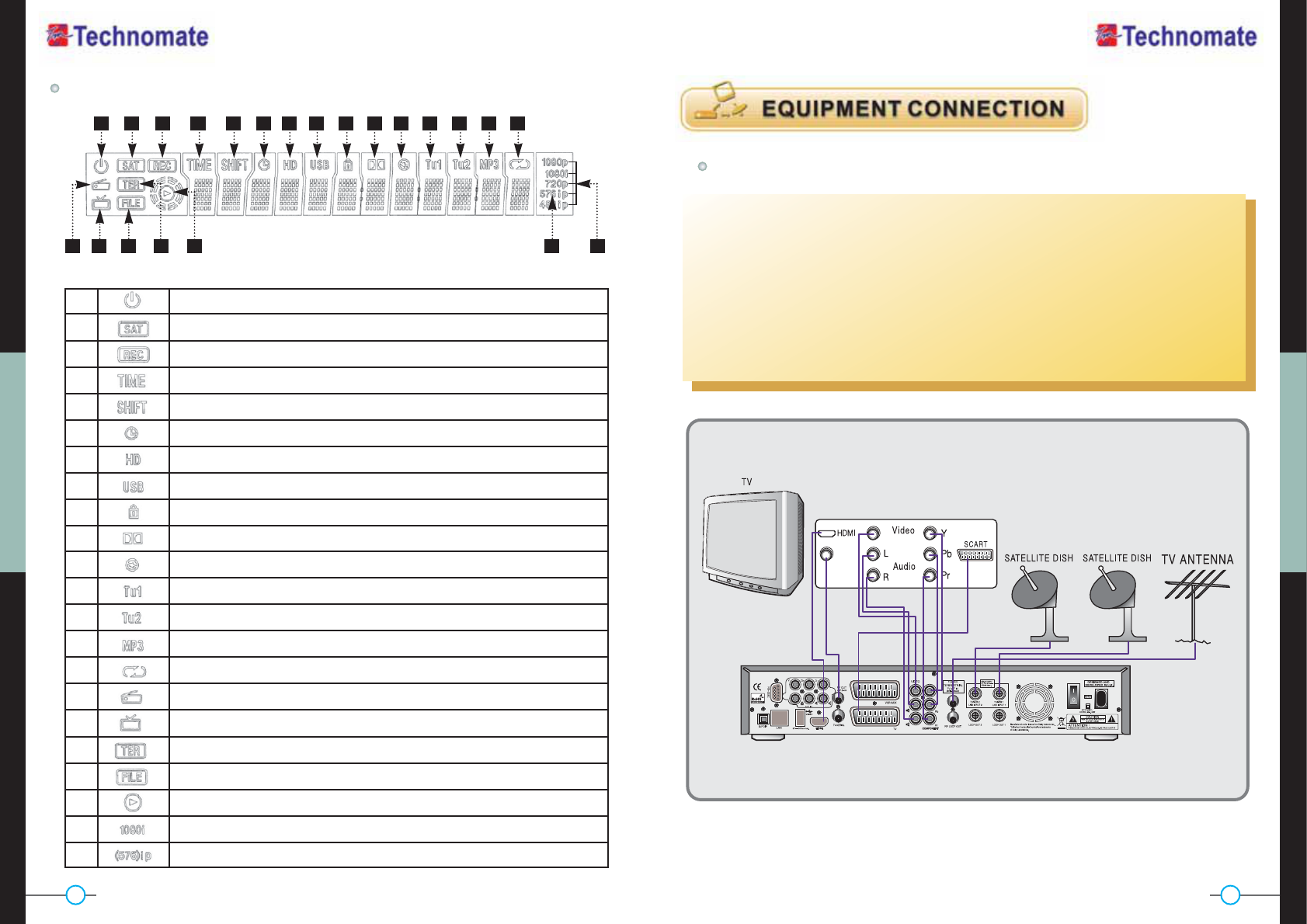1 2 3 4 5 6 7 8 9 10 11 12 13 14 15
22 2116 17 19 18 20
1
2
3
4
5
6
7
8
9
10
11
12
13
14
15
16
17
18
19
20
21
22
Power On/Off mode.
It is displayed when a Satellite signal is present.
It is displayed when a channel is recording.
It is displayed when Time-Shift mode is enabled.
It is displayed when Time-Shift mode is enabled.
It is displayed when a Timer is set (in Standby mode).
It is displayed when the channel is HD.
It is displayed when a USB device is connected.
It is displayed when a channel is locked.
It is displayed when a channel is broadcasted in Dolby Digital Audio.
It is displayed when the audio is muted.
Feature not supported.
Feature not supported.
It is displayed when the MP3 player is enabled.
It is displayed when Loop mode is selected in the MP3 player.
It is displayed when you are in Radio mode.
It is displayed when you are in TV mode.
It is displayed when a Terrestrial signal is present.
It is displayed when in Playback mode in File List.
It is displayed when during Playback.
Displays the video output’s resolution.
It is displayed if the resolution Progressive or Interlaced.
CONNECTION WITH ANTENNA / TV SET / A/V SYSTEM
1. Connect the TV antenna to TV ANT IN.
2. Connect the Video and Audio of TV to the Video and Audio.
Video port respectively.
3. Connect the Component Video of your TV to Component Video of best quality.
Connect the Y, Pb and Pr of your TV to Y, Pb and Pr respectively.
4. Connect your satellite dish.
* Note : In some receivers TV scart is at the top or bottom of the rear of the receiver
please follow the Writing of the TV then connect your scart cable for viewing.