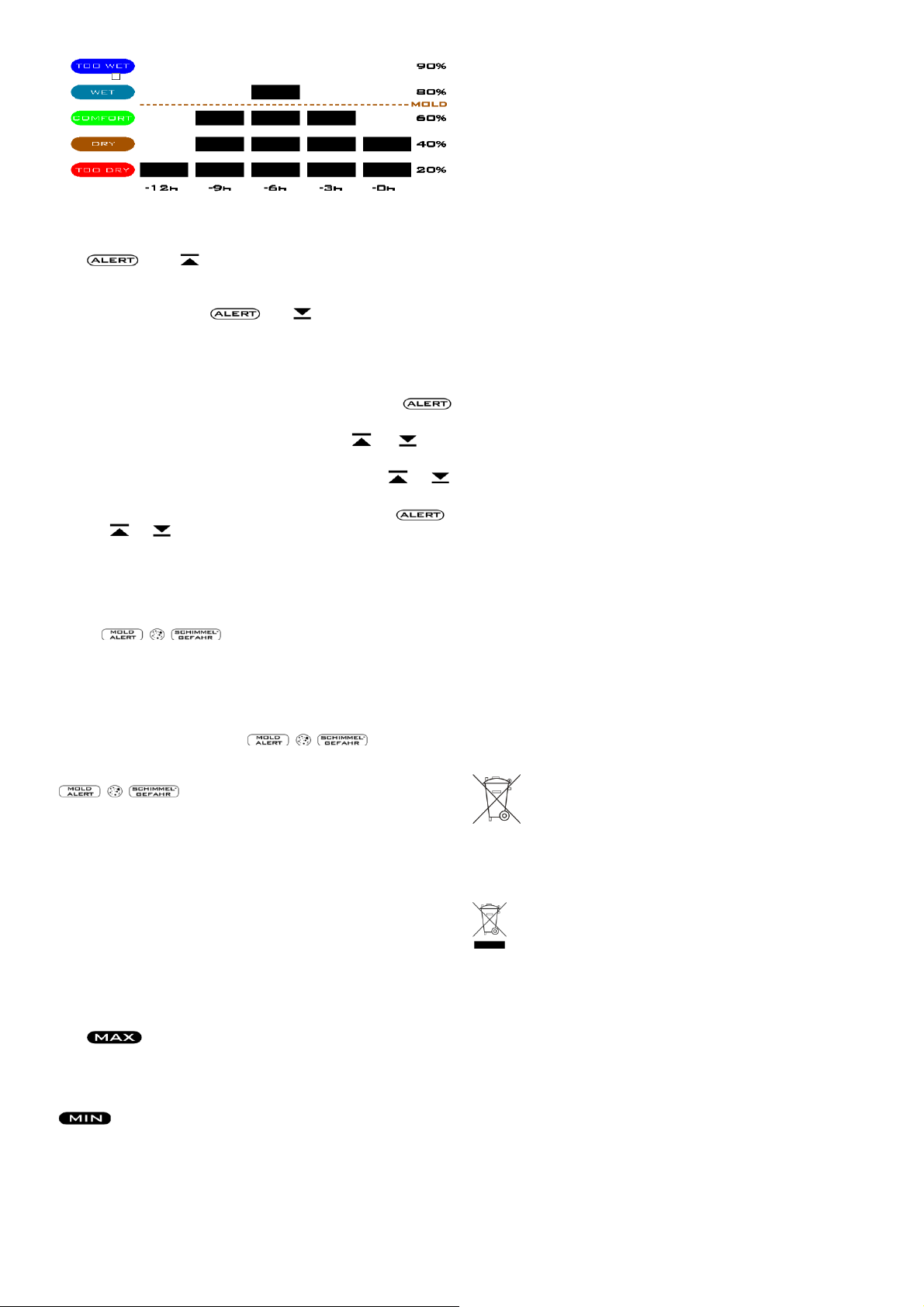To use the humidity alarm
1. To set the humidity alarm, press and hold SET for 5 seconds,
both and appears at lower LCD. the humidity
digits flash. Press ▲ or ▼ to set the upper humidity limit in
every 5% increment.
2. Press SET once, both and appears at lower
LCD, the humidity digits flash. Press ▲ or ▼ to set the lower
humidity limit in every 5% increment.
3. Press SET once or wait for around 10 seconds to return to
normal display condition.
4. TO turn on the humidity alarm, press ON.OFF once.
appears on the LCD.
5. When air humidity exceeds the set limit, the or will
flash with with flashing LED.
6. Press any key to stop the alarm and flashing LED. or
remains flashing on the LCD.
7. To turn off the humidity alarm, press ON.OFF once.
and the or disappears on the LCD.
Remark: Alarm and flashing LED duration 1 minute
Mold alert
1. To select the mold alert humidity, press and hold the ▼
/℃/°F. appears on the upper LCD and
humidity digits flash, press ▲ or ▼ to select mold alert humidity
value at 60%,65%,70%,75%.
2. Press and hold ▼ /℃/°F or wait for around 10 seconds to
return to normal display condition.
3. If air humidity exceeds the mold alert humidity value, there is
a risk of mould formation. The will appear
on the LCD, the red LED will flash every 5 seconds.
4. Press any key to stop the LED from flashing,
remains on the LCD until the measured air
humidity is lower than the preset mold alert value.
Default mold alert humidity: 65%
To read degree °C/°F temperature readout
Simply press ℃/°F to select degree C or F readout.
To read the maximum-minimum temperature and
humidity records
Press MAX.MIN to view the maximum or the minimum
temperature and relative humidity since the last reset.
When the maximum temperature and humidity are displayed
with , press and hold the MAX.MIN to clear the
maximum and minimum data the unit will start to record and
display fresh data again.
When the minimum temperature and humidity are displayed with
, press and hold the MAX.MIN will clear the maximum
and minimum data the unit will start to record and display fresh
data again.
Precautions
This main unit is intended to be used only indoors.
Do not subject the unit to excessive force or shock.
Do not expose the unit to extreme temperatures, direct sunlight, dust or
humidity.
Do not immerse in water.
Avoid contact with any corrosive materials.
Do not dispose this unit in a fire as it may explode.
Do not open the inner back case or tamper with any components of this
unit.
Batteries safety warnings
Use only button cell batteries, not rechargeable batteries.
Install batteries correctly by matching the polarities (+/-).
Always replace a complete set of batteries.
Never mix used and new batteries.
Remove exhausted batteries immediately.
Remove batteries when not in use.
Do not recharge and do not dispose of batteries in fire as the batteries
may explode.
Ensure batteries are stored away from metal objects as contact may
cause a short circuit.
Avoid exposing batteries to extreme temperature or humidity or direct
sunlight.
Keep all batteries out of reach from children. They are a choking
hazard.
Use the product only for its intended purpose!
Consideration of duty according to the battery law
Old batteries do not belong to domestic waste because they could
cause damages of health and environment. You can return used
batteries free of charge to your dealer and collection points. As end-
user you are committed by law to bring back needed batteries to distributors and
other collecting points!
Consideration of duty according to the law of electrical devices
This symbol means that you must dispose of electrical devices
separated from the General household waste when it reaches the end of
its useful life. Take your unit to your local waste collection point or
recycling centre. This applies to all countries of the European Union, and to other
European countries with a separate waste collection system.