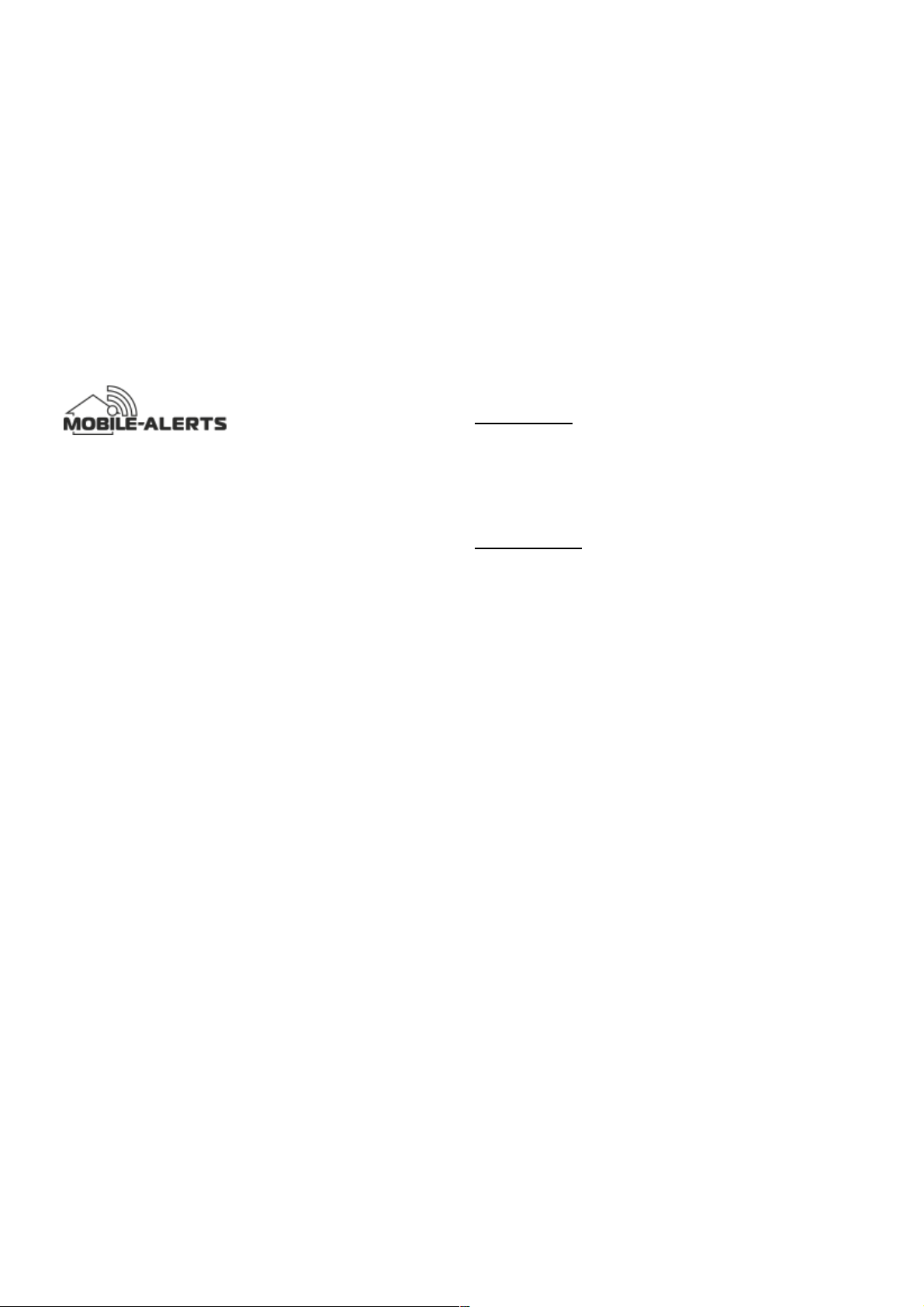Quick reference
MA10238 air pressure monitor
MOBILE-ALERTS sensor
This is a sensor for the "MOBILE-ALERTS" system, it
can be used with this system only. To use the sensor
you need a MOBILE-ALERTS gateway.
Sensor set up
Open the battery compartment of the sensor and insert
2x AAA (LR03, Micro) batteries with correct polarity.
Add sensor
Open the app, dashboard is displayed. Tap "Add new
sensor" and scan the QR code on the back of the
temperature sensor. Then set a name for the sensor.
LCD display
The device determines in addition the current indoor
temperature and humidity, the relative air pressure and
forwards them to the server. The device display the 24h
history of air pressure as an bar graph as well.
Button functions
Set / + button:
a) Press and hold this button to enter relative pressure
set mode.
b) Inside relative air pressure set mode, short press this
button will increase relative air pressure reading by
0.1hPa, press and holding the button will increase
relative air pressure reading by 1.0hPa continuously
°C/°F / - button:
a) Inside relative air pressure set mode, short press this
button will decrease relative air pressure reading by
0.1hPa, press and holding this button will decrease
relative air pressure reading by 1.0hPa continuously
b) Press this button once to toggle between °C & °F for
temperature display
Please note that not pressing any button for 6 seconds
while in relative pressure set mode will make the unit
exit set mode and return to normal display mode.
Bar graph
The device if the difference between corresponding
hour record and current air pressure is: -
- more than 5.1 mbar : bar graph shows +6 bar
- between 3.1 to 5.0 mbar : bar graph shows +4 bar
- between 1.1 to 3.0 mbar : bar graph shows +2 bar
- between -0.9 to 1.0 mbar : bar graph shows 0 bar
- between -1.0 to -2.9 mbar : bar graph shows -2 bar
- between -3.0 to -4.9 mbar : bar graph shows -4 bar
- less than -5.0 mbar : bar graph shows -6 bar.