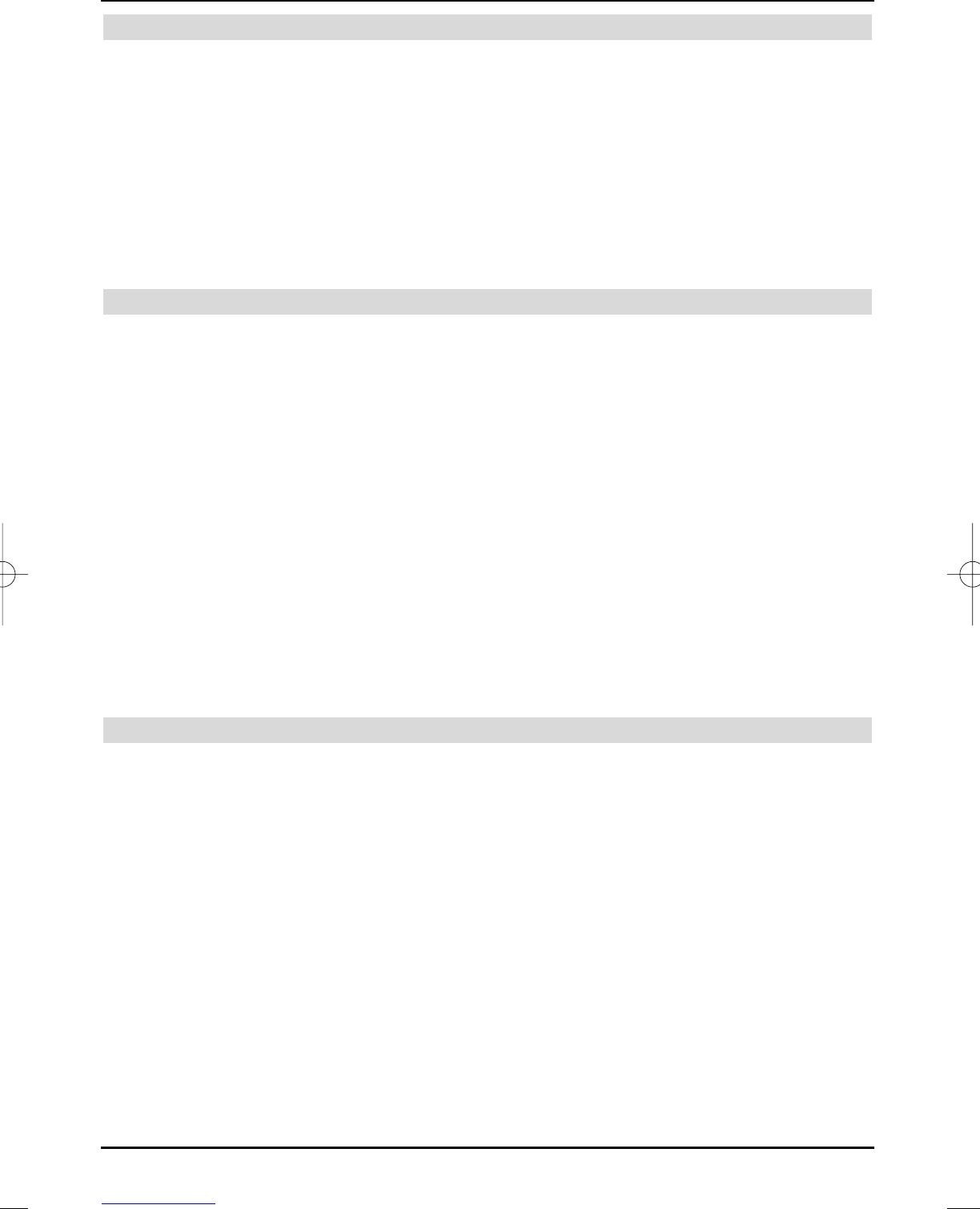8.5.1 Turning DiSEqC on/off
DiSEqC (Digital Satellite Equipment Control) is a digital control signal to control DiSEqC-com-
patible components via the antenna cable.
If your external unit has DiSEqC components, you
must activate the DiSEqC control.
> Use the up/down arrow keys to select the DiSEqC line.
> Use the right/left arrow keys to turn DiSEqC On or Off.
Since only one LNB can be addressed when the DiSEqC controller is deactivated, the
menu is limited to the configuration of one LNB. If you switch the DiSEqC off, an additio-
nally query is placed, whether you would like to delete the programmes of the DiSEqC
positions 2 to 4.
> Use the left/right arrow keys to select Yes or No and acknowledge with OK.
8.5.2 Setting the array
The four DiSEqC controller switching criteria are specified in the antenna settings (DVB-S) menu
Your equipment is pre-programmed, so that the ASTRA 19.2° East satellite is received on the
switch position A/Aand Eutelsat 13,0°
East on the position B/Aof a multi-switch. Should the array of your receiver be designed differently or if
it can receive other satellites, you can adjust your TV set to your receiving installation as follows.
> Use the arrow keys to select the DiSEqC switch position (1-4), to which you would
like to allocate a satellite (e.g. A/B 3 No satellite), by highlighting this line.
> Press the OK key.
A window offering a selection of different satellites is displayed.
> Now select the required satellite with the Arrow keys.
Use the up/down arrow keys to move the marker up or down by one line at a time.
Use the left/right arrow keys to switch to the following or previous page. Please sel-
ect a reserve position, designated as User 1 to User 12, if the required satellite is not
contained in the list.
> Acknowledge with OK. The selected satellite is inserted at the previously marked position.
Work on this menu until the specifications comply with those of your receiving installation.
For all switch criteria, which you do not require set No Satellite.
8.5.3 Further settings/LNB characteristics
After setting the array of your DVB-S module to your receiving installation, you must furthermore
check and if necessary correct the further settings for your reception unit.
> Use the left/right arrow keys to move the marker to the configuration column.
> Use the up/down arrow keys to select the line, in which you want to check the set-
tings or change, then press continue.
> Acknowledge with OK. A sub-menu is displayed, in which you can carry out LNB
settings and adjust a test transponder.
> Use the up/down arrow keys to select the line, in which you want to carry out modi-
fications and edit this item as specified.
LNB Type
> Press the OK key to open a window displaying the available LNB types.
> Use the up/down arrow keys to select either Single/Twin LNB,
Quatro LNB, DisiCon 1 LNB, DisiCon 2 LNB, DisiCon 4 LNB, C-Band LNB or
User LNB.
> Press the OK key to accept the settings.
50
37779_HDvisionPVR_EN_.QXP 16.2.2007 9:21 Str. 50