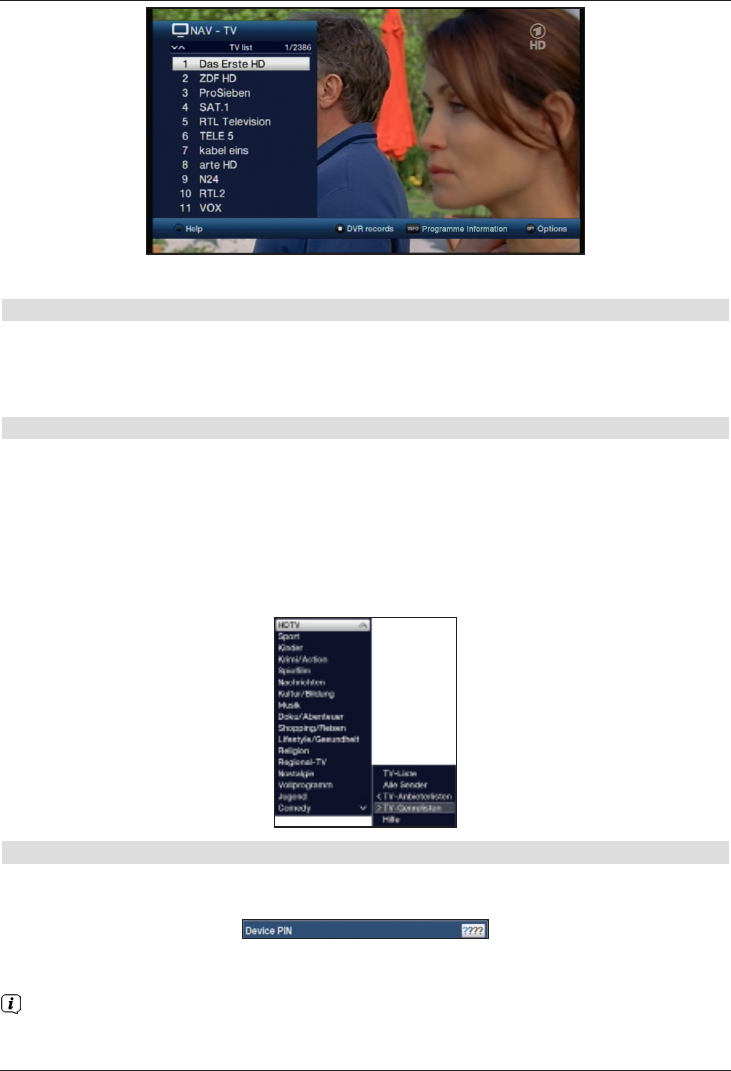> You can view additional data about the current programme by pressing the Info button.
8.3.3.1 Selecting a channel
> You can now highlight the channel you want using the up/down arrow keys, the
page up/down keys and the numeric keypad keys.
> Press the OK button to select the highlighted channel.
8.3.3.2 Selecting a list
To make it easier for you to find channels, your receiver provides various channel lists.
You can select your Favourites lists, or display channels in a Total list sorted
alphabetically, or by broadcaster, or by genre.
> Press the OK button.
The active channel list is now displayed.
> You can now use the options selection to select the channel list you want
(favourites list, Astra list, TV provider lists, genre lists and Total list).
8.3.4 Calling up blocked channels
If a programme is selected that is blocked by the parental control function, the message
Device PIN will be displayed on the screen.
> Use the numeric keys to enter your PIN code.
The channel you want will be displayed.
If global parental control is enabled, the device PIN code will be requested again when
the blocked channel is switched on. To make things easier for you, you only need
enter the PIN code once during each operating phase.