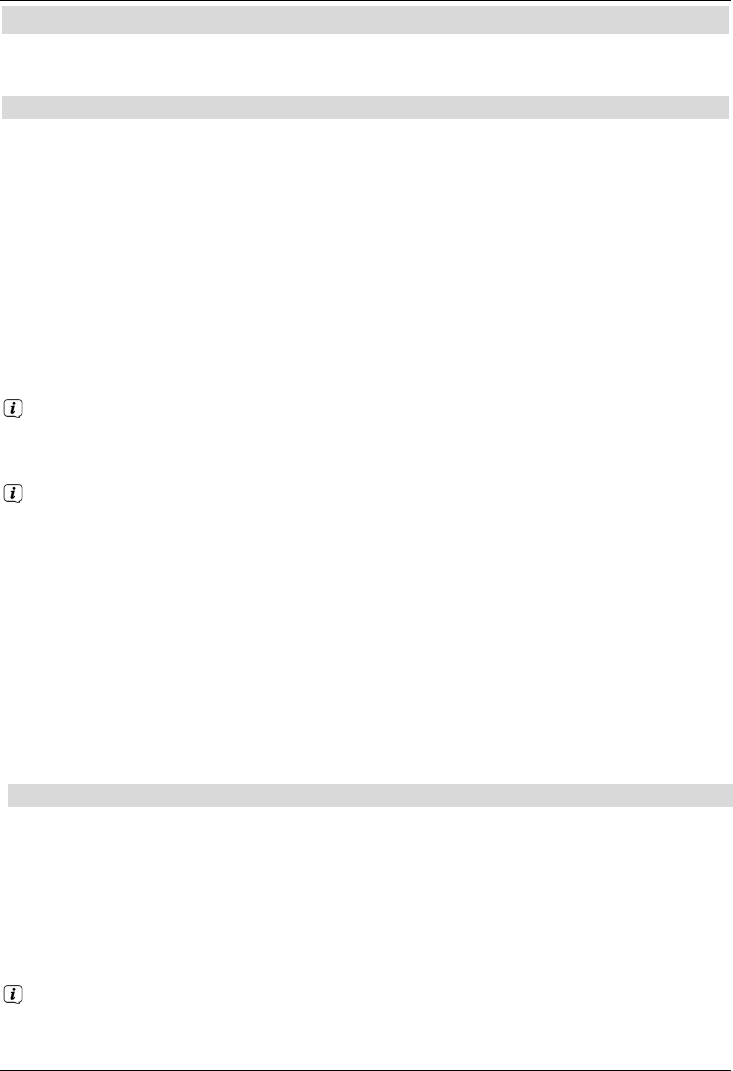6 Initial installation
The first time you boot up the device, the AutoInstall installation wizard will be
displayed in the startup window. Use the installation wizard to easily set up the
key settings on the digital receiver.
Explanations of possible setting options will appear at each step in the instal
lation.
To stop the initial installation, click on the
of the installation wizard. The device starts up with the standard default program.
During the subsequent steps of the installation, press the green function key to
confirm the settings and move to the next step.
Press the red function key to go back to the previous step and correct incorrect
settings.
Follow the on screen instructions.
Language
> When the installation wizard is first launched, a language selection window is
displayed.
Selecting the country
> Use the arrow keys to select the country in which the device is used.
This selection will set the time zone and will sort the program list.
AV-Ausgang
>Please choose with the arrow buttons on the left/right, if you have connected
the device with a Scartcable (EuroAV) or a HDMI/YPbPr-cable to your TV - Set.
>Please press OK, to set your choice.
Aspect ratio
> Use the left / right arrow keys to set the aspect ratio of the connected TV. This
selection will automatically fit the image to the TV.
Netzwork configuration
A automatic check of the network configuration is made in this step.
> Do you not want to check the network configuration please ush the button INFO.
> If you like to check or change the network settings, please push the OPTION button
Please use the arrow buttons up/down for choosing wether you like to configure a LAN
or WLAN and press OK.
Please check the nework settings as descripted in point 6.6.2 and 6.6.3 of the manual.
> Please push the info button for saving your settings, the test of the network configuration will
start again.
>
>