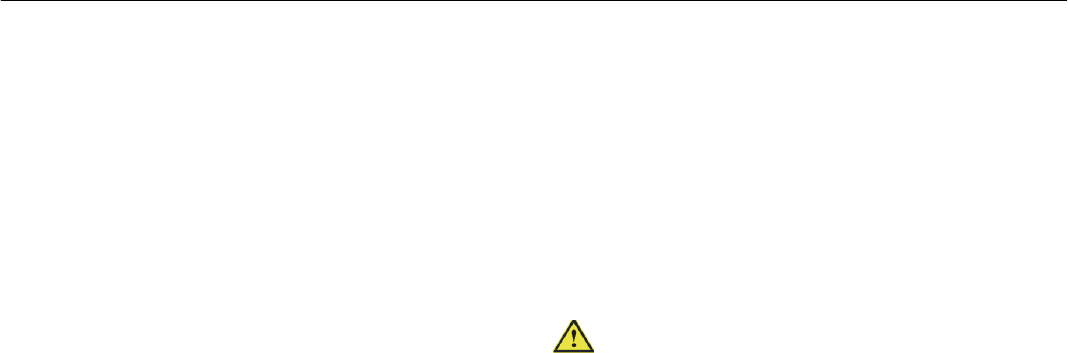Before establishing the USB connection
Before establishing the USB
connection
System requirements
Before making the connection, please ensure that the
computer system fulfils the following requirements:
• Intel Pentium or AMD Athlon, 1GHz or higher
• (or corresponding MAC computer)
• USB 1.1 or USB 2.0 port (2.0 recommended)
• Operating system: Windows 2000/XP or higher;
MAC OSX or higher
• Compatible sound card
• Memory: > 512 MB
• CD or DVD burner for creating audio CDs
• Loudspeaker, mouse
• 10 MB of free hard drive space for the software
installation
• Additional free hard drive space for digitalising your
music
Note:
• Install the supplied Audacity® software on a PC or
MAC before connecting and operating the unit.
• Audacity® software is free open-source software
distributed under the GNU General Public License
(GPL). Check their website to see if an update is
available. At http://audacity.sourceforge.net you can
download the current version or updates.
• In principle, you can also use any other computer
audio recording software.
Have a look at the provided software CD. It has the
digitalisation software from Audacity® for the
various Windows and MAC versions and an
extensive description of the software (getting
started, use).
Install the Audacity® software on a PC or MAC
before connecting and operating the unit.
An alternative program, for example, is the "Free
MP3 Sound Recorder" on the CD.