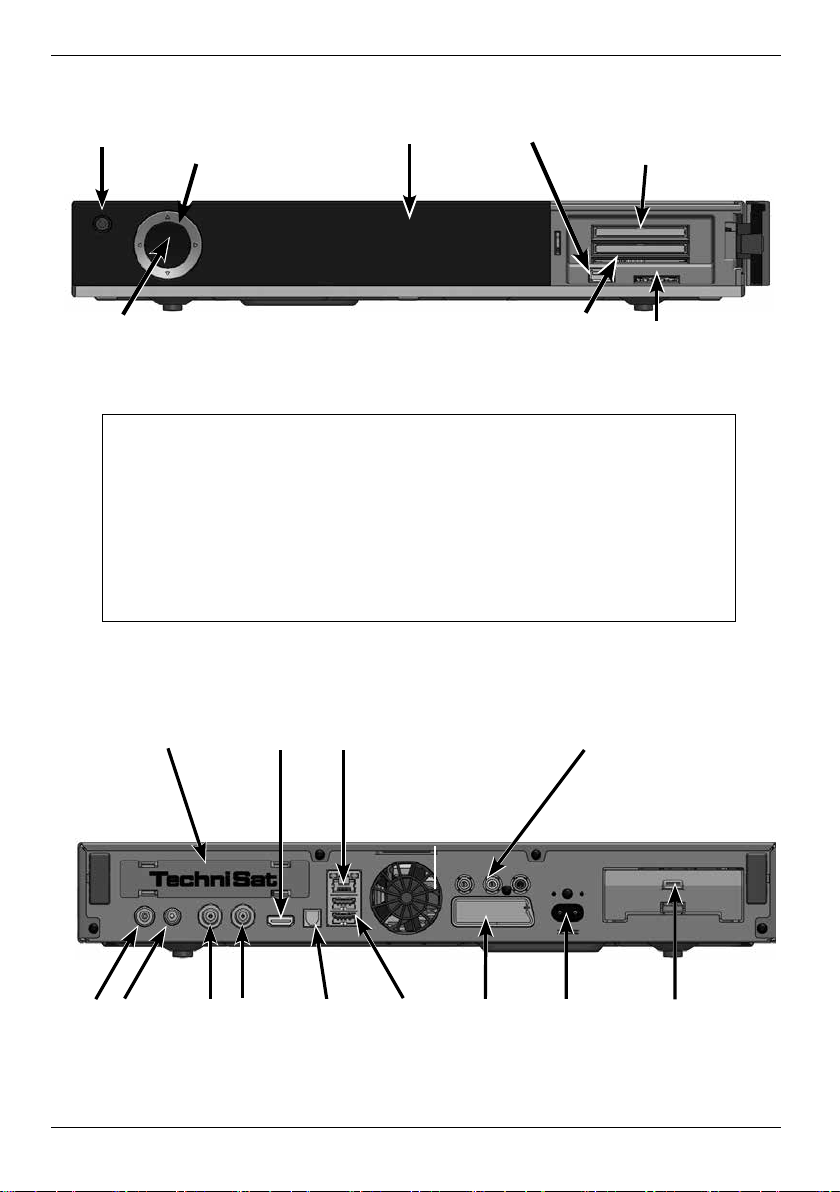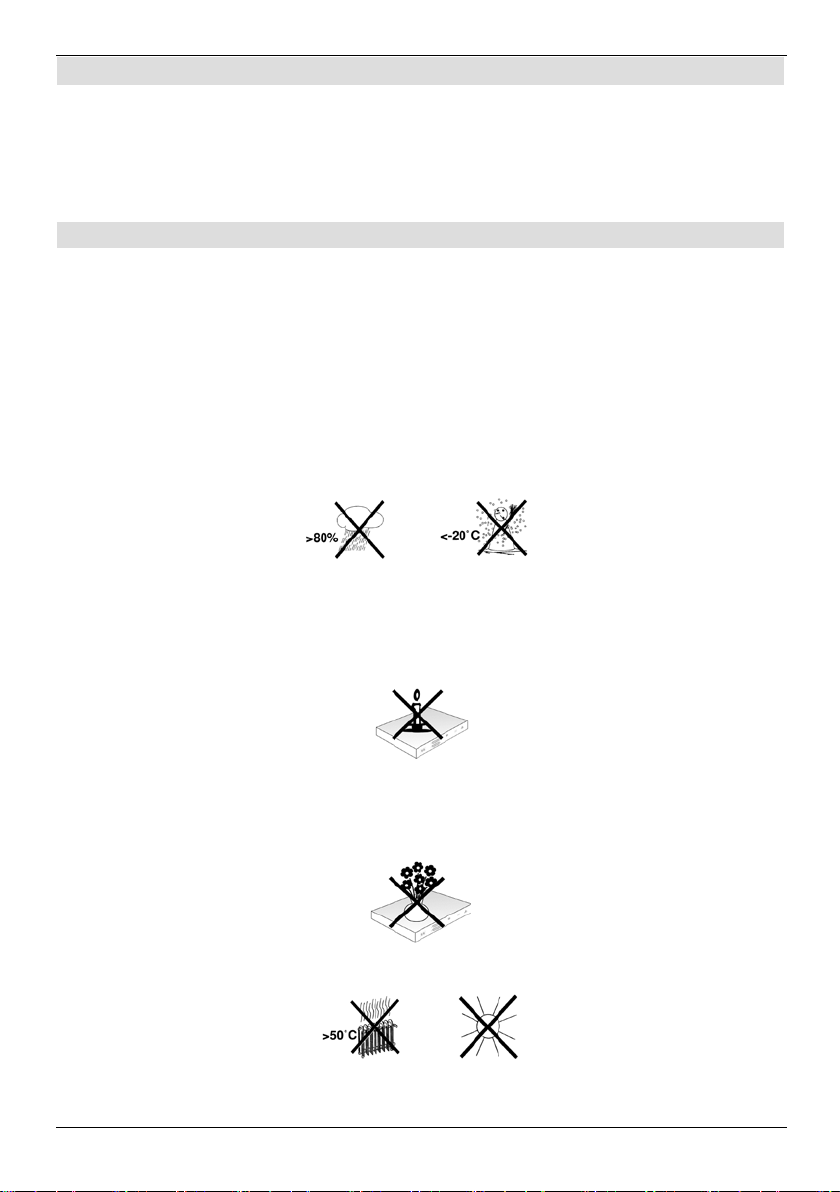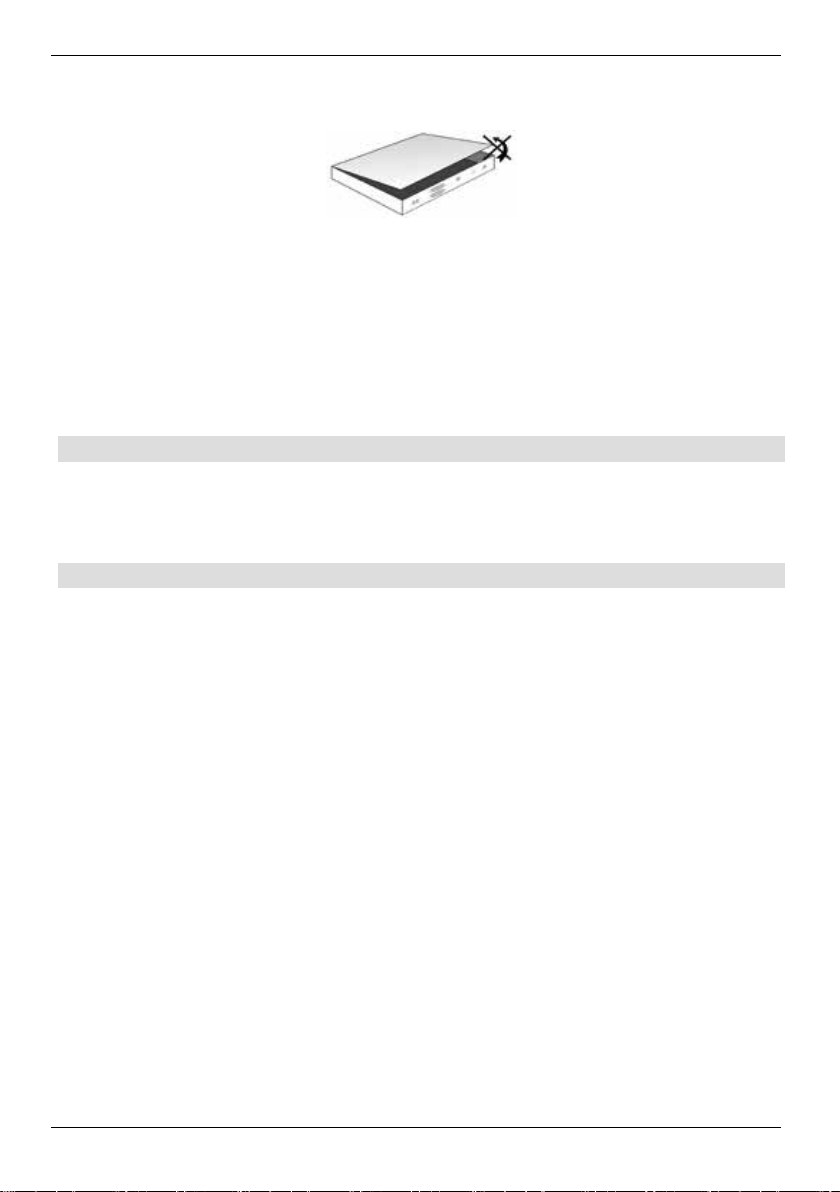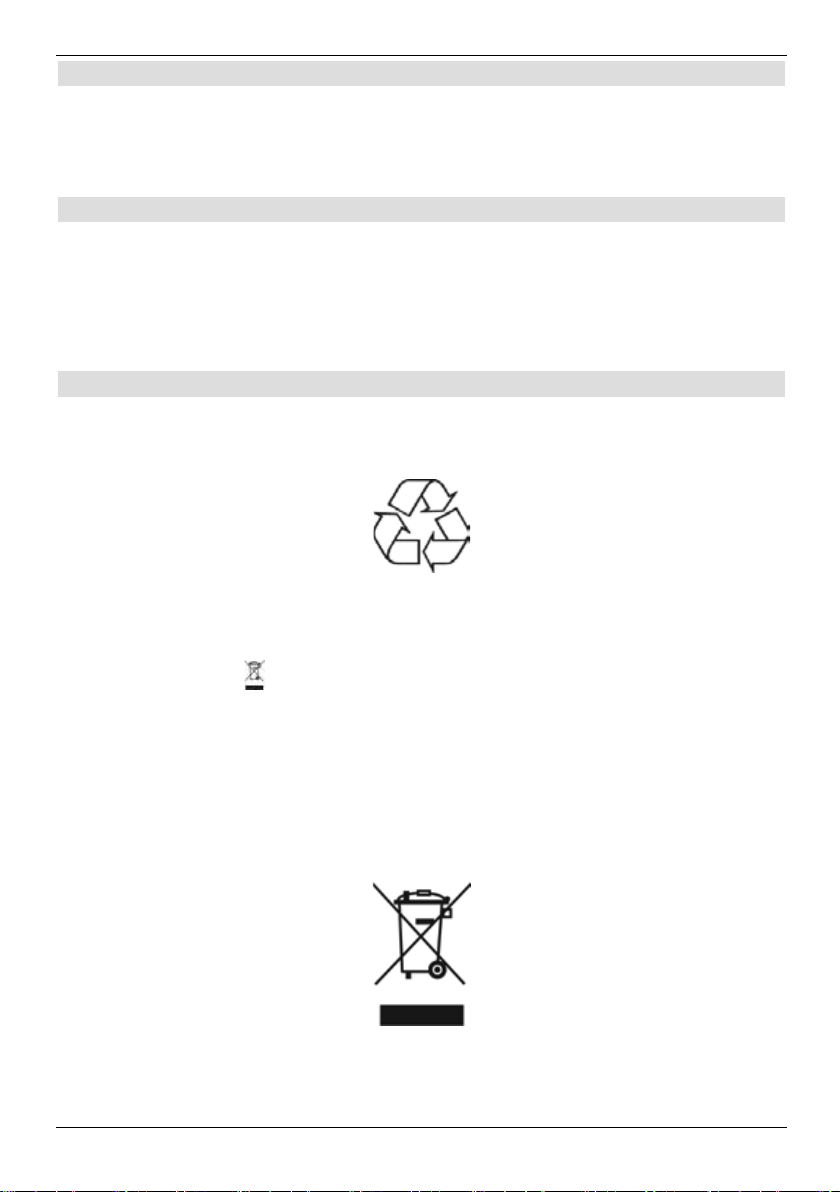-
Dit apparaat gekocht in Nederland..wil nu graag de Nederlandse vertaling kunnen ontvangen Gesteld op 2-2-2019 om 16:25
Reageer op deze vraag Misbruik melden-
Ik heb contact gehad met Technisat in Duitsland. Zij hebben twee handleidingen in het Duits (beknopt en uitgebreid) en één in het Engels (beknopt). Alle zijn te downloaden op hun site www.technisat.com. Hoewel ook voor mij Duits bepaald niet ideaal is, ben ik onder de indruk van de nauwkeurigheid en gedetailleerdheid van deze boekwerken. Ik zie het wel eens anders. Geantwoord op 13-8-2019 om 07:33
Waardeer dit antwoord Misbruik melden
-
-
Belachelijk dat een product in Nederland is gekocht en geen Nederlandse vertaling heeft Geantwoord op 13-8-2019 om 09:08
Waardeer dit antwoord Misbruik melden -
Goede dag ik hem een Technisat technicorder isio stc maar geen nederlandse hanleiding wat moet ik doen laat het eens weten danku
Reageer op deze vraag Misbruik melden
Groetjes Kets Gesteld op 27-6-2016 om 12:11-
Voor zover ik weet bestaat er nog steeds geen Nederlandstalige handleiding! Zelf zou ik de wel beschikbare, anderstaligen versies door een vertaalgenerator sturen en ze vergelijken met elkaar. Grtjs, Ferdi Rompa Geantwoord op 29-6-2016 om 01:33
Waardeer dit antwoord (2) Misbruik melden
-
-
Bestaat er een Nederlandse handleiding voor de ISIO STC met HDD 1TB ? Gesteld op 15-8-2015 om 11:13
Reageer op deze vraag Misbruik melden-
Nee, die is er niet. Maar met een goed vertaalprogramma kom je al iets verder. Anders in het Engels misschien? Of in het Frans en vergelijken maar? Ferdi Rompa. Geantwoord op 17-8-2015 om 01:53
Waardeer dit antwoord (3) Misbruik melden
-
-
Hallo, Heb tijdens onze vakantie in Duitsland een Technisat hd recorder ( Technisat isio stc) gekocht. Woon zelf in Noorwegen. Er werd verteld in de winkel dat wij gewoon onze Nederlandse Canal digitaal smartcart kunnen gebruiken. Recorder is geschikt voor benelux. Veel kontact gehad met Canaal digitaal, maar er wordt doorgegeven dat de kaart onjuist is. Wat nu? Kan het zijn dat de hostnaam moet worden veranderd?Hij staat op een Duits adres. Wie o wie kan mij helpen? M.Maas. Gesteld op 15-8-2015 om 10:50
Reageer op deze vraag Misbruik melden-
Had hetzelfde probleem, maar eigenlijk is het geen probleem. De kaart van Canal Digitaal is wel degelijk geschikt en perfect te gebruiken! Ze zeggen er alleen niet bij dat je er een extra CSI of een Common Interface Module (MediaGuard), geschikt voor Canal Digitaal moet bijkopen! Daar steek je dan de smartcard in en plaatst het samen in de ontvanger. Zet de ontvanger op kanaal 6 (SBS 6) of heractiveer je smartcard. Hoe? Kijk op www.canaldigitaal.nl/klantenservice! Laat je nog iets weten aub? Fv Rompa. Geantwoord op 17-8-2015 om 01:49
Waardeer dit antwoord (4) Misbruik melden
-