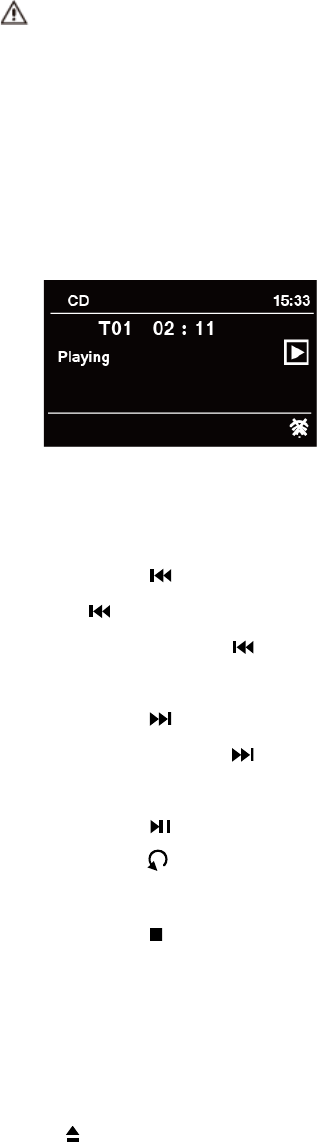33
CD Mode
Inserting CD
Insert a CD into CD slot with the imprinted side facing up, the radio will switch to CD mode and the
display will show ‘READING’ after few seconds.
Alternatively, press MODE button repeatedly to select CD mode, and then insert a CD.
Do not insert any mini CDs or audio carriers into the CD slot which differ from the standard
CD formats. Those may potentially not play properly and may not be ejected again.
Only insert one CD at the time into the CD slot. CD with format CD, MP3 and WMA are
compatible.
Playing CD Track
1. During Audio CD playback, the display shows the track number and the elapsed time.
" Note: CD may jumps and plays inconstantly due to unit vibrate when playing track with
heavy bass at high volume level. Turn down the volume is recommended.
2. When a track is playing, you can:
a. Press button on the unit or remote control to return to the beginning of track, press
button a second time to skip to previous track.
b. Press and hold button on the unit or remote control to fast reverse current playing
track.
c. Press button on the unit or remote control to skip to next track.
d. Press and hold button on the unit or remote control to fast forward current playing
track.
e. Press button on the unit or remote control to pause or play current playing track.
f. Press button repeatedly on the remote control to set track play mode. The play
mode: Repeat one/Repeat all/Shuffle/None.
g. Press button on the unit or remote control to stop playing.
3. In CD STOP mode, if the disc is a normal audio CD, the display shows the total number of
tracks and the total track time.
Ejecting CD from CD Slot
Press button, the display will show ‘Eject’, and then CD can be ejected from CD slot.