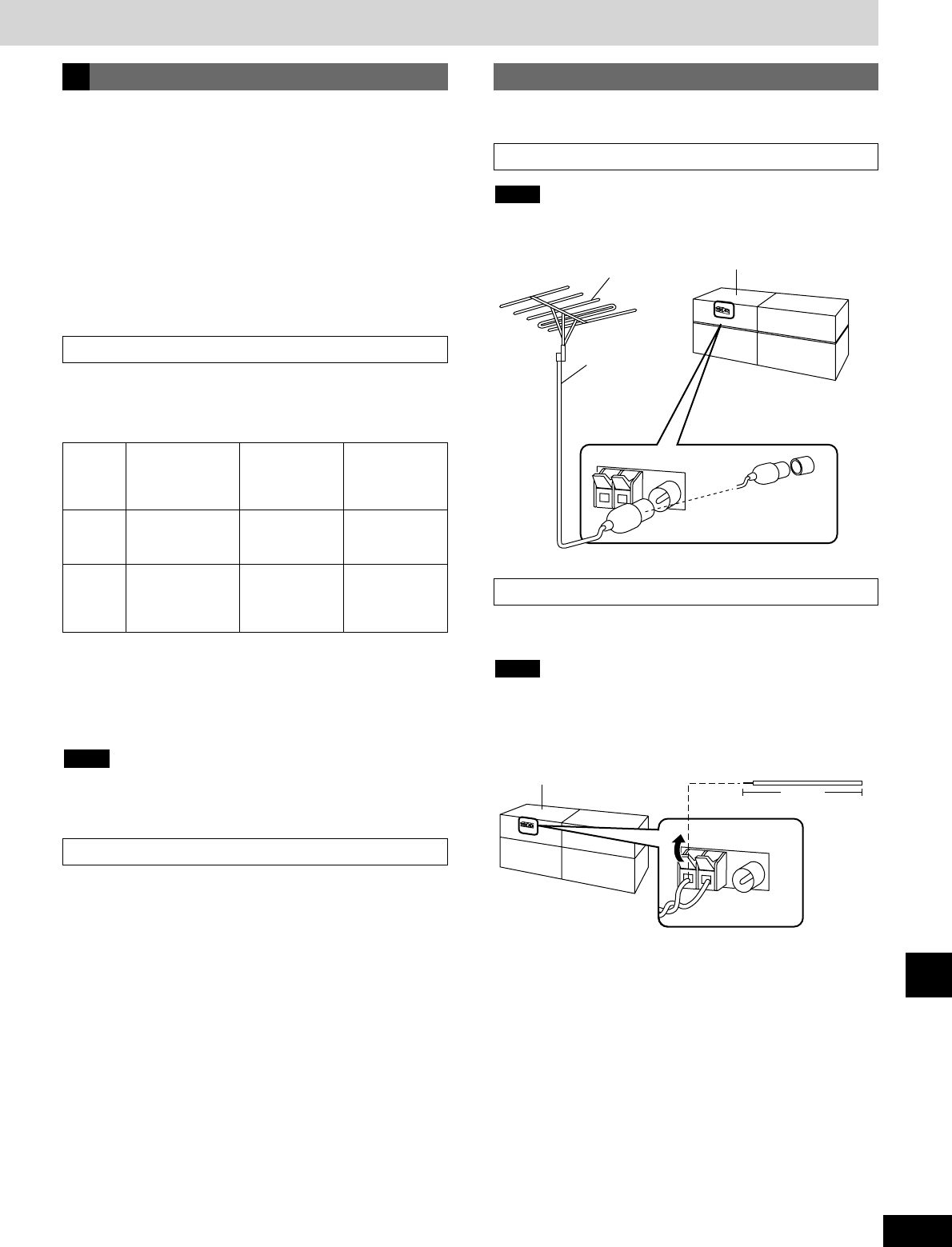Setting
No
∗1
Yes Output as is
On
(RE-MASTER
On)
∗2
On
(RE-MASTER
Off)
∗3
Down-
sampled to
48 kHz or
44.1 kHz
NoYes
Equipment
(Able to handle
88.2 kHz or more)
Audio output
Digital Audio
Output setting
47
RQT6523
Reference
Digital output settings
D
Caution for the digital optical output terminal:
Ensure Dolby Digital, DTS and MPEG are set to “PCM” if you
connect this unit to a digital amplifier without a decoder. If the
signals are output as bitstream, “noise” will be output, which can
harm your ears and speakers.
Optional antenna connections
FM outdoor antenna
¡Disconnect the FM indoor antenna.
¡The antenna should be installed by a competent technician.
Note
Use outdoor antennas if radio reception is poor.
AM outdoor antenna
PCM Down Conversion
Run a piece of vinyl wire horizontally across a window or other
convenient location.
¡Leave the loop antenna connected.
¡Disconnect the antenna when the unit is not in use. Do not use
the antenna during an electrical storm.
Note
Tuner
AM outdoor antenna
FM outdoor antenna
Tuner
75 Ω coaxial
cable
(not included)
Use the antenna
plug adapter
(included)
Select how to output the high-quality audio signals (sampling
frequencies of 96 kHz and 88.2 kHz) on discs that do not have
copyright protection. Choose the settings to suit the equipment you
have connected.
∗1
The equipment cannot output signals of 88.2 kHz or more if the
setting is “No” and the equipment is unable to handle these signals.
∗2
This setting allows the re-master settings (\ page 43) to work on
the digital signals from CDs.
∗3
Choose this setting when you have connected equipment that
cannot handle signals of 88.2 kHz or more, as the equipment will
be unable to output audio when the re-master circuit is functioning.
Signals are down-sampled to either 48 kHz or 44.1 kHz despite the
above settings if they have a sampling frequency of 176.4 kHz or
more or are copyright protected.
Note
Dolby Digital, DTS Digital surround and MPEG
Bitstream (Factory preset for Dolby Digital)
Select if the equipment you connected can decode the signal.
PCM (Factory preset for DTS Digital surround and MPEG)
Select if the equipment you connected cannot decode the signal.
1 Go to the Audio menu.
(\ page 41–42)
2 Press the cursor buttons (e or r) to select
the item and press [ENTER].
3 Press the cursor buttons (e or r) to select
the option and press [ENTER].
Change these settings if you have connected this unit to another
piece of equipment through DIGITAL OPTICAL OUT.