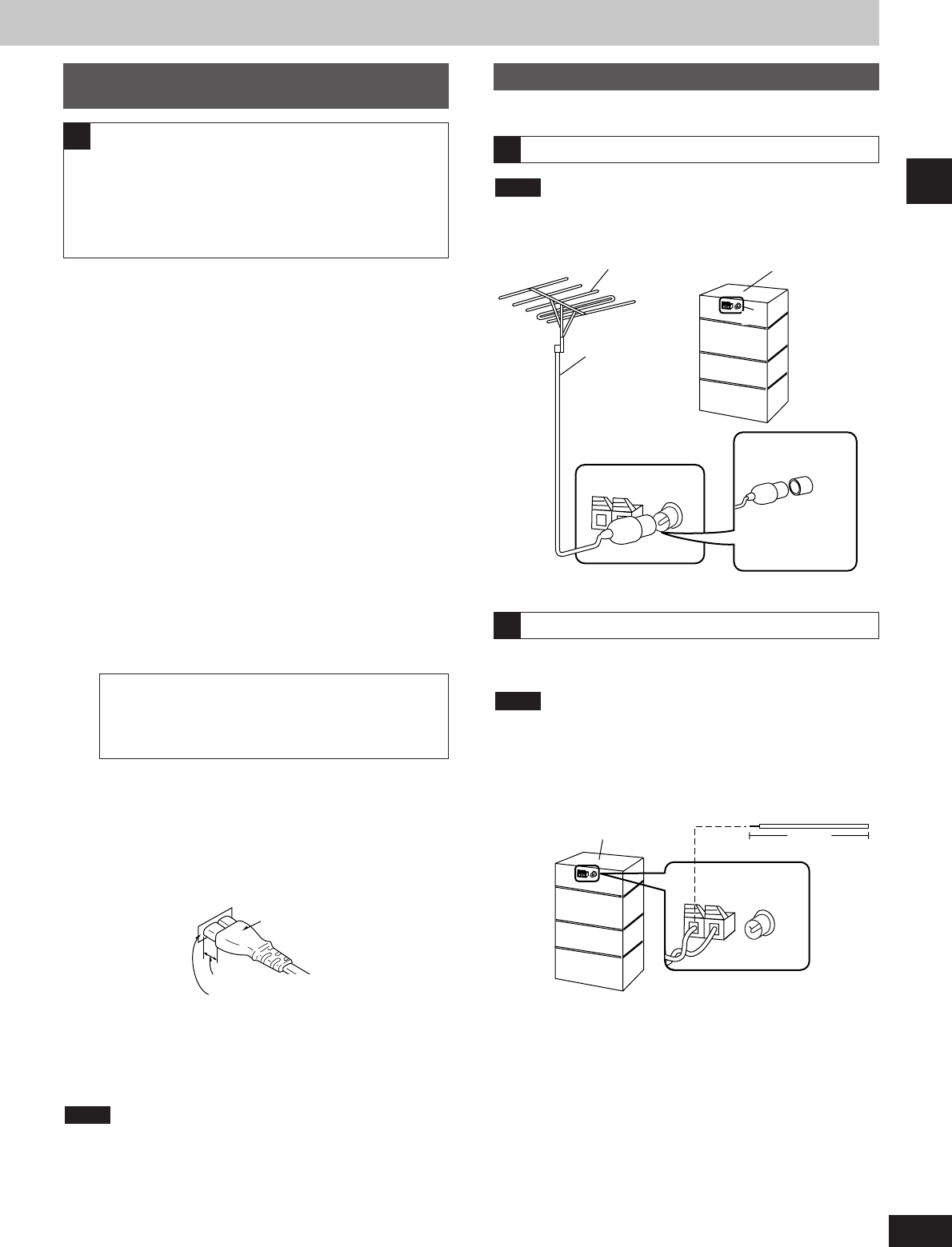9
RQT5479
Before use
Connector
Approx. 6 mm
Appliance inlet
Basic connections for supplied
accessories
1 Flat cables.
Keep the cables as flat as possible against the back of the
unit.
2 FM antenna.
Fix the other end of the antenna where reception is best.
3 AM loop antenna.
Keep loose antenna cord away from other wires and cords.
4 Speaker cables.
Connect the cables to the terminals of the same color. Never
allow the exposed wires to contact each other when
connected.
Use only the supplied speakers.
The combination of the system and the front speakers
provides the best sound. Using other speakers can damage
the unit and sound quality will be negatively affected.
5 TV (not included)
Alternatively, connect through the S-VIDEO OUT terminal if
the TV has an S-VIDEO terminal (a page 46).
(The United Kingdom only)
BE SURE TO READ THE CAUTION FOR THE AC
MAINS LEAD ON PAGE 4 BEFORE PROCEEDING
TO STEP 6.
6 Connect the AC mains lead.
Insertion of connector
Even when the connector is perfectly inserted, depending on
the type of inlet used, the front part of the connector may jut
out as shown in the drawing.
However there is no problem using the unit.
For your reference
Information you enter into the unit’s memory, except for time,
remains intact for up to two weeks after the mains lead is
disconnected.
The included AC mains lead is for use with this unit only. Do not use
it with other equipment.
Note
A
Optional antenna connections
FM outdoor antenna
¡Disconnect the FM indoor antenna.
¡The antenna should be installed by a competent technician.
Note
Use outdoor antennas if radio reception is poor.
AM outdoor antenna
Run a piece of vinyl wire horizontally across a window or other
convenient location.
¡Leave the loop antenna connected.
¡Disconnect the antenna when the unit is not in use. Do not use
the antenna during an electrical storm.
Note
B
C