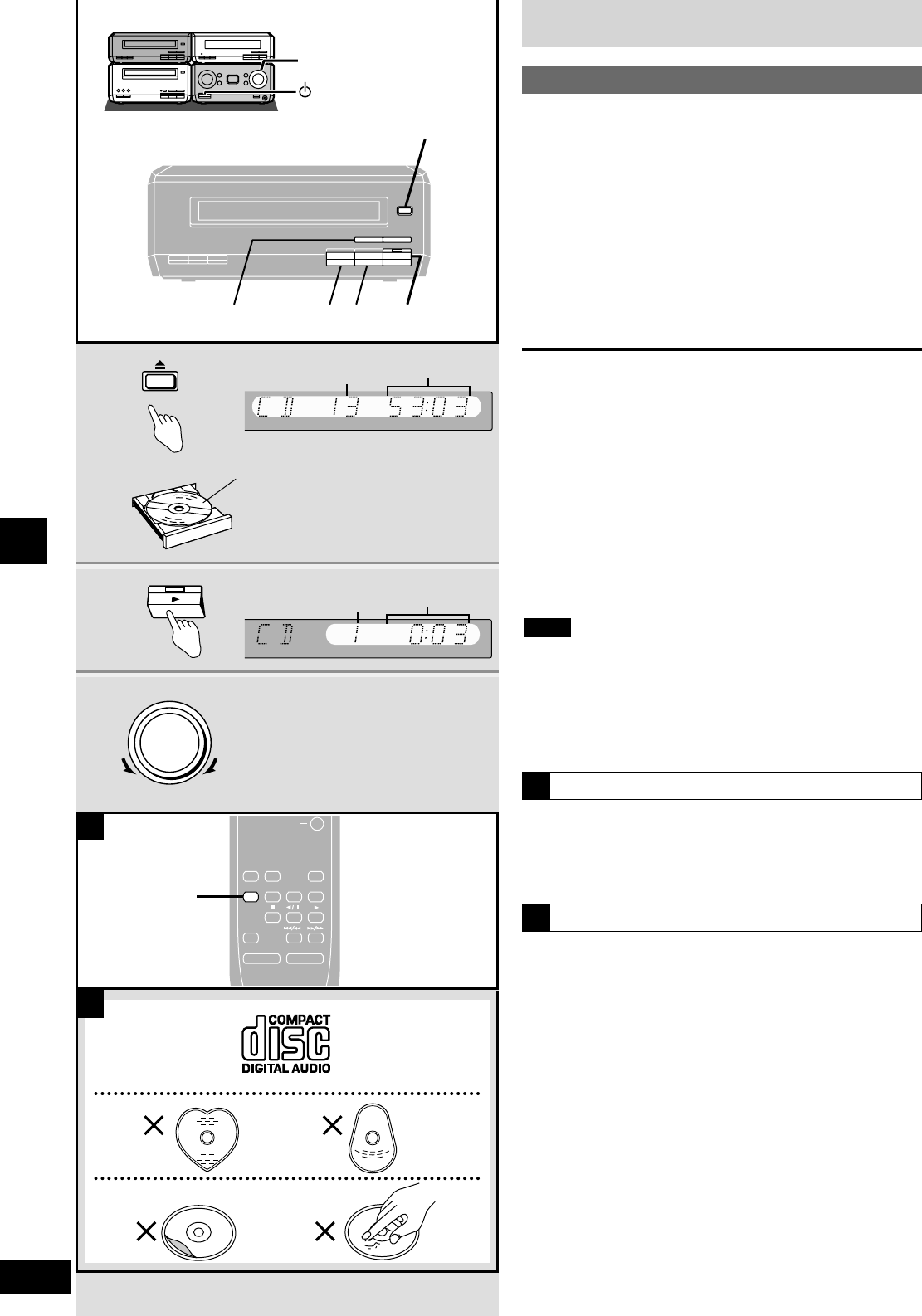16
RQT5744
Compact disc operations
CDs
Normal play
Preparation: Turn the unit on.
1 Press [; OPEN/CLOSE] to open the
tray.
Set a CD label up on the tray.
Press [; OPEN/CLOSE] to close the tray.
The number of tracks and playing time is displayed if “CD” is
selected as the source.
2 Press [ q ] to start play.
3 Adjust the volume.
To stop the disc
Press [ g ].
To pause play
Press [ h ] during play. Press [ h ] or [ q ] to resume play.
Skipping tracks
Press [ u/t ] (backward), or [ y/i ] (forward).
Searching through tracks
During play
Press and hold [ u/t ] (backward), or [ y/i ] (forward).
“NO DISC” is displayed
When the unit is in CD mode but a disc isn’t in the player.
¡You cannot skip to tracks already played in random play
(
a
page 17).
¡Skipping is done in the selected order in program play
(
a
page 18).
¡You can search only within tracks in random and program play.
Note
CD selection and care
B
Choose discs with this mark: (a)
Do not;
¡use irregularly shaped CDs (b).
¡attach extra labels and stickers.
¡use CDs with labels and stickers that are coming off or with
adhesive exuding from under labels and stickers (c).
¡attach scratch-proof covers or any other kind of accessory.
¡write anything on the CD.
¡clean CDs with liquids (Wipe with a soft, dry cloth.).
This unit may not be able to play some CD-R due to the condition of
the recording.
It can not play CD-RW.