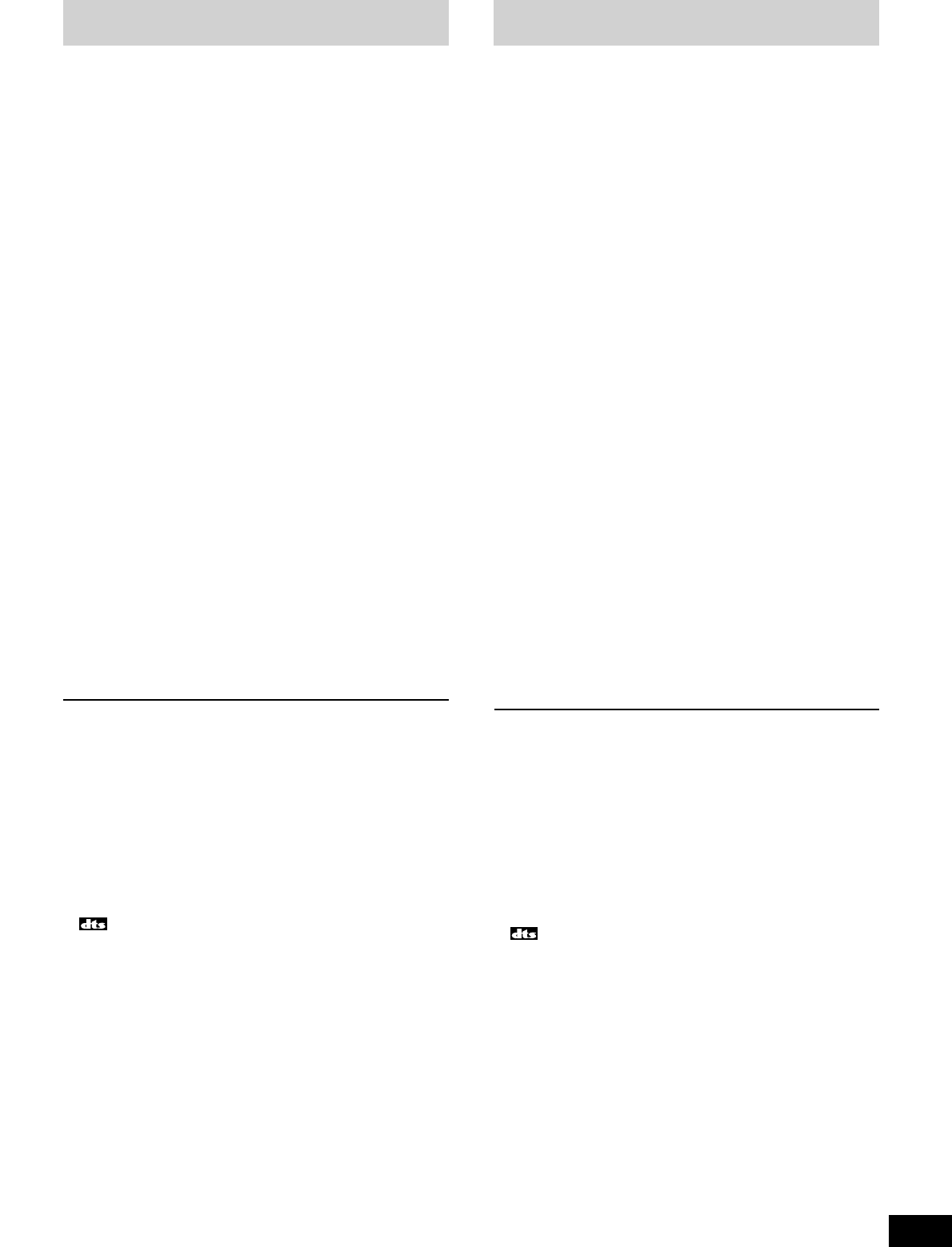33
RQT5859
Ascolto del suono
1 Premere [8].
2 Premere [A] o [BI-WIRE].
“SURROUND” e “SFC” non funzionano se si seleziona “B”.
A, B e BI-WIRE si riferiscono ai terminali dei diffusori sulla
parte posteriore dell’unità.
3 Girare [INPUT SELECTOR] per
selezionare la sorgente di ingresso.
Per selezionare alternativamente l’ingresso
analogico e digitale (CD, DVD e TV)
Premere [DIGITAL INPUT].
Ad ogni pressione del tasto:
ANALOG ,/ DIGITAL
L’indicatore si accende quando si seleziona “DIGITAL”.
Una volta regolata la modalità per una sorgente, essa viene
attivata ogni volta che si seleziona quella sorgente.
4 Selezionare la modalità del suono
DSP.
11
Premere [DSP SOUND MODE].
L’indicatore corrispondente alla modalità si accende.
Selezionare la modalità appropriata alla sorgente
(\ pagg. 29 e 31).
22
Per selezionare “SFC”
Premere [SFC] sul telecomando.
Una volta regolata la modalità per una sorgente, essa viene
attivata ogni volta che si seleziona quella sorgente.
5 Avviare la sorgente.
Per i dettagli, riferirsi alle relative istruzioni per l’uso.
6 Regolare il volume.
Alla fine dell’ascolto
Ridurre il volume e premere [8] per disporre l’unità nella modalità
di attesa.
Riferimento
¡Se si sta usando un videoregistratore (collegato a VCR 1) e
si seleziona TAPE/MD, CD, TUNER o PHONO
Le immagini rimangono sullo schermo.
¡Indicatori del formato del segnale
Si accendono gli indicatori seguenti a seconda della sorgente
riprodotta.
% DIGITAL:
Sorgenti Dolby Digital
:
Sorgenti DTS
% PRO LOGIC:
Sorgenti analogiche nella modalità SURROUND
Sorgenti digitali con segnali PCM nella modalità SURROUND
Per la riproduzione delle sorgenti Dolby Digital contenenti il
Dolby Pro Logic nella modalità SURROUND
¡Indicatori del formato del programma
(L, C, R, LS, S, LFE, RS)
Gli indicatori del formato del programma si accendono per
indicare i canali contenuti nel segnale di ingresso digitale. Non si
accendono se l’ingresso è analogico.
L: Canale anteriore (sinistro)
C: Canale centrale
R: Canale anteriore (destro)
LS: Canale surround (sinistro)
RS: Canale surround (destro)
S: Se il canale surround è monofonico.
LFE (effetto di bassa frequenza): Effetto dei bassi profondi.
Écoute des sons
1 Appuyez sur [8].
2 Appuyez sur [A] ou [BI-WIRE].
“SURROUND” et “SFC” ne fonctionnent pas si vous
sélectionnez “B”.
A, B et BI-WIRE font référence aux bornes d’enceintes à
l’arrière de l’appareil.
3 Tournez [INPUT SELECTOR] pour
sélectionner la source d’entrée.
Commuter entre les modes d’entrée analogique et
numérique (CD, DVD et TV)
Appuyez sur [DIGITAL INPUT].
À chaque pression sur la touche:
ANALOG ,/ DIGITAL
Le témoin s’allume lorsque vous sélectionnez “DIGITAL”.
Une fois le mode sélectionné pour une source, il s’active
chaque fois que cette source est sélectionnée.
4 Sélectionnez le mode de son DSP.
11
Appuyez sur [DSP SOUND MODE].
Le témoin correspondant au mode s’allume.
Sélectionnez le mode approprié pour la source (\ pages
29 et 31).
22
Lorsque vous sélectionnez “SFC”
Appuyez sur [SFC] sur la télécommande.
Une fois le mode sélectionné pour une source, il s’active
chaque fois que cette source est sélectionnée.
5 Commencez la lecture.
Consultez les modes d’emploi des appareils respectifs pour
plus de détails.
6 Ajustez le volume.
Une fois l’écoute terminée
Assurez-vous de réduire le volume et appuyez sur [8] pour
commuter l’appareil en mode d’attente.
Référence
¡Si vous utilisez un magnétoscope (raccordé à VCR 1) et
sélectionnez TAPE/MD, CD, TUNER ou PHONO
L’image demeurera à l’écran.
¡Les témoins de format de signal
Les témoins suivants s’allument selon la source dont vous faites
la lecture.
% DIGITAL:
Sources Dolby Digital
:
Sources DTS
% PRO LOGIC:
Sources analogiques en mode SURROUND
Sources numériques avec signaux PCM en mode SURROUND
Sources Dolby Digital qui comportent Dolby Pro Logic en mode
SURROUND
¡Témoins de format de programme (L, C, R, LS, S, LFE, RS)
Les témoins de format de programme s’allument pour indiquer
les canaux inclus dans le signal d’entrée numérique. Ils ne
s’allument pas lorsque l’entrée est analogique.
L: Canal avant (gauche)
C: Canal central
R: Canal avant (droite)
LS: Canal surround (gauche)
RS: Canal surround (droite)
S: Si le canal surround est monaural.
LFE (Effet basse fréquence): Effet d’extrêmes graves.