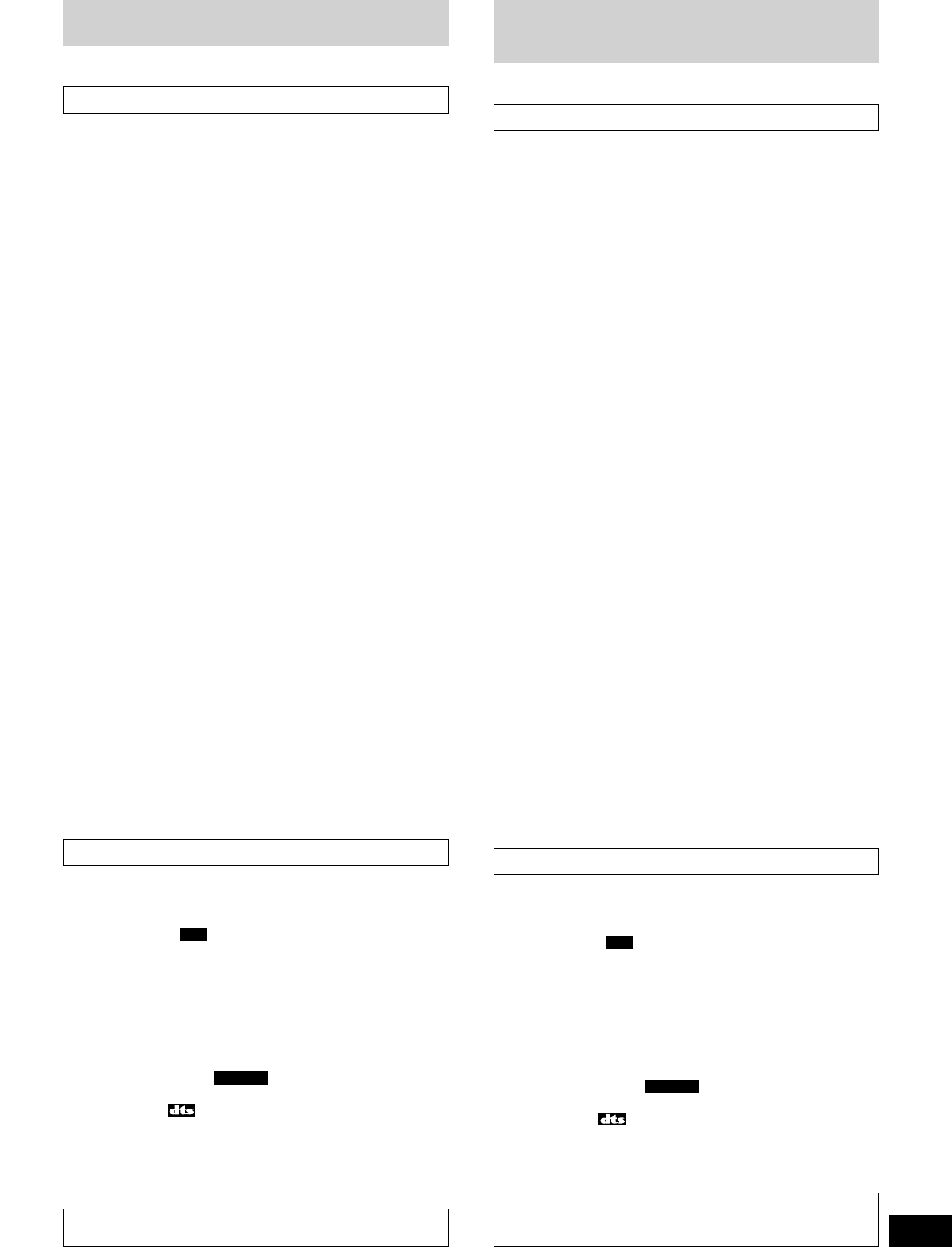7
RQT5859
Unità principale
qq
Interruttore di attesa/accensione [8]................................(23)
Premerlo per disporre l’unità nella modalità di attesa da quella di
accensione, e viceversa.
Nella modalità di attesa, l’unità continua a consumare una
piccola quantità di corrente.
ww
Indicatore di attesa [^]
Quando si collega l’unità alla presa di corrente, questo
indicatore si accende nella modalità di attesa e si spegne
quando viene accesa.
ee
Tasti di selezione diffusori
[SPEAKERS, A, B, BI-WIRE]..........................................(23, 33)
rr
Indicatore di biamplificazione [BI-AMP].............................(35)
tt
Tasto di selezione ingresso DVD a 6 canali
[DVD 6CH INPUT] .................................................................(35)
yy
Tasto/indicatore di modalità VGCA [VGCA, ON]...............(37)
uu
Controllo di volume [VOLUME]...........................................(33)
ii
Tasto/indicatore di monitoraggio nastro
[TAPE MONITOR] .................................................................(49)
oo
Indicatore di ingresso digitale [DIGITAL]...........................(33)
!!00
Selettore di ingresso [INPUT SELECTOR]...................(23, 33)
!!11
Tasto di selezione ingresso digitale [DIGITAL INPUT] .....(33)
!!22
Tasto timer [TIMER, -MODE, –TIME]...................................(67)
!!33
Presa per cuffia [PHONES]..................................................(49)
!!44
Tasti di sintonia/selezione PTY
[TUNING, 2, 1, PTY SELECTOR]..................................(41, 45)
!!55
Tasto di selezione banda [BAND].......................................(41)
!!66
Tasto di selezione modalità FM/EON
[FM MODE, EON] ............................................................(41, 47)
!!77
Tasto RDS [RDS] ..................................................................(45)
!!88
Tasto di selezione modalità suono DSP
[DSP SOUND MODE]............................................................(33)
!!99
Tasto di memoria/ricerca PTY
[MEMORY, PTY SEARCH]..............................................(43, 45)
@@00
Indicatore di sveglia [WAKE] ..............................................(67)
@@11
Tasto canali preselezionati/modalità display
[PRESET, DISPLAY MODE] ...........................................(43, 45)
@@22
Indicatore via tone [VIA TONE] ...........................................(37)
@@33
Sezione display
@@44
Controllo bassi [BASS]........................................................(39)
@@55
Controllo alti [TREBLE] .......................................................(39)
@@66
Controllo di bilanciamento [BALANCE].............................(39)
@@77
Terminali VCR 3 [VCR 3]........................................................(9)
@@88
Tasto di selezione VCR 2/VCR 3 [l VCR 2, k VCR 3].......(39)
Sezione display
@@99
Indicatore di sintonia [TUNED] ...........................................(41)
##00
Indicatore di stereofonia [STEREO] ...................................(41)
##11
Indicatore di monofonia [MONO]........................................(41)
##22
Indicatori RDS [ , PS, PTY, RT, EON] ..........................(45)
##33
Display
##44
Indicatore di spegnimento automatico [SLEEP] ...............(67)
##55
Indicatore di memoria [˜]...................................................(43)
##66
Indicatori di formato programma
[–PROGRAM FORMAT–, L, C, R, LS, S, LFE, RS]..............(33)
##77
Indicatore di sveglia [WAKE] ..............................................(67)
##88
Indicatore di bassa impedenza [LOW IMP]........................(25)
##99
Indicatori diffusori anteriori
[-SPEAKERS-, Å, ı, ] .........................................(33)
$$00
Indicatori di formato segnale
[% DIGITAL, , % PRO LOGIC]..................................(33)
$$11
Indicatori di unità frequenza [kHz, MHz] ............................(41)
$$22
Indicatori di modalità suono DSP
[–SOUND MODE–, STEREO, SURROUND, SFC] ...............(33)
BI-WIRE
RDS
Le pagine di riferimento sono indicate tra parentesi.
Guida ai comandi
Bloc principal
qq
Interrupteur d’attente/marche [8]......................................(23)
Appuyez sur cet interrupteur pour commuter l’appareil du mode
de marche au mode d’attente et vice versa.
En mode d’attente, l’appareil continue de consommer une petite
quantité de courant.
ww
Témoin d’attente [^]
Quand l’appareil est raccordé au secteur, ce témoin s’allume en
mode d’attente et il s’éteint lorsque l’appareil est allumé.
ee
Touches de sélection d’enceinte
[SPEAKERS, A, B, BI-WIRE]..........................................(23, 33)
rr
Témoin Bi-amp [BI-AMP] .....................................................(35)
tt
Touche de sélection d’entrée DVD 6 CANAUX
[DVD 6 CH INPUT] ................................................................(35)
yy
Touche/témoin de VGCA [VGCA, ON]................................(37)
uu
Commande de volume [VOLUME] ......................................(33)
ii
Touche/témoin de contrôleur de cassette
[TAPE MONITOR] .................................................................(49)
oo
Témoin d’entrée numérique [DIGITAL] ..............................(33)
!!00
Sélecteur d’entrée [INPUT SELECTOR] .......................(23, 33)
!!11
Touche de sélection d’entrée numérique
[DIGITAL INPUT]...................................................................(33)
!!22
Touche de programmateur [TIMER, -MODE, –TIME].........(67)
!!33
Prise de casque [PHONES] .................................................(49)
!!44
Touches d’accord et de sélection PTY
[TUNING, 2, 1, PTY SELECTOR]..................................(41, 45)
!!55
Touche de sélection de bande [BAND] ..............................(41)
!!66
Touche de sélection de mode FM/EON
[FM MODE, EON] ............................................................(41, 47)
!!77
Touche RDS [RDS]...............................................................(45)
!!88
Touche de sélection du mode de son DSP
[DSP SOUND MODE]............................................................(33)
!!99
Touche de mémoire/recherche PTY
[MEMORY, PTY SEARCH]..............................................(43, 45)
@@00
Témoin de réveil [WAKE].....................................................(67)
@@11
Touche de canal de mémorisation/mode d’affichage
[PRESET, DISPLAY MODE] ...........................................(43, 45)
@@22
Témoin Via tone [VIA TONE] ...............................................(37)
@@33
Section afficheur
@@44
Commande des basses [BASS]..........................................(39)
@@55
Commande des aiguës [TREBLE] ......................................(39)
@@66
Balance [BALANCE].............................................................(39)
@@77
Bornes VCR 3 [VCR 3] ...........................................................(9)
@@88
Touche de sélection VCR 2/VCR 3 [l VCR 2, k VCR 3]...(39)
Section afficheur
@@99
Témoin d’accord [TUNED]...................................................(41)
##00
Témoin stéréo [STEREO].....................................................(41)
##11
Témoin monaural [MONO]...................................................(41)
##22
Témoins RDS [ , PS, PTY, RT, EON]............................(45)
##33
Afficheur
##44
Témoin de programmateur d’arrêt différé [SLEEP] ..........(67)
##55
Témoin de mémorisation [˜]..............................................(43)
##66
Témoins de format de programme
[–PROGRAM FORMAT–, L, C, R, LS, S, LFE, RS]..............(33)
##77
Témoin de réveil [WAKE].....................................................(67)
##88
Témoin de basse impédance [LOW IMP] ...........................(25)
##99
Témoins de groupe d’enceintes avant
[-SPEAKERS-, Å, ı, ] .........................................(33)
$$00
Témoins de format de signal
[% DIGITAL, , % PRO LOGIC]..................................(33)
$$11
Témoins d’unité de fréquence [kHz, MHz] .........................(41)
$$22
Témoins de mode de son DSP
[–SOUND MODE–, STEREO, SURROUND, SFC] ...............(33)
BI-WIRE
RDS
Les pages de référence sont indiquées entre parenthèses.
Guide de référence pour les
commandes
Per una guida ai tasti del telecomando, riferirsi a “Telecomando”
(
a
pagg. 53–65, copertina posteriore).
Référez-vous à “Télécommande” pour consulter le guide des
touches de la télécommande (
a
pages 53–65, couverture de
dos).