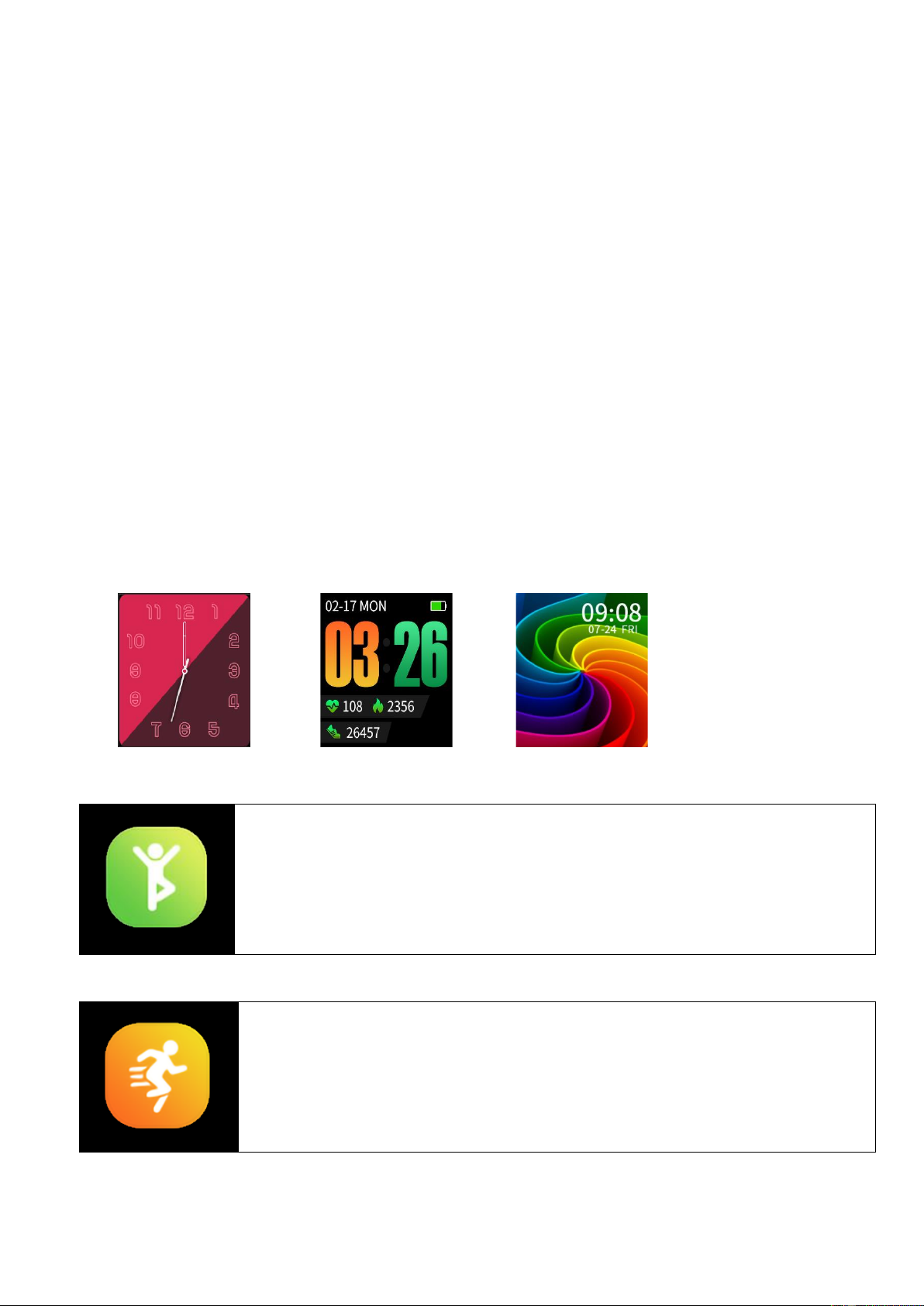6
Start using
When the Smart watch is connected to the APP successfully, it will
synchronize the time, the date and the language. It counts steps,
distance and calories automatically. Press the button to activate the
LCD screen.
→ Swipe up on the start screen to see the main settings. Like: Do not
disturb mode (moon), change brightness (sun), lock your screen (lock),
go to the settings (gear) and find your phone (phone).
→ Swipe right on the start screen to see your daily achievement. Swipe
right again to measure your current heart rate. Swipe right again to see
your daily sleep information.
→ Swipe down on the start to see your notifications.
→ Swipe left on the start screen to see functions. Like: Today, Workout,
Health, Sleep, Notifications, Alarm, Music, Photo, Find Phone,
Stopwatch, QR-Code (for pairing with App), Settings.
Main screens
Swipe left from the start screen. Tap this icon to enter this option.
You see the counted footsteps, calculated distance and calorie
consumption of today. Swipe left again for historical data from the
hole week.
Swipe left from the start screen. Tap this icon to enter this option.
Now you can choose between different sports. Swipe down until
you have reached the desired sport. Tap on it and choose your
goal and set it. Now press on play to start the workout.
Historical reports are saved under Records (last option).