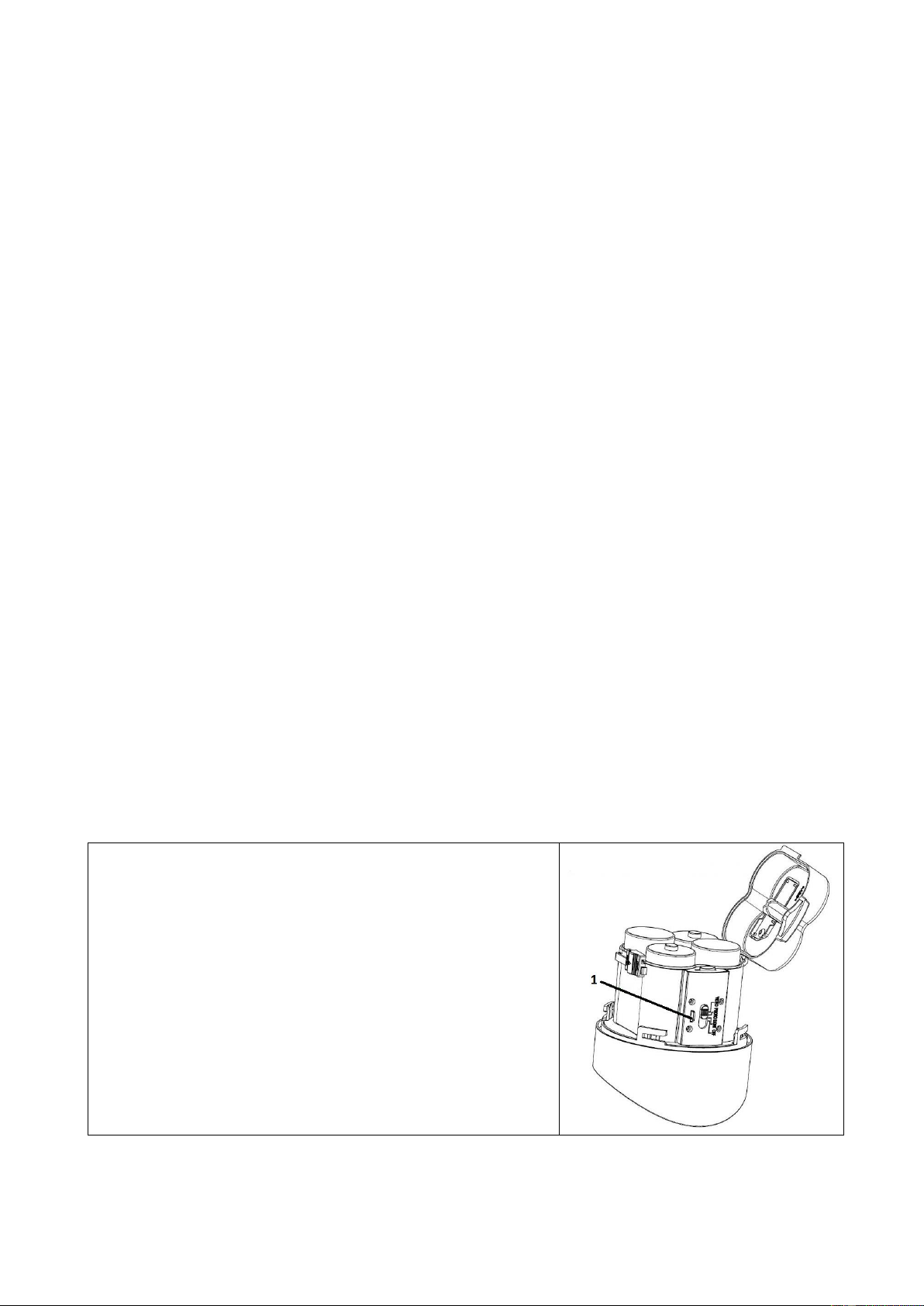7
(b) Photo Mode
Switch the mode switch to PHOTO. The green status LED flashes
as soon as motion detection (PIR) is triggered. Photos are stored
on the inserted MicroSD card. Stop taking photos after 20 seconds
when there is no more movement. If during 20 seconds there is still
movement the camera will continue taking photos. After trigger
photos are taken every 2 seconds. When the MicroSD card is full,
the oldest recording will be deleted and restored with the newest
recording. Light turns on with photo in darkness, when motion is
triggered.
(c) “Light only” Mode
Light shuts off after 20 seconds if there is no more movement. If
during 20 seconds there is still movement the light will continue
shining for 20 seconds. Light goes on only in darkness to conserve
battery life.
(d) OFF mode
The OFF mode is the safe mode when any action must be taken,
e.g. replacing the MicroSD card/the batteries or transporting the
device. No video, photo or light will be turned on in this mode.
Set time & date
1 = Micro USB function
Before setting the time and date, format
the MicroSD card in a Windows PC.
File system: FAT32
Size of the allocation units: 32KB
This formatting prevents videos from
playing fast in playback.