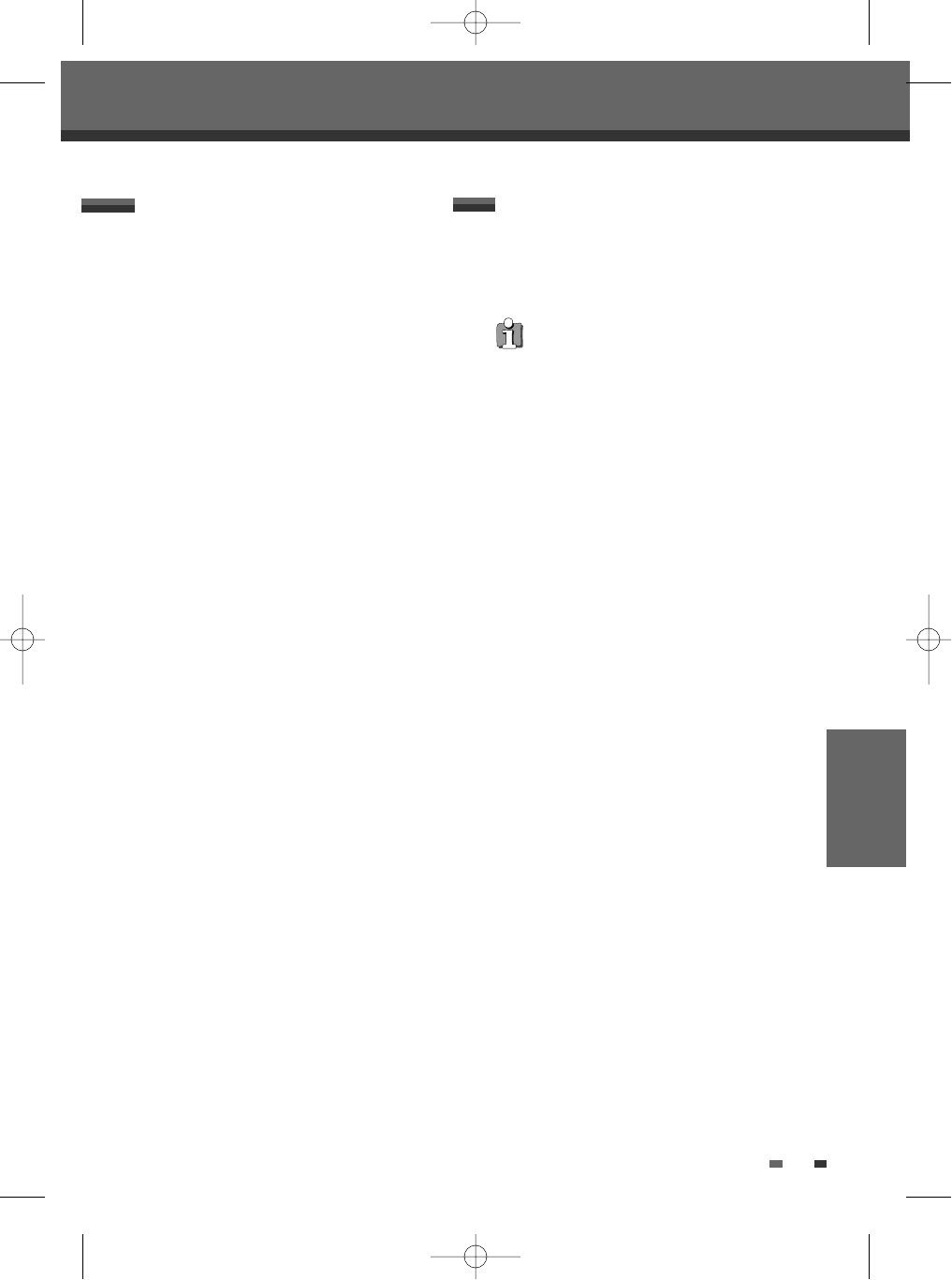RECORDING
47
Timer Recording
You can clear a Timer Recording any time before the
recording actually starts.
• Use [
…†] to select the program you want to
erase on the Timer Recorder List, then press
[ENTER] to modify it. Use [
…†] to select 'Delete'
then press [ENTER].
Canceling a Timer Recording
After a Timer Recording has started, you can still
cancel the program by pressing [STOP]. To confirm,
select ‘OK’. To cancel, select ‘Cancel’.
Stopping a Timer Recording in
Progress
• The Timer indicator lights on the front panel
display when the DVD Recorder + VCR is
ready for the Timer Recording.
• The timer indicator will flash if any of the
following conditions occur;
- Empty or non-recordable disc is found in the
tray when DVD Timer recording starts.
- When you go into Main Browser, SETUP,
Timer Recording menu after Timer Recording
setup.
- When you record the TV signal after Timer
Recording setup.
- When you play titles after Timer Recording
setup.
• The DVD Recorder + VCR will automatically
power off when the Timer Recording ends.
• There is a short delay when a timer recording
finishes to confirm the recorded program. If two
timer recordings are set to record sequentially
(one right after the other), the very beginning of
the later program may not be recorded.
DF-H3F12S-RL-W(GB) 2007.9.10 12:52 PM ˘ ` 47 mac001 1200DPI 100LPI