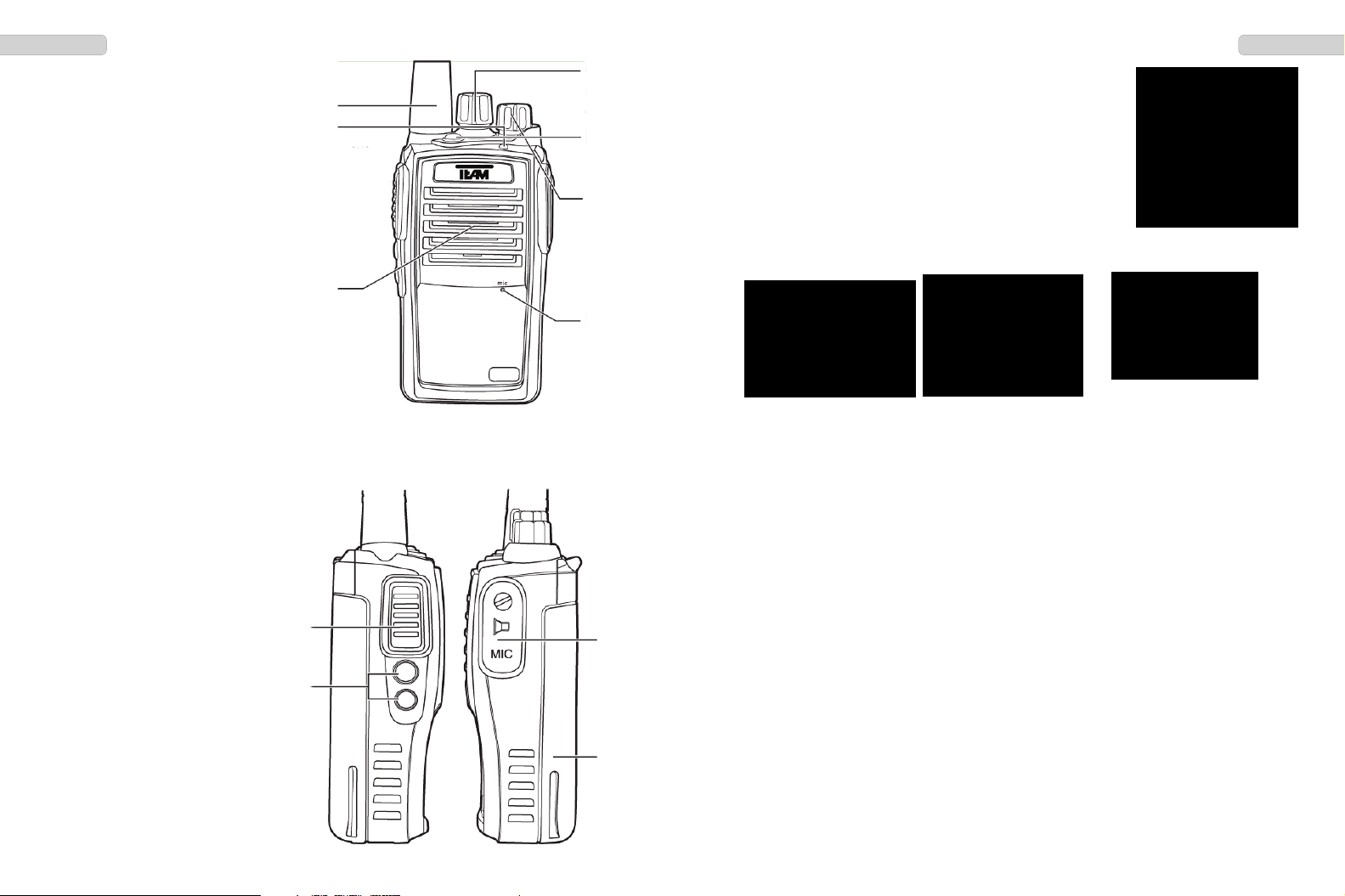26 27
EnglishEnglish BASIC FUNCTIONS
Antenna
With the dPMR-446 version, due to governmental regulati-
ons, the antenna is fixed, i.e. non-detachable.
Battery Pack
To attach the battery pack (11), place the battery pack onto the radio and press the
bottom part close to the radio case and close the lock.
Charging
Prior to first use, the battery pack has to be charged completely. A complete charging
cylce takes approximately three hours. During the charging process, the LED lights
red. Once charging is completed, the LED lights green.
Remove the battery pack out of the charger. Overcharging reduces the battery packs
longevity.
On / Off
To turn the radio on, turn the On / Off switch (2) clockwise beyond the barrier.
If the according functions are activated, the LED will light red until the boot-up is fi-
nished, which will be confirmed by a beep tone. Please note that with digital radios,
it takes approximately three seconds to finish the boot-up.
To turn off the radio, on, turn the On / Off switch (2) counterclockwise beyond the barrier.
Volume Control
To set a comfortable volume level after turning the radio on, select an analog channel,
and activate the monitor function by pressing the according multi-functional key SK1/2
(9) (which has to be programmed via software) while adjusting the volume level with
the combined On/Off-Volume key (2).
Channel Selection
For channel selection, use the 16-step rotary channel selector (3) switch. The channels
are selected in the programmed order of the selected channel group, i.e. channel group
1 (Area1) 1-16 and channel group 2 (Area2) 17-32.
To toogle between the 2 channel groups, the function Area Switch has to be programmed.
9
11
10
8
1 - antenna
2 - on/off and volume
3 - rotary channel selector
4 - microphone
5 - speaker
6 - LED
7 - orange twin-function key TK1
8 - PTT key
9 - twin-function key SK1 and SK2
10 - ear-/headphone connector
11 - battery pack Li-Ion, 1600 mAh
1
4
6
5
3
2
7