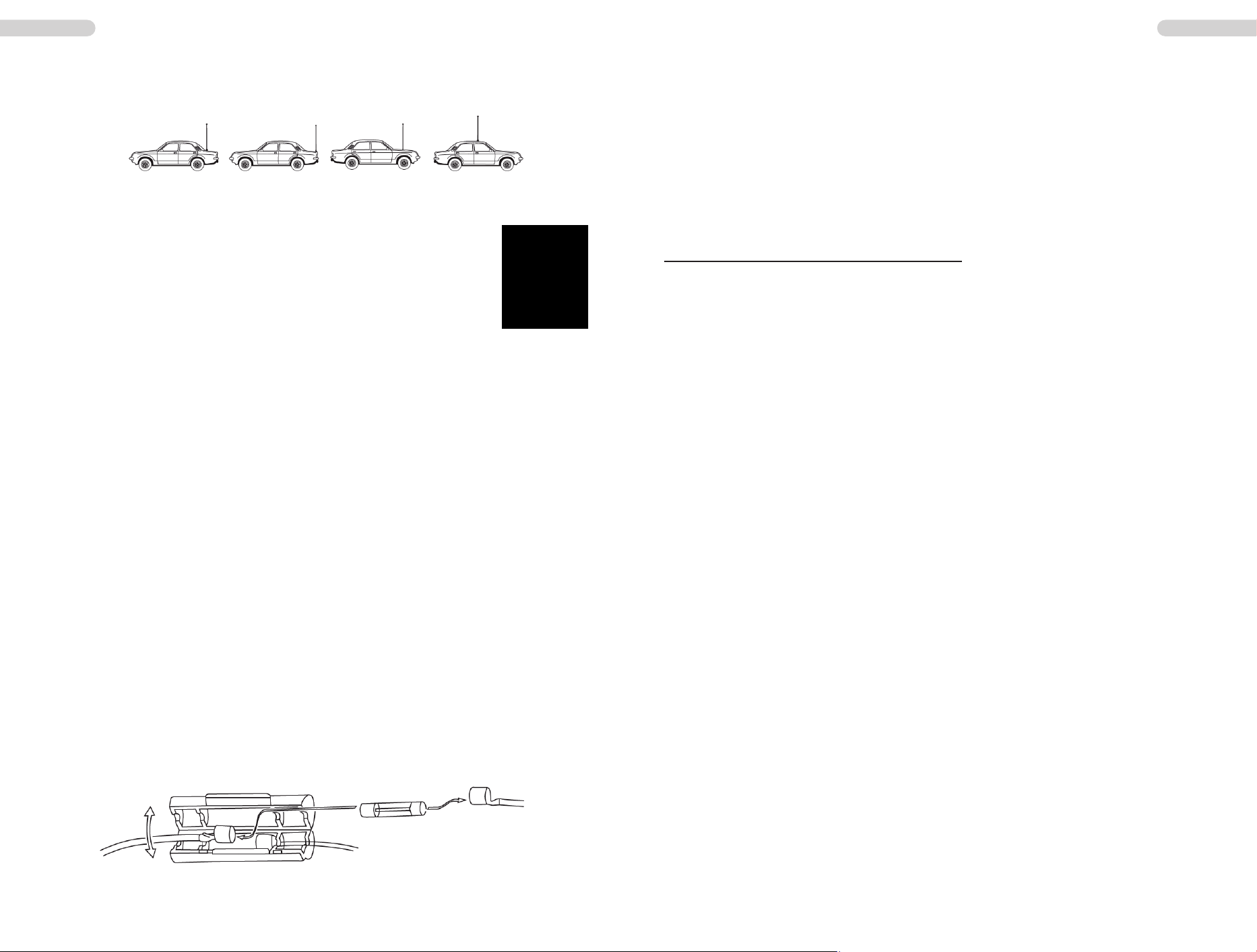18 19
English English
> To avoid interferences with radio and TV reception, place the antenna as far away as
possible from these sources of interferences.
For a good grounding of the antenna, we recommend one of these placements:
antenna connection
Connect the antenna connector of the cable with the PL-jack (11), located on
the rear of the radio. Ensure a proper connection of the cable to the antenna
base. Improper connections can cause damages to the radio and a reduction
of the operational range may be the result.
The antenna setup has to be adjusted to the radio. Otherwise, a part of the
transmission power is reflected at the antenna and is not radiated. A reduced
range of operation could be the consequence.
power supply connection
The voltage has to be 13.8 V DC with negative grounding. Ensure that the positive and (+, red)
and negative (-, black) polarity is correct, bevor you connect the radio.
The connection of the radio to the power supply, has to be set up by an authorized technician.
Connnect the power cable directly onto the batterie. Do not use a cigarette lighter adapter
because this kind of connectivity might not provide enough currenct for a proper operation of
the radio. Payspecial attention to the correct polarity, when connecting the cable onto the
batterie.
CAUTION
> Please ensure proper polarity.
> Please check the fuse before first use of the radio. Missed or defect fuses need to be re
placed before operation of the radio.
fuses
The power supply cable fixed to the LCmobile is equipped with one 15A/250V fuse. The
power supply cable that is connected with the power source contains two 20A/250V fuses.
Beware using the correct, according fuse. Damages to the radio can occur when using the
wrong fuse.
If the fuse blows, determine the cause, then solve the problem. After the problem is resolved,
replace the fuse. If newly installed fuses continue to blow, disconnect the power cable and
contact your authorized dealer or an authorized servicecenter.
1. Open the snap-in fuse case.
2. Remove the cable with the fuse out of the case.
3. Pull the cable ends with the attached fuse holder apart.
4. Replace the defect fuse, push the fuse into place - a click will be audible - and close the
fuse case.
microphone connection
Snap the modular RJ-45 plug of the microphone with the latching tab facing down into the
microphone jack (5) located on the front of the radio.
For protection, the plug has a rubber cover. To remove the plug, push the rubber cover on
the bottom to unlatch the tab and pull the plug out.
Please note that for transmission and reception, the microphone has be to connected.
FUNCTIONS
The commercial mobile radio LCmobile can be programmed with the optional software
T-UP34 COM / COM II.
The following settings and functions are available:
frequency steps 5 / 6.25 / 8.33 / 10 / 12.5 / 20 / 25 / 30 / 50 kHz
bandwidth 12.5 / 20 / 25 kHz
tx-power low (6W) / middle (12W) / high (25W)*
50 CTCSS / 777 DCS N/ I for rx- and tx-frequencies
selective calling DTMF / 2-Ton / 5-Ton
Busy Channel Lockout - transmission blockage on occupied channels
TX Off - transmission blockage
Reverse - rx-tx frequency reverse
Talk Around - deactive repeater operation, adjustment of tx-/rx-frequencies
MR Channel - set initial channel after data transfer
Squelch Level
TBST Frequency 1000 / 1450 / 1750 / 2100 Hz - repeater tone
Time Out Timer - transmission time restriction
Auto Power Off
Voice Prompt - confirmation tone
G1/G2 - work group activation
Volume
Microphone Sensitivity
Tail Eliminator Type - signal improvement
Choose TX Power - (60W VHF/45W UHF or 25W VHF/25W UHF)*
Reset
DTMF Transmitting Time, Self ID, Group Code, Decoding Response, First Digit Time,
Pretime, Auto Reset Time, Time Lapse after Encode, PTT ID Pause Time,
Side Tone, PTT ID Starting, PTT ID Ending, Remotely Kill, Remotely Stun,
DTMF Encodes
2-Tone 1st Tone Duration, 2nd Tone Duration, Long Tone Duration, Gap Time,
Auto Reset Time, Side Tone, encodes, 2Tone Call Format, Decoding Response,
A-/B-/-C-/D-Tone Frequencies
5-Tone Self ID, Decode Standard, Time of Decode Tone, Pretime, Auto Reset Time, Time
Lapse after Encode, First Delay, Side Tone, Information ID No., Function Option, De-
coding Response, Information ID, Function Name, Encode ID
Scan Scan Mode, Priority Channel 1/2, Revert Channel, Look Back Time A/B, Dropout
Delay Time, Dwell Time, Scan Enter Tone)
external speaker
External 8 Ohm speakers must have a 3.5 mm plug which has to be connected to the speaker
connection (9). Beware of the length of the cable when determining the position.