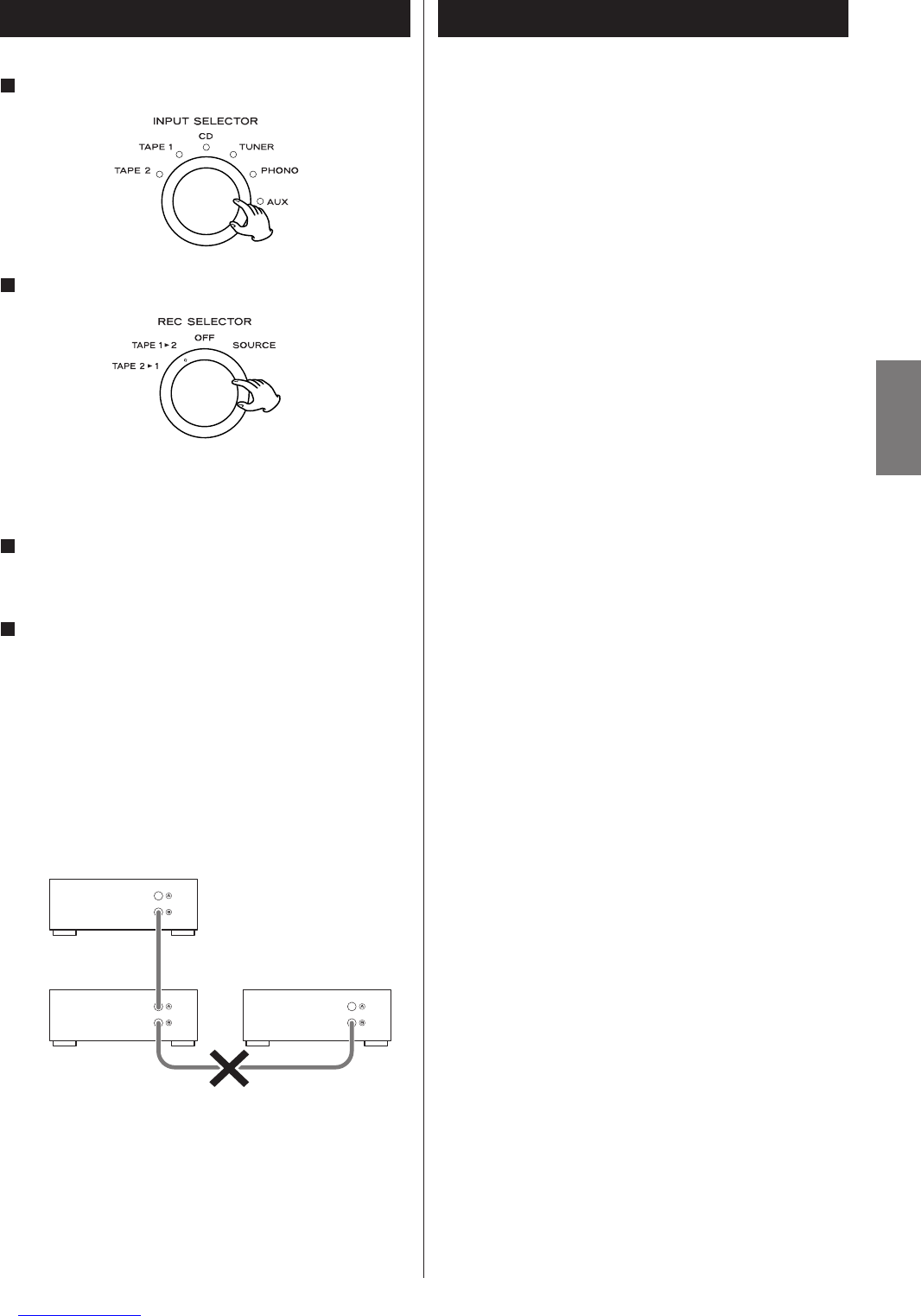11
ENGLISH
If you want to dub from TAPE 2 to TAPE 1, select “TAPE
2t
1”, and set the INPUT SELECTOR to “TAPE 2”.
Start recording on the cassette tape deck connected to
TAPE 2 (or TAPE 1).
Start playback on the cassette tape deck connected to
TAPE 1 (or TAPE 2).
<
The volume and tone control have no effect on the recording
signals.
Caution:
When you intend to dub a cassette tape using 2 sets of R-
H300mk
II, don’t connect the remote control cords to the
second deck.
4
3
Dubbing Troubleshooting
If you experience any problems with the unit, please take a
moment to look through this chart and see if you can solve the
problem yourself before you call your dealer or a TEAC service
center.
No power
e
Check the connection to the AC power supply. Check and
make sure the AC source is not a switched outlet and that,
if it is, the switch is turned on. Make sure there is power to
the AC outlet by plugging another item such as a lamp or
fan.
There is no sound or only a very low-level sound is heard.
e
Adjust the volume by turning the VOLUME knob.
e
Check that the speakers and components are connected
securely.
e
Check the operation of the connected component.
e
Select the proper source using the INPUT SELECTOR.
Sound cuts off during listening to the music or no sound
even though power is ON.
e
Speaker impedance is less than prescribed for this unit.
e
Turn the power off and reduce the volume.
Low bass response.
e
Speaker polarity (+/_) is reversed. Check all speakers for
correct polarity.
Severe hum or noise is heard.
e
Check that the speakers are connected securely.
e
Make sure the line cords and speaker cables are as far away
from the AC supply as possible.
Remote control doesn’t work.
e
Press the POWER switch of the main unit to turn it standby.
e
If the batteries are dead, change the batteries.
e
Use remote control unit within the range (5m) and point at
the front panel.
e
Clear obstacles between the remote control unit and the
main unit.
e
If a strong light is near the unit, turn it off.
If normal operation cannot be recovered, unplug the
power cord from the outlet and plug it again.
Maintenance
If the surface of the unit gets dirty, wipe with a soft cloth or
use diluted mild liquid soap. Be sure to remove any excess
completely. Do not use thinner, benzine or alcohol as they
may damage the surface of the unit.
Set the INPUT SELECTOR to “TAPE 1” (or “TAPE 2”).
1
Set the REC SELECTOR to “TAPE 1t2” (or “TAPE 2t1”).
2