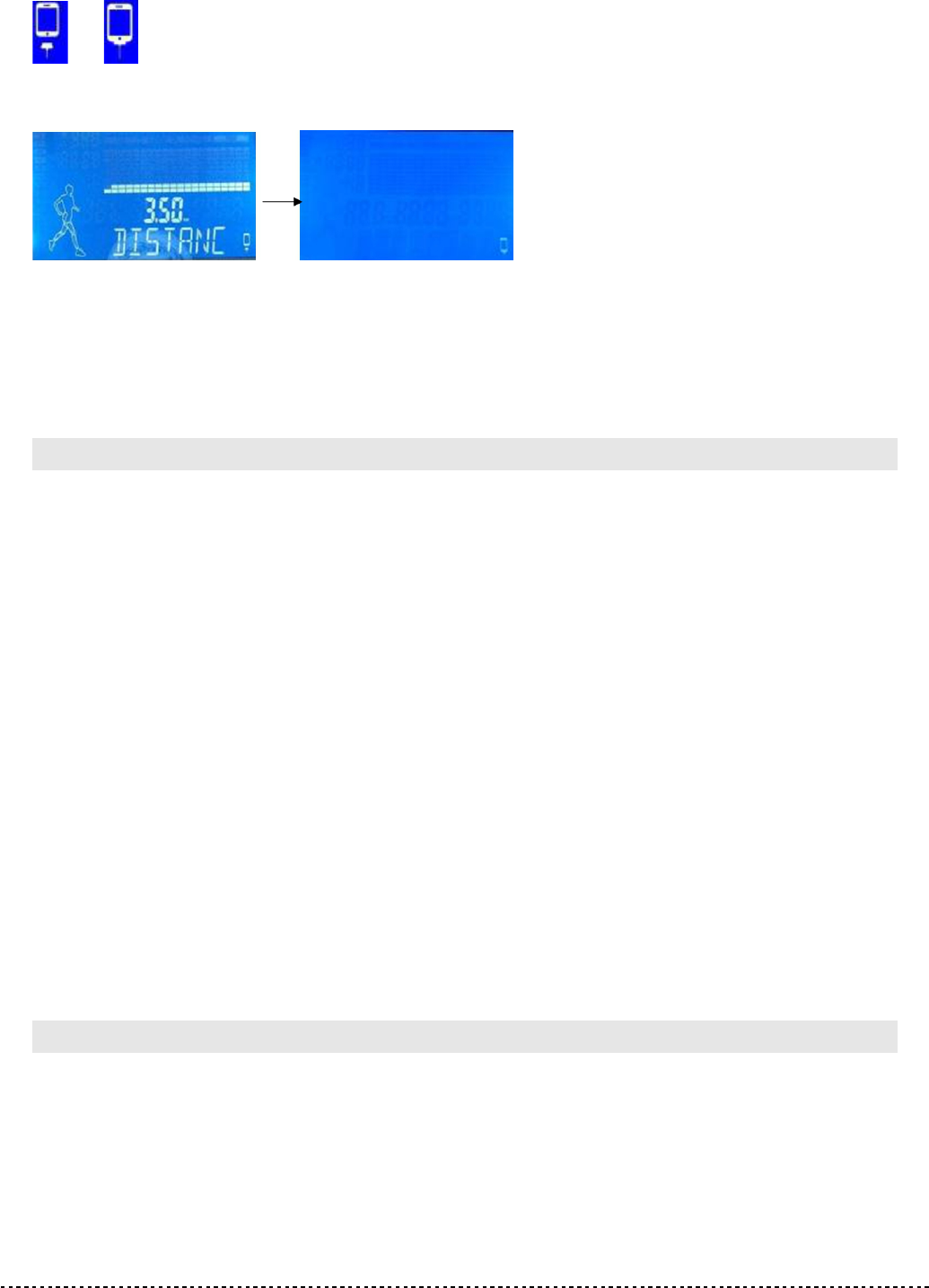to , it means the computer has connected with tablet successfully, and you can
start using every mode on APP interface to control the treadmill.
STEP.7
Every time after using the APP, please close used APP in the background. Then please go
back to Andriod tablet Setting page to close BT function. After about 10 seconds, computer
will have a beep sound and it will return to regular LCD operation display.
REMARKS
APP function is based on the connection with treadmill via BT, so please confirm the
treadmill is equipped with BT set.
After matching successfully, please start treadmill APP within 2 minutes. If App is not
started within 2minutes or the distance between tablet and treadmill is over 2meters,
the connection will be interrupted automatically and please reset above steps.
The operation and function of every APP are different, please contact dealer or visit
Pafers website for APP instructions, attentions and function introduction. Please
browse APP download page description or contact Pafers/dealer for instruction.
APP will not change the unit Metric/English automatically, when the unit between APP
and console is different, please switch the unit in APP.
The software will be updated or new APP will be launched on an unfixed schedule.
APP contains the functions below, we suggest users to open 3G network or Wi-Fi
network in order to enjoy the complete functions.
FITNESS MANAGEMENT:Register your personal account in APP and sign in,
you can record or review your fitness data for every exercise session.
Some APP requires connection to Google Map for position, and the page can be
used as operation display interface after position.
Circumstances below may cause APP connection interruption or crash:
When using APP, use background applications synchronously, such as music listening,
picture scanning and so on. Please try to reduce the number of times back and forth or
avoid opening too many applications. Sometimes the connection will be interrupted due to
resource allocation and self protection of the tablet.
2014/1/24 V1.0+ T1BT V1.3+BT APP V1.1