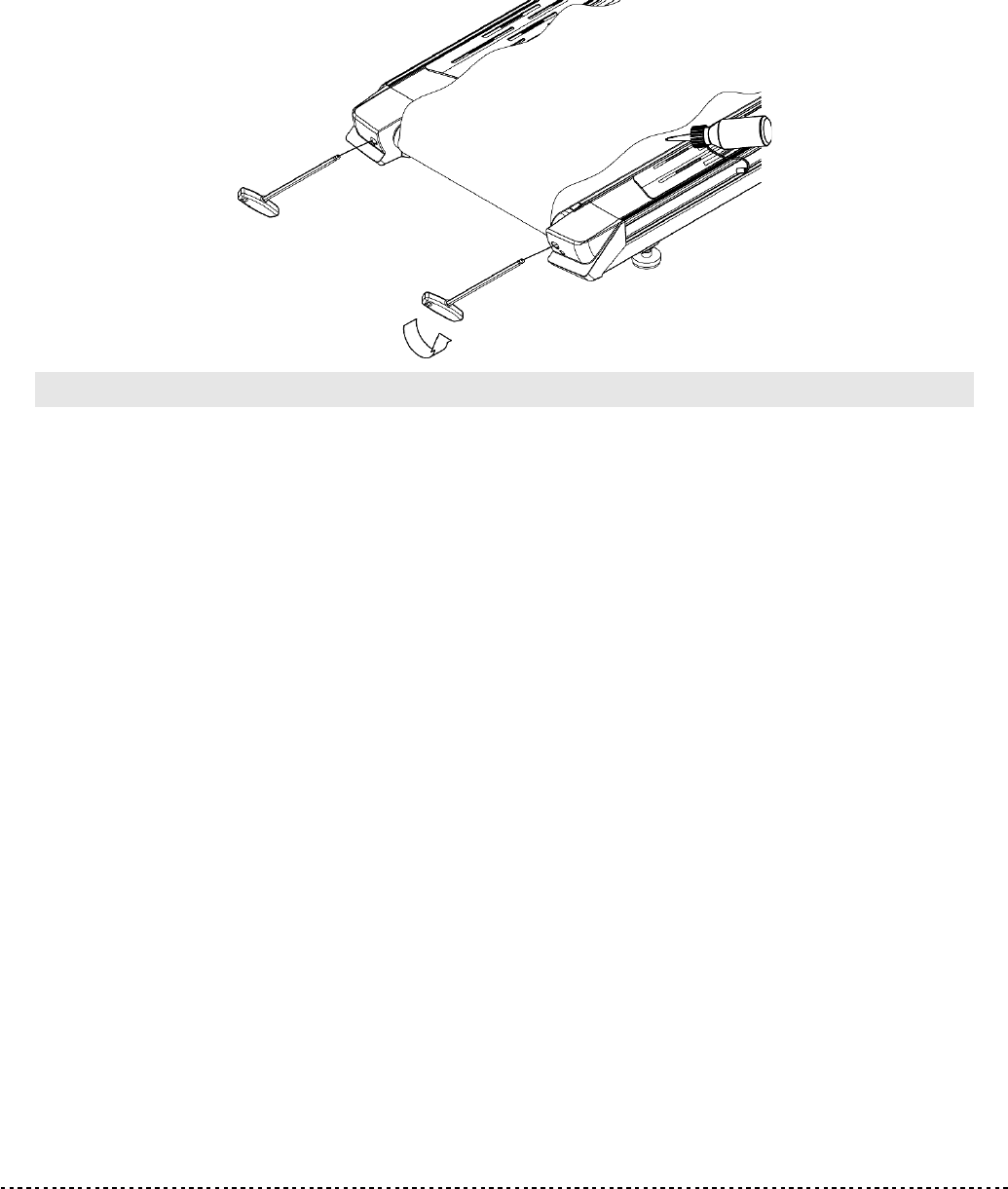3.2. Add Lubricant
Use the Hex Wrench to unscrew the hex screws inside the Rear End Cap. Then pull the
belt up and daub some SILICON to the center of the board. After that, adjust the belt to the
center of the deck, followed by tightening the screw to the original set. Adjust the running
belt according to the above steps. Half a month should be checked once
Function of LUBRICATION REQUIRED
It will remind you to add lubricant when total distance added up to 2000Km(the distance is
difference with the levels of running belt). When restarting the treadmill next time, the
character string of “ LUBRICATION REQUIRED” will show on the screen and then into
start/ready status after continuously displaying for 1 minute.
Ps: When adding lubricant, check whether the lubricant in the running belt is dried up. If it
is, then add lubricant into it.
How to cancel the character string of “LUBRICATION REQUIRED” displayed on the
screen every time you restart the treadmill. Actions are as follows: it will display the
character string of “LUBRICATION REQUIRED” for 1 minute on the screen. During the
one minute, press speed up key and speed down key at the same time. The number will
turn to 0 after 5 seconds and cancel the character string of “LUBRICATION REQUIRED”
which will display until the next 2000km reach.
2014/1/24 V1.0+ T1BT V1.3+BT APP V1.1