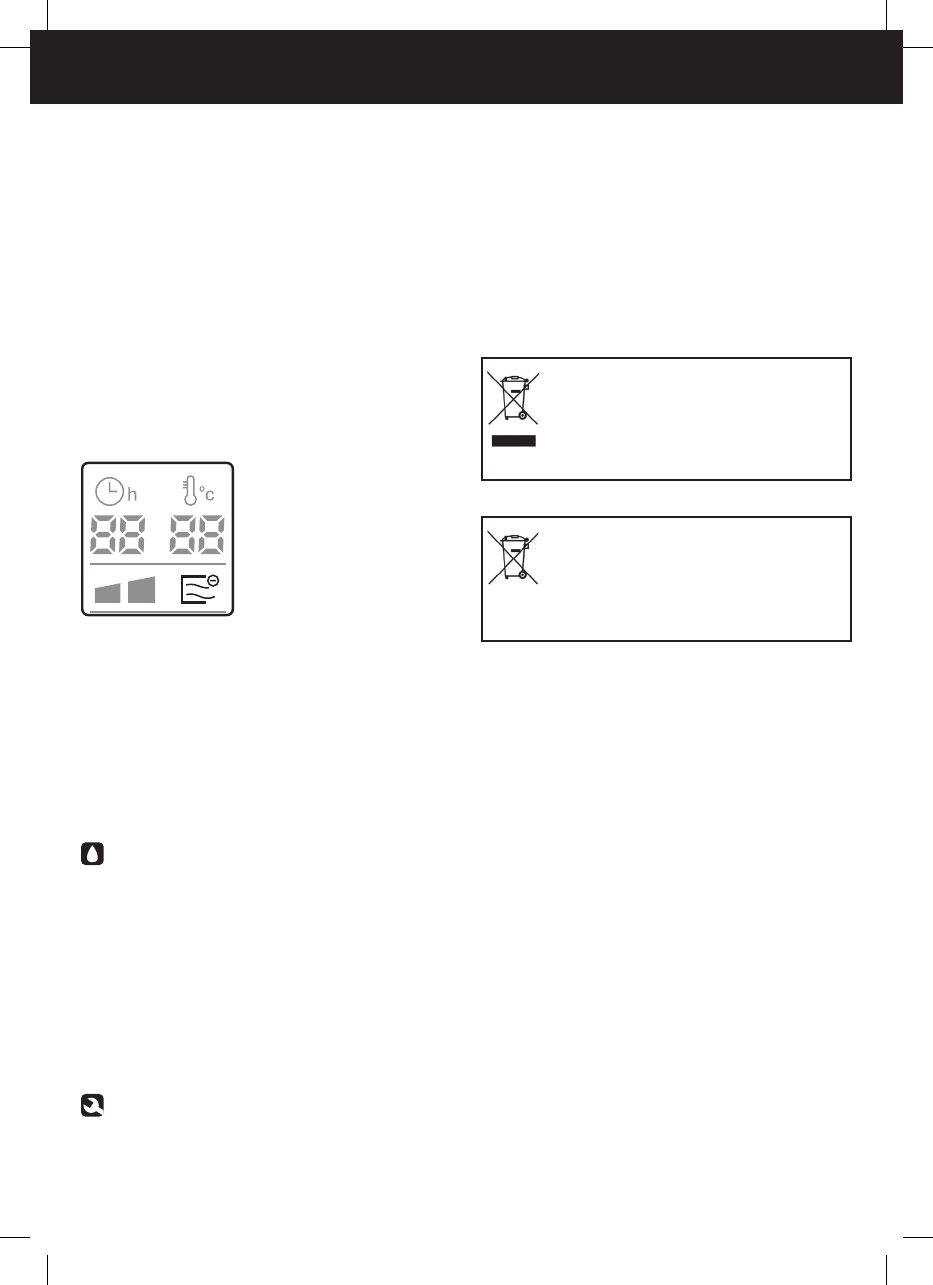The temperature indicator displays the current room
temperature. To select the desired room temperature
press the button “Menu” (B) until the temperature
indicator flashes.
Chose the desired temperature using the buttons
“+” and “-” and wait until the indicator stops
flashing.
To activate the timer press the button “Menu” (B)
until the timer indicator flashes.
Choose the desired temperature so that the device
stops for a maximum of 18 hours using the buttons
“+” and “-” and wait until the indicator stops
flashing.
To start and stop the ionisation function press button
E.
The function will start up when the ionisation
function symbol appears on the screen:
Backlit screen
- The appliance has a backlit LCD screen to make it
easier to use.
Once you have finished using the appliance:
- Turn the appliance off, using the on/off switch.
- Turn on the main switch.
- Unplug the appliance from the mains.
- CAUTION: Unplugging the appliance from the
mains will wipe out all the personal configurations.
Cleaning
- Unplug the appliance from the mains and let it
cool before starting any cleaning.
- Clean the equipment with a damp cloth with a few
drops of washing-up liquid and then dry.
- Do not use solvents, or products with an acid or
base pH such as bleach, or abrasive products, for
cleaning the appliance.
- Do not let water or any other liquid get into the
air vents to avoid damage to the inner parts of the
appliance.
- Never submerge the appliance in water or any other
liquid or place it under running water.
Anomalies and repair
- Take the appliance to an authorised technical
support service if problems arise. Do not try to
dismantle or repair without assistance, as this may
be dangerous.
- If the connection to the mains has been damaged,
it must be replaced and you should proceed as you
would in the case of damage.
Ecology and recyclability of the product
- The materials of which the packaging of this
appliance consists are included in a collection,
classification and recycling system. Should you
wish to dispose of them, use the appropriate public
containers for each type of material.
- The product does not contain concentrations of
substances that could be considered harmful to the
environment.
This appliance complies with Directive 2006/95/
EC on Low Voltage and Directive 2004/108/EC on
Electromagnetic Compatibility.
- This symbol means that in case you wish
to dispose of the product once its working
life has ended, take it to an authorised
waste agent for the selective collection
of Waste from Electric and Electronic
Equipment (WEEE).
- This symbol means that the product may
include a battery or batteries; the user
must remove them before disposing of the
product. Remember that batteries must be
disposed of in duly authorised containers.
Do not dispose of them in fire.