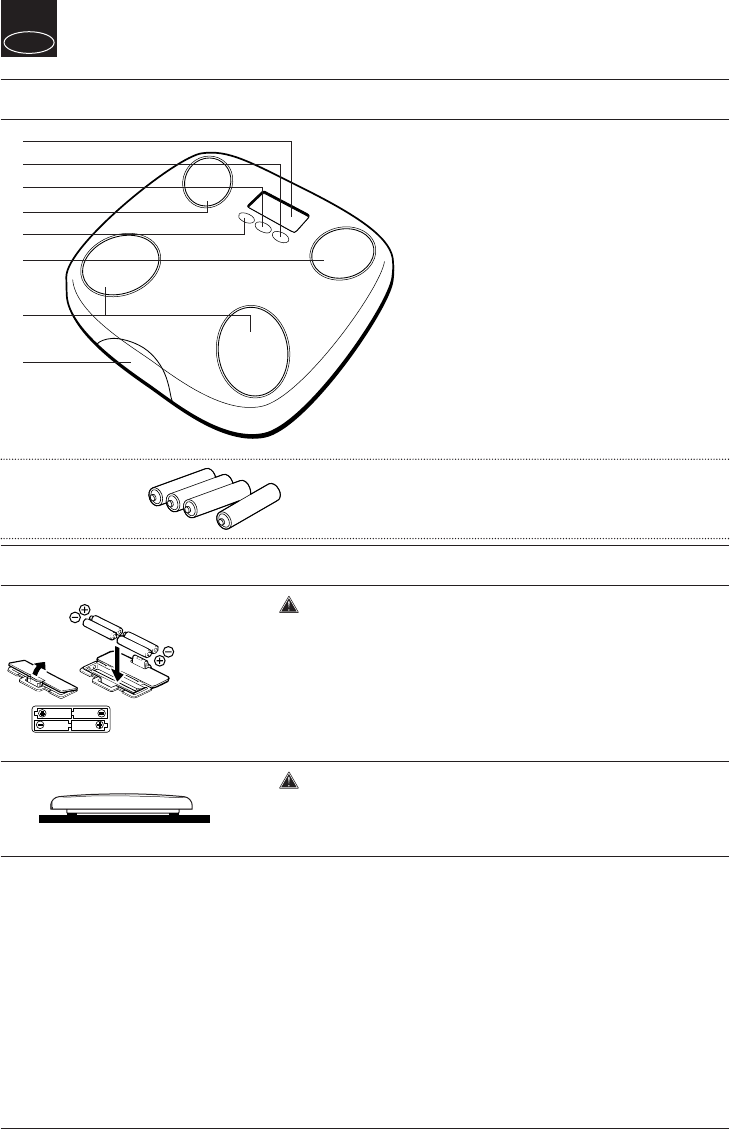E
CÓMO MEDIR EL PORCENTAJE DE GRASA CORPORAL
CÓMO OBTENER LECTURAS EXACTAS
Configuración de la memoria y almacenamiento de datos
La unidad sólo se puede operar si se han programado datos en una de las cuatro Teclas personales o en el modo de Invitado..
1. Encendido de la unidad
Pulsar el botón de Configurar para encender la unidad. La unidad emitirá un pitido para confirmar la
activación, se visualizarán los números de Tecla personal y la visualización parpadeará.
Nota: Si no opera la unidad durante sesenta segundos después de encenderla, ésta se
apagará automáticamente.
2.
Selección de un número de Tecla personal
Pulse los botones de Arriba/Abajo para seleccionar una Tecla personal. Una
vez que se visualice el número de Tecla personal que desea utilizar, pulse el
botón de Configurar. La unidad emitirá un pitido de confirmación.
3. Configuración de la edad
La visualización por defecto es 30 años (los límites de edad de usuarios son 7 y 99). Aparecerá
un icono de flecha en la parte inferior izquierda para indicar la configuración de edad. Utilice los
botones de Arriba/Abajo para desplazarse entre los números. Cuando haya encontrado su edad,
pulse el botón de Configurar. La unidad emitirá un pitido de confirmación.
4. Selección de sexo y Modo de Atleta
Utilice los botones de Arriba/Abajo para seleccionar Mujer ( ) u Hombre
( ) y el modo de Adulto normal o Atleta, después pulse el
botón de Configurar. La unidad emitirá un pitido de confirmación.
5. Especificación de la altura
La visualización por defecto es 170 cm (las alturas de usuario máximas y mínimas
son 100 cm – 220 cm). Utilice los botones de Arriba/Abajo para especificar la altura y
después pulse el botón de Configurar. La unidad emitirá un pitido de confirmación.
La unidad emitirá dos pitidos y la pantalla hará parpadear todos los datos
(Hombre/Mujer, Edad, Altura, etc.) tres veces para confirmar la
programación. Entonces la unidad se apagará automáticamente.
Nota: Si comete un error o quiere apagar la unidad antes de haber terminado la
programación, Pulse la tecla "Solamente Peso"
()
para obligar a la máquina a
apagarse. (Para modelos con la tecla "Solamente Peso")
Para asegurar la precisión, las lecturas se deberían tomar desnudo y bajo condiciones constantes
de hidratación. Si no se desviste, quítese siempre los calcetines o medias y asegúrese que los
pies estén limpios antes de subirse a la báscula.
Asegúrese de alinear los talones correctamente con los electrodos en la báscula.
No se preocupe si sus pies son demasiado grandes para la báscula: se pueden conseguir
lecturas exactas incluso si sus dedos sobresalen de la báscula.
Es mejor tomar las lecturas a la misma hora del día. Intente esperar unas tres horas después de
levantarse, de comer o de hacer ejercicio antes de tomar las medidas. Aunque las lecturas
realizadas bajo otras circunstancias pueden no tener los mismos valores absolutos, tienen la
precisión necesaria para determinar el porcentaje de cambio, siempre que las lecturas se tomen de
manera consistente. Para controlar el progreso, compare el peso y porcentaje de grasa corporal
tomado en las mismas condiciones durante un período de tiempo.
Talones centrados en
los electrodos
Talones centrados en
los electrodos
Nota: No será posible realizar una lectura precisa si
las plantas de los pies no están limpias, si dobla las
rodillas o si está sentado.
40
GB
FEATURES AND FUNCTIONS
PREPARATIONS BEFORE USE
Measuring Platform
1. Display Screen
2. Set Button
3. Arrow (Select) Buttons
4. Ball-of-Foot Electrodes
5. Heel Electrodes
6. Weight-Only Key
See Specification sheet to determine
if your model has this feature.
Accessories
7. AA-Size Batteries (4)
1.
2.
3.
4.
3.
4.
5.
6.
7.
Inserting the Batteries
Open the battery cover on the back of the measuring platform. Insert the
supplied AA-batteries as indicated.
Note:
Be sure that the polarity of the batteries is set properly. If the batteries are
incorrectly positioned the fluid may leak and damage floors. If you do not intend to use this
unit for a long period of time, it is advisable to remove the batteries before storage.
Please note that since the batteries were inserted at the factory, their energy
levels may have decreased.
Positioning the Monitor
Place the measuring platform on a hard, flat surface where there is minimal
vibration to ensure safe and accurate measurement.
Note: To avoid possible injury, do not step on the edge of the platform.
Handling Tips
This monitor is a precision instrument utilizing state-of-the-art technology.
To keep the unit in the best condition, follow these instructions carefully:
• Do not attempt to disassemble the measuring platform.
• Store the unit horizontally, and place it so that the buttons will not be
pressed accidentally.
• Avoid excessive impact or vibration to the unit.
• Place the unit in an area free from direct sunlight, heating equipment,
high humidity, or extreme temperature change.
• Never submerge in water. Use alcohol to clean the electrodes and glass
cleaner (applied to a cloth first) to keep them shiny; avoid soaps.
• Do not step on the platform when wet.
• Do not drop any objects onto the platform.
Open as shown.
Direction of the batteries.
3
()