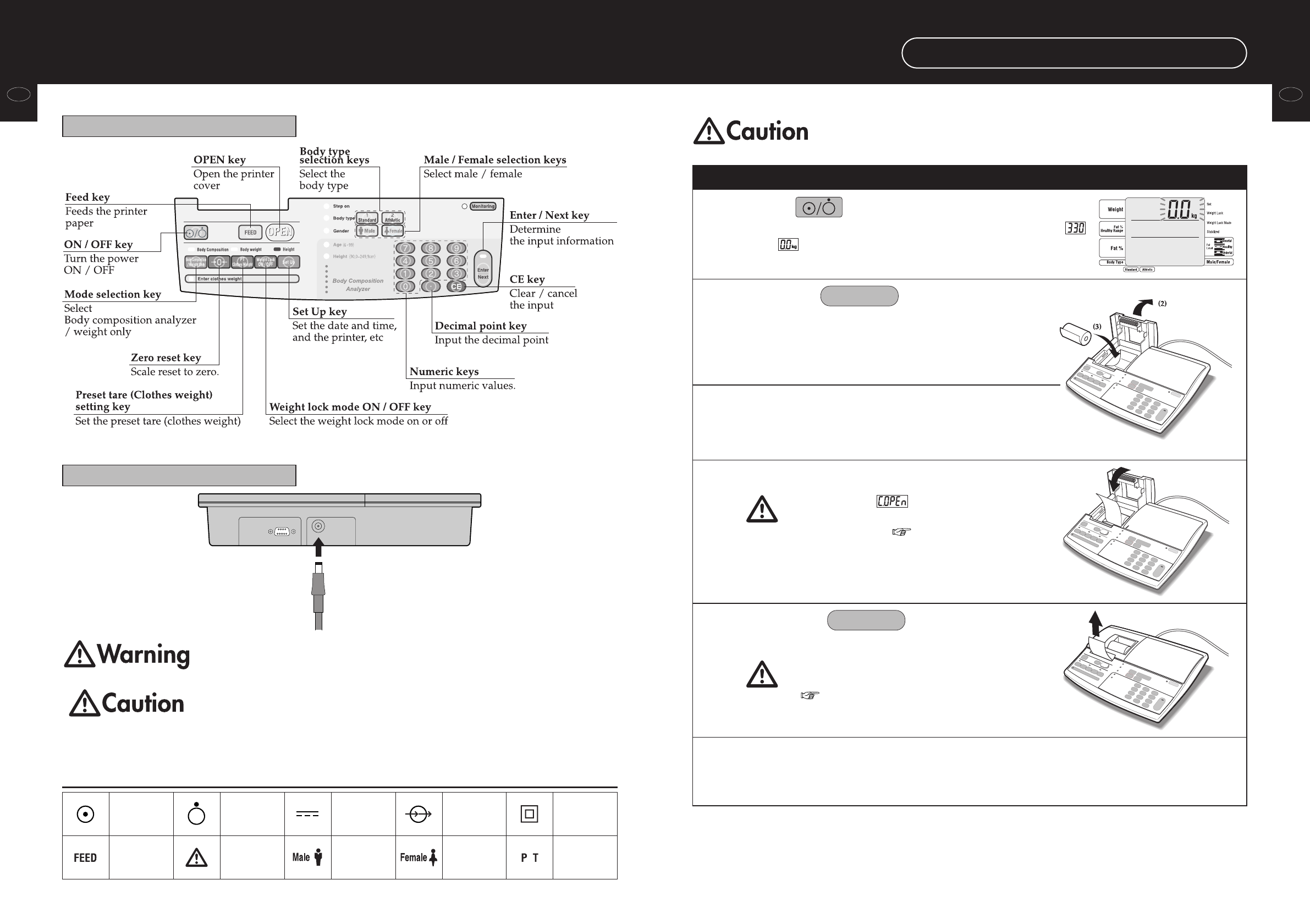9
Before use
(Preparation)
GB
8
Before use
(Product Assembly and Components)
GB
Setting of the printer paper roll
1
Press to turn on the power.
• After all lamps light up, the model number is displayed as ,
and is displayed.
2
(1)Press .
(2)Remove the printer cover.
OPEN
Press the , and cut off the
excessive paper.
FEED
Setting completed.
3
(3)Set up the print roll paper
• Remove the adhesive of the printer paper and draw it
out approx. 10 cm.
4
Return the printer cover.
• In the case that is displayed,
e
The printer cover is open, so please close it
again properly ( page 43).
• In the case that the automatic cutting is set to
“OFF,” the automatic cutting does not function
( page 14).
5
6
Preparation
Setting of the printer paper roll
Connection of Plugs
Control panel
Rear side of the
controller
AC adapter
•To avoid electric shock, do not insert or remove the plug with wet
hands.
•To avoid electric shock, do not use the equipment near water.
•To avoid measurement error, do not measure while using equipment that generates
radio waves, such as mobile phones.
•Use only the original AC adapter (MODEL: SA165-0950U-3). Using AC adapters
other than the original one may cause malfunction, smoke or fire.
Symbols and their Meanings
Power On Power Off Direct current Input, Output
Class II
Equipment
Advances the
paper
Caution
Refer to the
attached notes.
Male
Female
Clothes Weight
Setting
•Please change the paper roll when red lines appear along the sides of the paper.
•Please pay careful attention to avoid injury from the sharp edge.
•Please turn off the machine before clearing Paper jams.