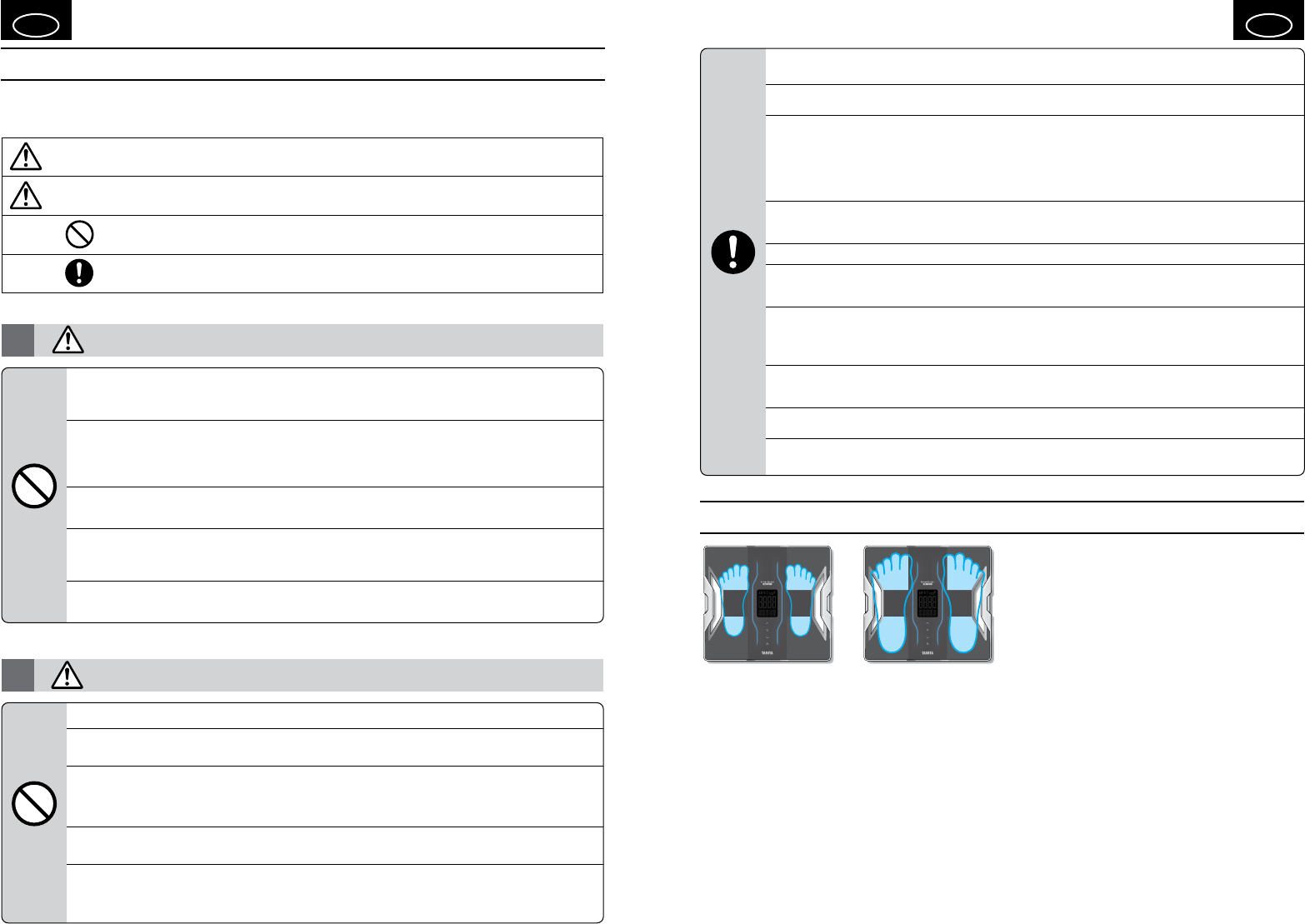-
mijn tanitta geeft geen data door naar mijn iphone 13 pro , ik kan wel wegen maar niets op mijn telefoon
Reageer op deze vraag Misbruik melden
Wie kan mij hier mee helpen? Gesteld op 26-11-2024 om 12:12 -
How can I completely reset my Tanita RD 953? I'd like to delete all personal data.
Reageer op deze vraag Misbruik melden
Hoe kan ik de Tanita RD 953 resetten en alle persoonlijke gegevens verwijderen? Gesteld op 7-7-2023 om 10:11 -
Wie kan mij helpen: metingen gaan prima, maar zodra mijn dochter heeft gemeten met haar profiel blijft het apparaat maar haar profiel weergegeven, ook wanneer ik een nieuwe meting doe en dus verbinding maak vanuit mijn app. De gegevens van mijn dochter blijven dan verschijnen. Meestal is het na 1 of 2 dagen over en kan ik zelf weer verbinden. Tot die tijd lukt het niet
Reageer op deze vraag Misbruik melden
Wat te doen? Gesteld op 17-5-2023 om 23:55 -
Hoe kan ik toch een meeting verwijderen als ik Request forbidden ( 403) krijg? Gesteld op 14-3-2023 om 11:06
Reageer op deze vraag Misbruik melden-
Ik had hetzeflde probleem. Ik heb account en daar metingen op gedaan in de app.
Waardeer dit antwoord Misbruik melden
Oplossing:
App verwijderd op toestel > Op een computer ingelogd op My tanita > beetje klikken door de pagina's/opties > app weer geinstalleerd op telefoon > inloggen > alles werkt weer normaal (je kan weer nieuwe metingen verwijderen) Geantwoord op 19-9-2024 om 13:35
-
-
Mijn weegschaal geeft een veel te laag gewicht aan Gesteld op 19-1-2023 om 19:16
Reageer op deze vraag Misbruik melden-
Ik heb hetzelfde probleem. Is er geen helpdesk waar we naar kunnen bellen? Geantwoord op 4-8-2023 om 11:08
Waardeer dit antwoord (3) Misbruik melden
-
-
Had ik ook, maar ik bleek op een zachte ondergrond te staan (vloerbedekking). Je moet op een harde ondergrond staan (op zijn minst laminaat) anders zakt ie er als het ware door en geeft ie veel te lage waarden aan. Geantwoord op 25-9-2024 om 06:35
Waardeer dit antwoord Misbruik melden -
Functionality Limited
Reageer op deze vraag Misbruik melden
Since Nearby devices and location acces has been granted, this app will not be able to discover bluetooth devices.
Dus comuniseert niet meer met de app
Rinus Gesteld op 11-12-2022 om 15:00
-
Mijn tanita 953 wil totaal niet verbinden met bluetooth op mijn gsm.lukt dus niet om een meting te bekijken op gsm want connecteert niet.hoe moet ik dit terug ok krijgen...rot maart ging het nog.en nu wil ik terug op weegschaal staan om te meten en lukt niet om te connecteren met gsm voor app Gesteld op 1-6-2022 om 07:21
Reageer op deze vraag Misbruik melden-
Net hetzelfde probleem. Geantwoord op 12-8-2022 om 08:30
Waardeer dit antwoord (1) Misbruik melden
-
-
Ook hetzelfde probleem! Na een maand niet gebruikt te hebben Geantwoord op 17-8-2022 om 08:42
Waardeer dit antwoord Misbruik melden -
Hoi , mijn zoon is 14 , gebruikt 2 de gebruiker op de Talita 953 maar hij krijgt maar 4 waarden/ metingen terwijl ik er dubbel zoveel te zien krijg
Reageer op deze vraag Misbruik melden
Is er een ondergrens om waarden te krijgen ( gewicht , leeftijd ,… ) ? Gesteld op 19-2-2022 om 19:16-
Hoi, de body composite is ingesteld op een leeftijd vanaf 18jaar. Onder deze leeftijd zijn niet alle waarde goed te meten / berekenen. Ik hoop dat dit helpt. Helga Sierat (Body Management) Geantwoord op 9-3-2022 om 11:48
Waardeer dit antwoord Misbruik melden
-
-
Voor het gebruik van de tanite rd953 moet ik een locatiecode instellen voor Nederland. Ik heb keuze ui 6 regio's. Iemand een idee welke ik moet kiezen. Ik be keuze ui R1 t/m R6.
Reageer op deze vraag Misbruik melden
Dank voor je antwoorrd.
André van Luttihuizen Gesteld op 3-2-2021 om 13:10 -
Sinds gisteren koppelt hij in ene niet meer. Al app opnieuw gedownload en andere batterijen, niets helpt? Gesteld op 24-1-2021 om 08:53
Reageer op deze vraag Misbruik melden -
Vandaag probeerde ik voor het eerst de weegschaal uit. Ik krijg het apparaat niet gekoppeld met mijn smartphone en krijg steeds de melding: Err c7. Wat is dit en hoe krijg ik dit opgelost aub? Gesteld op 10-1-2021 om 11:59
Reageer op deze vraag Misbruik melden-
Apparaat wissen en opnieuw koppelen in app Geantwoord op 11-11-2021 om 22:35
Waardeer dit antwoord (15) Misbruik melden
-
-
Hoe kan ik de nr. 1,2,3,4 terug resetten. Dit vindt ik nergens terug? Gesteld op 11-12-2020 om 13:34
Reageer op deze vraag Misbruik melden-
Hallo, heeft u het antwoord gevonden want ik vind het ook niet...
Waardeer dit antwoord Misbruik melden
Alvast bedankt! Geantwoord op 1-6-2022 om 15:55
-
-
in mijn display verschijnt Err C5. De schaal weegt wel . Ik kan deze melding niet terugvinden in de handleiding Gesteld op 8-9-2020 om 09:48
Reageer op deze vraag Misbruik melden-
Ik heb sinds een week net hetzelfde probleem. Geantwoord op 8-9-2020 om 20:38
Waardeer dit antwoord (2) Misbruik melden
-
-
Beste vrienden?
Reageer op deze vraag Misbruik melden
Waar kan ik een NL handleiding vinden? (Tanita RD-953)
Ik doe dat nu wel via Google transl. maar dat is een heel gedoe.Ik heb wel officiële programma's om pdf om te zetten naar NL maar de pdf is beveiligd.
Kan iemand mij helpen? Alvast vriendelijk bedankt. Gesteld op 10-5-2018 om 08:58-
Klik op deze LINK Geantwoord op 21-9-2018 om 13:09
Waardeer dit antwoord (16) Misbruik melden
-
-
Sinds enkele weken heb ik problemen met tanita RD 953.
Reageer op deze vraag Misbruik melden
Ik kan niet meer met mij I phone 6s en I pad geen verbinding maken met de weegschaal.
Bleutooth staat aan hier ligt het probleem niet!
Telefoon die op android besturingssysteem werkt geven geen problemen en kan er een meeting uitgevoerd worden!
Gesteld op 20-3-2018 om 22:44-
Zit et zelfde probleem ? Hoe opgelost ? Geantwoord op 14-12-2019 om 10:42
Waardeer dit antwoord (27) Misbruik melden
-
-
helemaal op nieuw beginnen: app verwijderen, batterijen uit de weegschaal etc. Toen deed hij het weer. En was ik al mijn metingen kwijt :( Geantwoord op 14-12-2019 om 11:09
Waardeer dit antwoord (7) Misbruik melden -
Ik heb er uren aan gepuzzeld. De simpele oplossing is uitloggen en weer inloggen op de app. Dan krijg je de mogelijkheid om de schaal te selecteren en te laten koppelen. Helaas is dat nergens te vinden. Geantwoord op 8-11-2021 om 13:46
Waardeer dit antwoord Misbruik melden -
Apparaat ook niet meer gekoppeld bij mij, uiteindelijk op nieuwe meting geklikt, toen startte het koppel proces en lukte het wel. Gegevens zijn er ook nog Geantwoord op 5-10-2022 om 08:09
Waardeer dit antwoord Misbruik melden -
heeft u een handleiding van de RD 953 in het nederlands? Gesteld op 21-1-2018 om 10:27
Reageer op deze vraag Misbruik melden-
Dat zou ik ook graag willen weten! Geantwoord op 2-2-2018 om 01:16
Waardeer dit antwoord (33) Misbruik melden
-