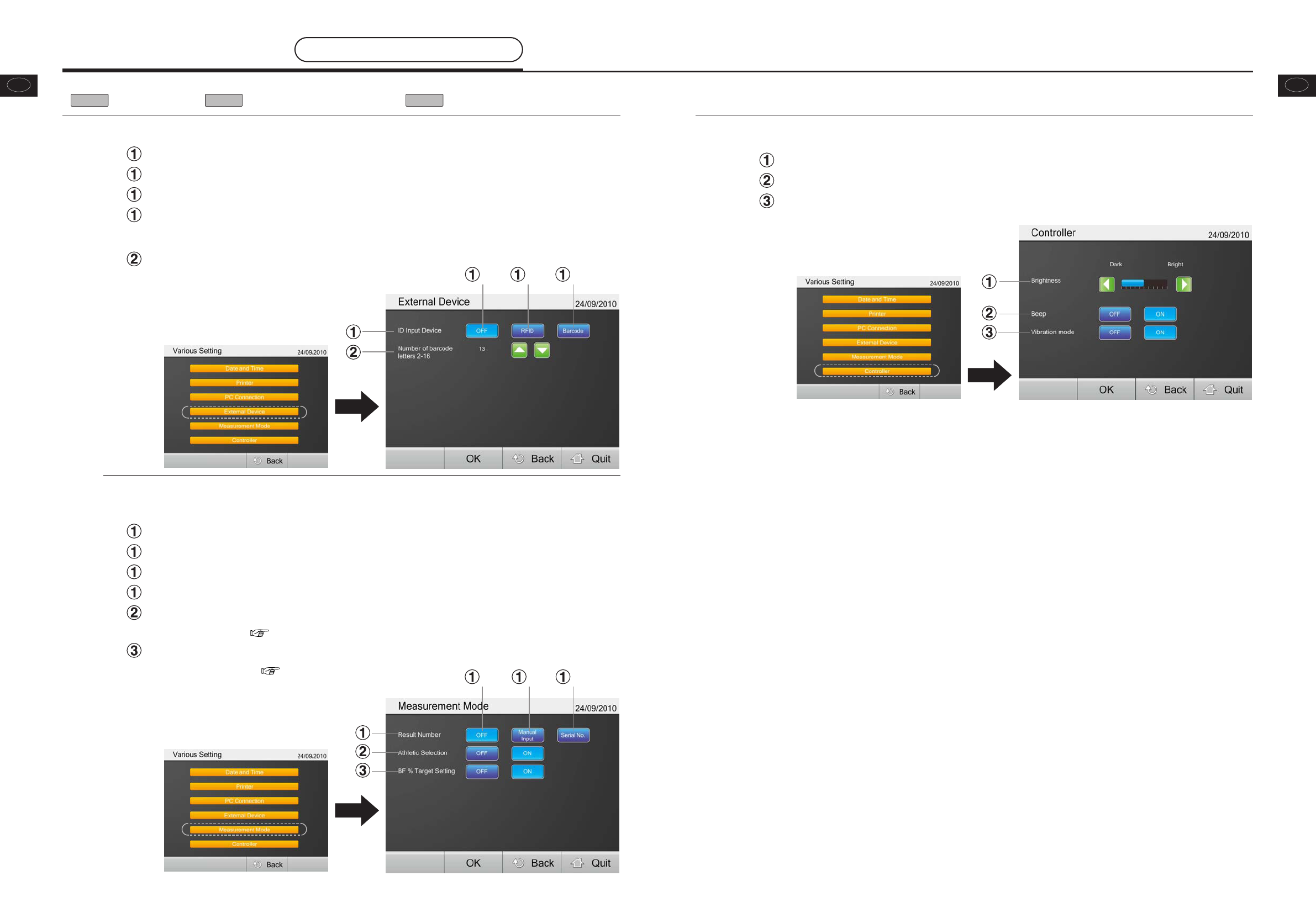1918
GBGB
Various settings
Setting methods (continued)
•
e
Main Menu. •
e
Save changes and return. •
e
Return without saving
BackOKQuit
4. Select "External Device"
Input Device : Select type of card reader.
- 1
OFF : Input ID from the touch screen.
- 2
RFID : Using RFID reader. *Optional function.
- 3
Barcode : Using barcode reader. *Optional function.
After inputting all items, press OK.
Enter the barcode number of characters.
5. Select "Measurement Mode"
Serial number function
Result Number : Select result data number function.
- 1
OFF : Invalid numbering function.
- 2
Manual input : Result number can be input within 16 digits.
- 3
Serial No. : After measurement, automatically count up.
Athletic Selection : Set ON / OFF athletic mode.
*Athletic mode ( page 30)
BF % Target Setting : Set ON / OFF target body fat %.
*Target Body fat. ( page 30)
- 1
- 1 - 2 - 3
- 2 - 3
6. Select "Controller"
Brightness : Adjust brightness of monitor.
Beep : Set ON / OFF beep sound.
Vibration mode : Set ON / OFF touch panel vibration mode.