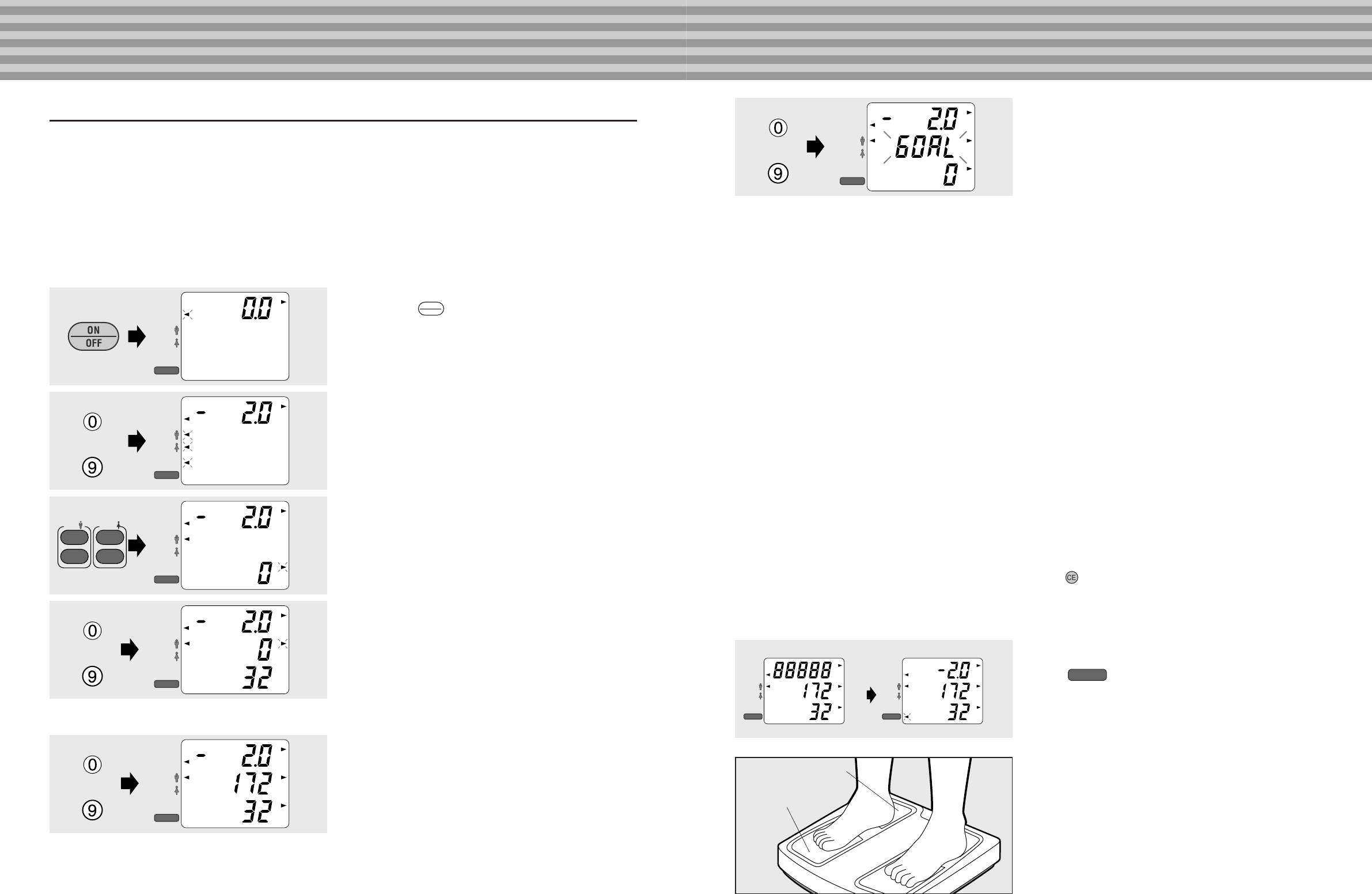1. Turn on the Power.
Press the [ ] key.
“0.0” will appear on the upper portion of the display.
2. Enter Clothes Weight.
Enter clothes weight using the numerical keys.
Example: if the clothes weight is 2.0 kg, press [2], [.]
and then [0].
When the data input is completed, the data will be
displayed as a minus number.
3. Select the Body Type.
Select the Body Type from Standard Male, Standard
Female, Athletic Male and Athletic Female. Please use the
Athletic key when the user is 17 years or older and also
meets the following criteria.
See page 8 for Tanita’s definition of “Athlete.”
4. Enter Age.
* If the user is 32 years old or younger.
Example: Press [3] and [2].
* If the user is 9 years old or younger
Example: press [0] and [9].
* If ages 16 or less are entered, even if Athletic is
selected for the Body Type, it will be automatically
changed to Standard.
5. Enter Height.
Example: If the user’s height is 172 cm, please press [1], [7]
and then [2].
18
6. Set the Target Body Fat Ratio.
After you input the height, “GOAL” will
automatically flash on the display. Input the target
body fat ratio desired using the numerical keys.
Example: 16% = Press [1] and [6].
9% = Press [0] and [9].
* If the number of print outs is set to “0”, nothing will
be displayed.
* If the target body fat ratio is set to OFF, the target
body fat ratio will not be printed out.
ƽ
• Before you start a body weight management
program and set the appropriate personal
body fat ratio, please consult your doctor.
Tanita is not responsible for setting the
appropriate target body fat ratio for specific
individuals.
• For details of the desirable body fat
percentage, please refer to the Technical Notes.
Male athletes may wish to select a single digit
body fat percentage as their target. However,
this is not recommended for Standard Adults, in
particular women, who should avoid becoming
excessively lean. Always consult a doctor about
the target body fat percentage most suitable for
your body type.
ƽ
• Do not step on the Weighing Platform until the
target body fat ratio setting has been
completed because the power may be
automatically turned off or the measurement
may be inaccurate.
* If you want to change the settings, please press the
[ ] key and the procedure will go back to the
former step. Please re-enter the data.
7. After “88888” is displayed on the upper portion
of the display, a flashing arrow will appear next
to .
8. Start Measurement.
Step on the Weighing Platform with bare feet so they
touch the electrodes. Stand in a stable position without
bending your knees.
ƽ
• Do not use the hand grips, as you will only be
measuring your body weight this time.
ƽ
ƽ
This explains the procedure when the printer function is turned on. Please be aware that the display may be
different if the number of printouts is set to [0].
• Do not wipe the equipment with corrosive chemicals (gasoline, cleaner, etc.). Please use a neutral
detergent to clean the equipment.
• When the equipment has been transferred to any location where there is a temperature difference of
20˚C or more, wait for at least two hours before using it.
• In taking measurements, please keep the person away from the unit, who uses transmitters such as a
mobile phone avoid causing margin errors.