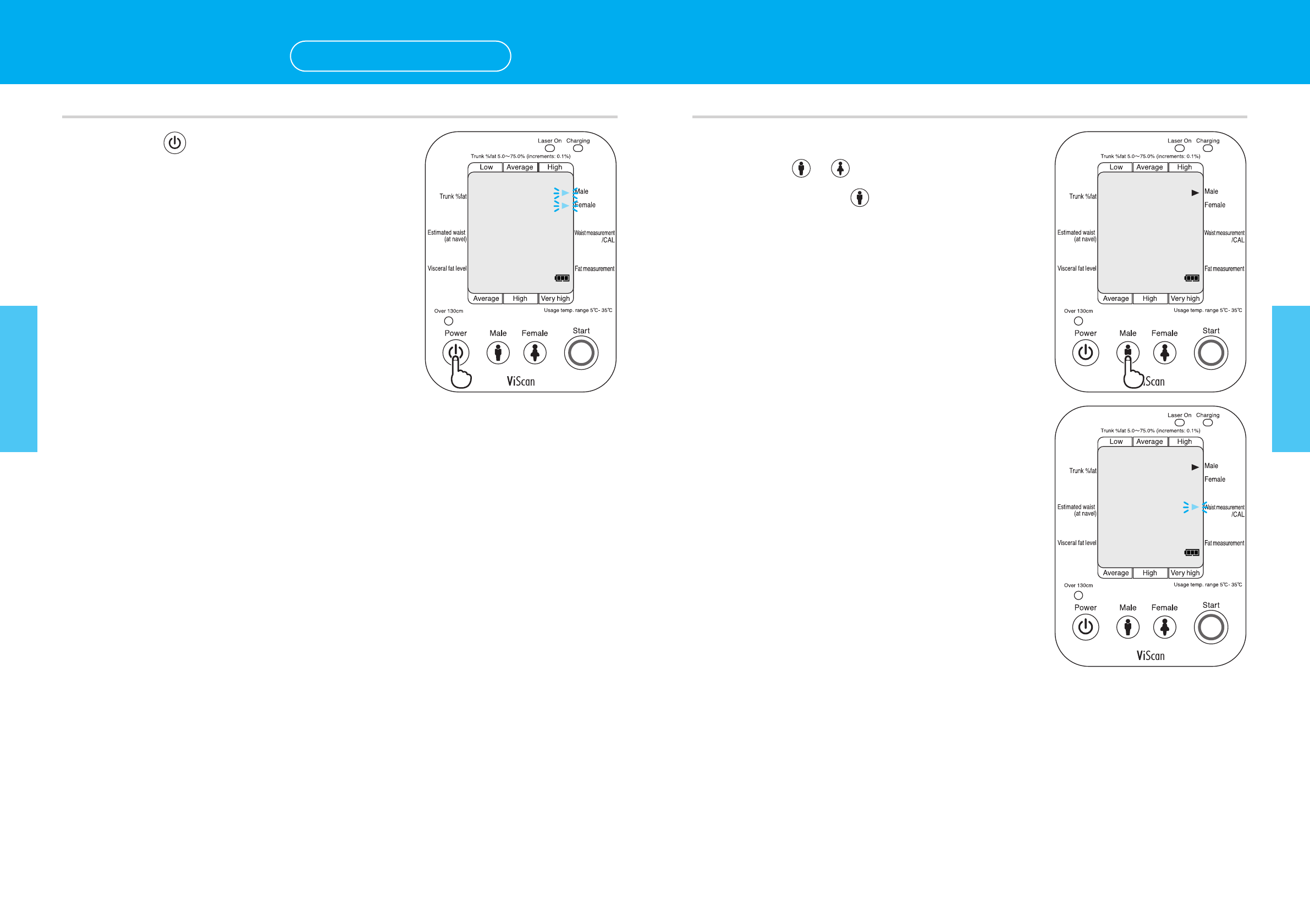15
How to Use
Press on the main unit to turn
on.
The initial screen is displayed.
*The main unit will turn itself off if not used for a
period of approximately 2 minutes.
14
How to Use
4
Select gender
1.Press or
*On this screen has been selected.
5
*Blue print in display illustrations indicates parts that illuminate or flash. *Blue print in display illustrations indicates parts that illuminate or flash.
2.Once the gender has been selected, the
screen will change as shown.
At this time, the red Laser On LED will light
up, and the laser in the main unit will
operate.
*To change the gender selection, turn the
power off then re-select.
Measuring
standard mode (cont’d)