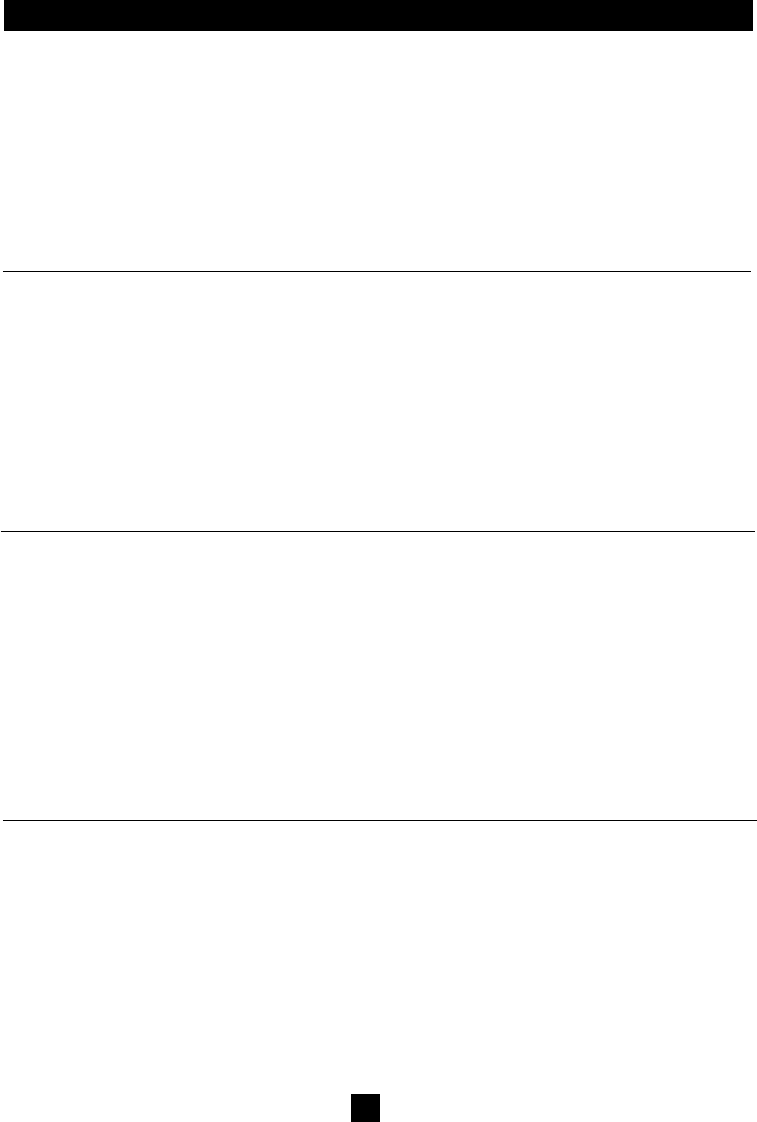37
GB
Error Messages
Solution1
1 Check the cable and plug contacts in
the computer and the mag unit. They
could be dirty, oxidised or bent.
2 Grand Excel works properly between
220 and 230 V/50Hz.
3 The lid of the mag unit should be
replaced.
4 The print plate should be replaced.
1 Replace the chain.
2 Make sure the rear tyre pressure is
good.
3 The mag unit will be warm after about
three minutes of cycling.
4 Use Excel at ambient temperatures
between 5°C and 35°C (40°F and
95°F).
5 > See 4 Starting the Training
1 Connect the sensor or install a good
magnet.
2 Make sure that the distance between
the sensor and the magnet is about
3 mm.
3 Connect a new sensor.
4 Check whether the plug is completely
in the connection.
1 Check the cable and the plug contacts
in the computer and the unit. They
could be dirty, oxidised or bent.
2 Adjust the mag unit with the adjust-
ment knob, so that the tyres cannot
slip.
3 A new print plate will have to be
installed in the magnet unit.
Potential problem
1 The mag unit does not brake
properly or at all.
2 The mains voltage is too low.
3 Several magnets of the mag
unit are loose due to having
been dropped.
4 The print plate of the mag
unit is burned out.
1 The bike chain is worn.
2 Tyre pressure is too low.
3 The mag unit is not yet
warm.
4 The ambient temperature is
too low.
5 The program did not start up
properly.
1 The cadence sensor has not
been connected or the mag-
net has fallen out of the mag-
net holder.
2 The sensor was installed out
of range of the magnet.
3 There is a break in the
cadence sensor cable.
4 The sensor plug is not con-
nected properly to the mag
unit.
1 The speed impulses do not
reach the computer.
2 The bike wheel does not
reach the mag unit roller.
3 The speed sensor in the mag
unit is defective.
Failure
6 Cycling power
seems less than
shown on the dis-
play
7 Cycling power
seems higher than
shown on the dis-
play
8 The pedalling fre-
quency remains
zero
9 The cycle speed
remains zero