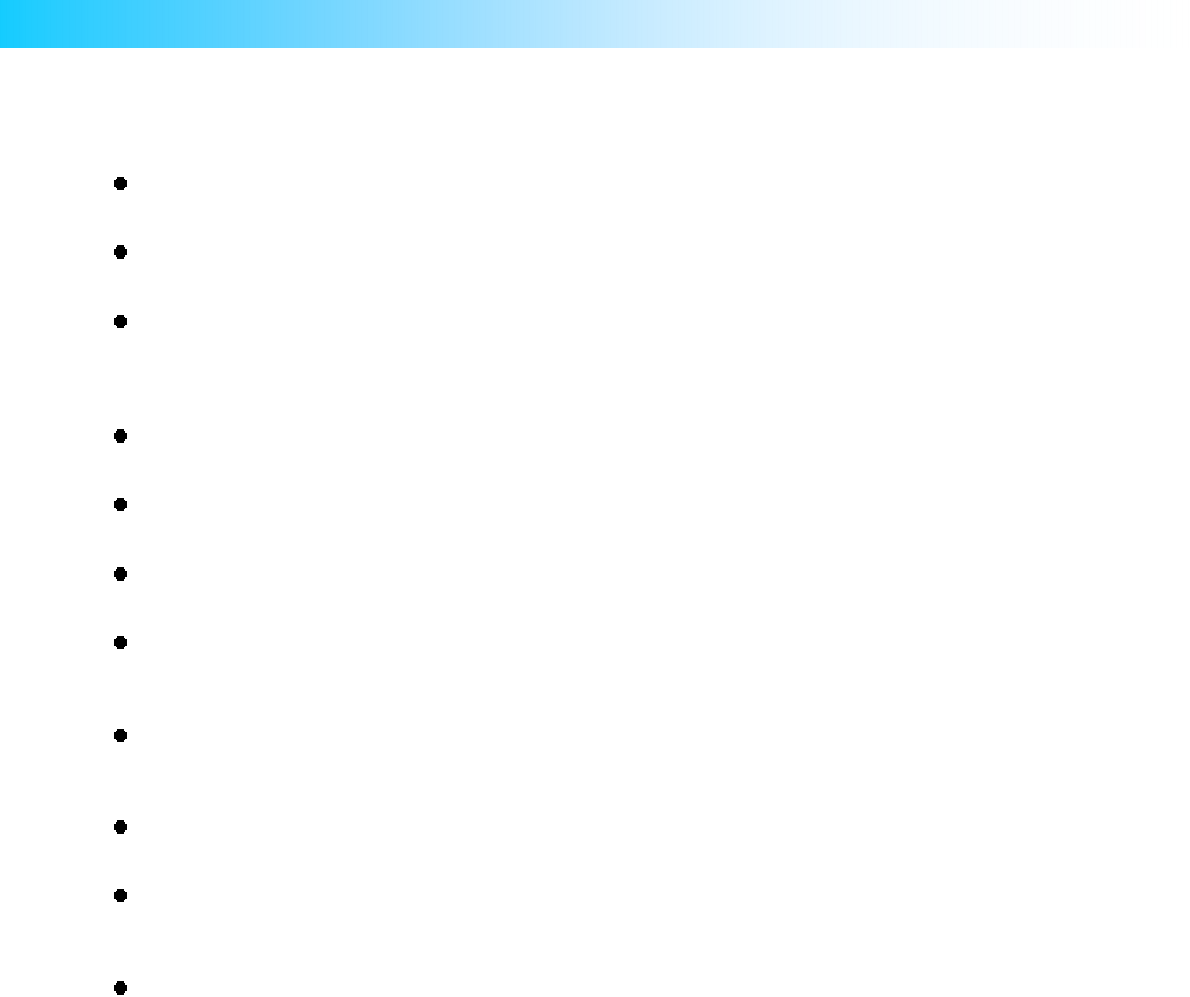-
Apparaat werkt goed krijgen alleen licht grijze beelden weinig kleuren
Reageer op deze vraag Misbruik melden
Grt jan Gesteld op 29-11-2013 om 12:02-
Heb ik ook gehad. Kon het wel per film terugzetten, maar niet algemeen. Heb factory-reset gedaan. Geantwoord op 12-3-2014 om 00:17
Waardeer dit antwoord Misbruik melden
-
-
Ik heb in het av settingsmenu de video output op hdmi gezet, omdat ik de tvix op mijn hdmi tv wil aansluiten. Na 'doorvoeren' kreeg ik geen analoog beeld meer, zoals verwacht. Echter, ook geen beeld via hdmi!!
Reageer op deze vraag Misbruik melden
Is er een reset mogelijk? Gesteld op 20-2-2012 om 20:20-
Gevonden op Internet:
Waardeer dit antwoord (4) Misbruik melden
Reset Defaults TViX M-6500/M7000
In some cases resetting to defaults can come in handy. Although the internal firmware has the options to "reset to defaults", it is not as accurate in operating the command and this version.
Pressing the stop and setup buttons on the actual box simultanuously and keep pressing them until the display shows "SAVING".
After several seconds, the TViX automatically reboot to factory settings.
This appeared to completely reset the TViX + NVRAM.
Bij mij werkte het. Firmware moet natuurlijk opnieuw geupdate worden nu.
Geantwoord op 12-3-2012 om 01:31
-