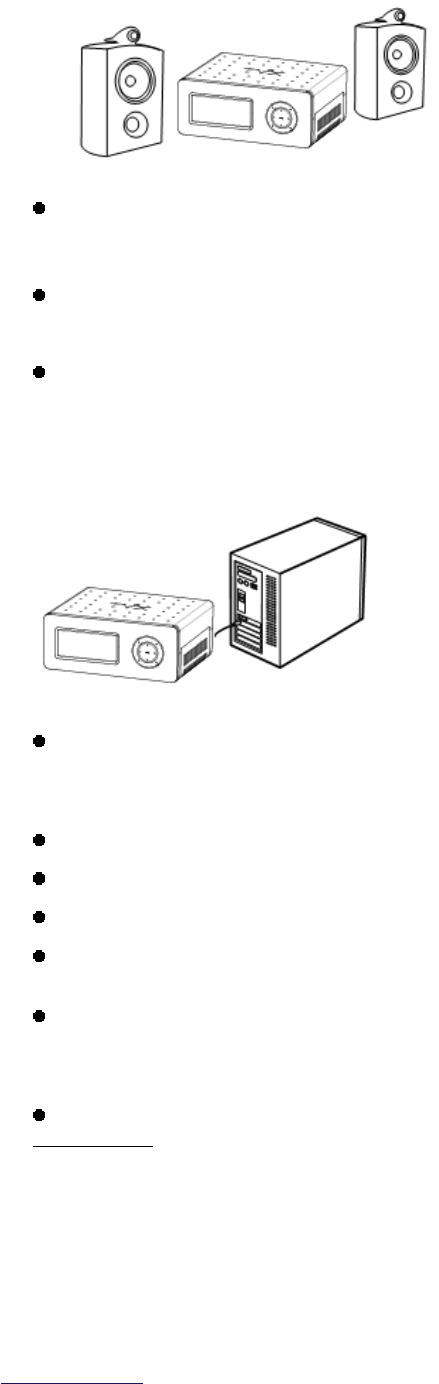6
1.2 Audio Player
TViX HD can play a variety of audio files such as FLAC,MP3, Ogg Vorbis or WMA (Windows Media Audio)
through the TV speaker and any other audio systems. You can listen to your favorite music files nonstop, by
organizing a custom winamp playlist. Now you can enjoy music all day without changing CDs.
TViX supports the internet radio of shoutcast streaming format(.pls,.m3u).
You can watch picture slideshows with the option of background music (supports music slideshows using
picture images).
1.3 External Storage
If you connect to a USB 1.1 port, the TViX HD will work at USB 1.1 speed, so we strongly recommend that
you use USB 2.0.
It can be used as an external device to save video, audio, image files, data, program backups, etc.
USB 2.0 enables TViX HD to become an external storage device which supports up to 480Mbps.
It supports Plug & Play, so Windows will automatically recognize TViX HD.
TViX M-4000S model is supporting the SATA hard disk and M-4000P model is supporting the
PATA(General IDE) hard disk.
If you connect the USB port when playing the TViX HD, the VFD will show as USB ON. When you
disconnect the USB, you do not have to reboot the TViX HD for continuous use.
If you are a Windows98SE user, you should download a USB storage driver from our website
www.tvix.co.kr
before you connect your TViX HD with your system. You do not need to install a driver in
Windows ME/2000/XP.